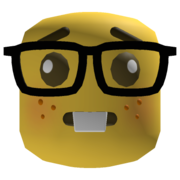|
yeah, warm enough to make PLA spongy is "lukewarm tea" temps. Enclosed printers totally get there.
|
|
|
|

|
| # ? Jun 4, 2024 17:17 |
|
Yea, they recommend to keep the door open when printing with PLA on the enclosed bambu machines. This just helps vent more heat out and I've had basically zero heat creep clogging with this mod in use, I've seen others having issues when they would leave the entire machine enclosed.
|
|
|
|
I've printed with default settings for pla/ brand pla with the door closed / top on etc for almost 24 hrs straight with no issues Not saying it doesn't exist, but I have yet to see it. Voron on the other hand....
|
|
|
|
Macichne Leainig posted:So theyíre an expert in the field. Your point? lol poo poo I didn't even realize it was the same poster.
|
|
|
|
Roundboy posted:I've printed with default settings for pla/ brand pla with the door closed / top on etc for almost 24 hrs straight with no issues On my now P1S I've been printing PLA with the door closed and just the top off maybe 1 inch with 0 issues. It probably also helps that the printer is inside my house which stays around 71-74 degrees all the time. 220/55 and I get great prints all day/night long enclosed.
|
|
|
|
Opinionated posted:Yea, they recommend to keep the door open when printing with PLA on the enclosed bambu machines. This just helps vent more heat out and I've had basically zero heat creep clogging with this mod in use, I've seen others having issues when they would leave the entire machine enclosed. I missed that recommendation, and I've been printing Polyterra PLA since mid September with door closed/lid on an X1-C. Printing Mon-Friday almost every day, everything's been fine. Still better safe than sorry I suppose.
|
|
|
|
I have a slightly chilly workshop and PLA absolutely heat creeps and fails on big, long prints in my Bambu. Specifically it happened with big chunky 17+ hour prints. Always borked about 2/3 the way through. After removing the top cover whenever I print in PLA, problem 100% went away. I don't like having the door open because 1) the heat loss is uneven / more open to drafts, and 2) the door doesn't actually latch in any way when open, it wiggles because of the printer's motions and the open door just invites someone (me) to bonk into it.
|
|
|
|
Thereís a front door prop you can print. Same for the top lid
|
|
|
|
The top lid riser didn't do the trick for me, wasn't enough. Had to remove the top lid entirely then things were fine. Again, this is for dense big prints in my particular environment.
|
|
|
|
Ohh, thatís good to know. Now I definitely need to hinge the top panel on my Voron as it looks like I might be experimenting with PLA.
|
|
|
|
Changing the FEP didn't fix my issue. Flipping the magnetic plate didn't change anything (after making sure both sides are immaculate). The resin remains quite warm just from the printing process. Decided to beef up support and add a platform to hopefully spread the strain of lifting and leverage it away from the FEP. It fails so early, I can only imagine it's the difference in adhesion between the FEP and the build not being high enough, and not about the weight of the piece. Got 2 more of this piece if I can get it successfully. The rest should be easier with a lot more bed contact, relatively. X1C PLA chat: I've never had heat creep issues so far. 13h in on a 17h print in straight PLA and it's doing fine. Door and lid have been closed since the beginning. Ambient temperature of the room varies between 16 and 20C. Edit: it finished! Now if I can get 2 more of them to survive. AlexDeGruven fucked around with this message at 03:50 on Nov 14, 2023 |
|
|
|
I've so far haven't needed to open the door on my P1S. The biggest print I've done so far was the poop chute that wraps around the enclosure and it seemed to have coped well. I do let the auxiliary run wild however.
|
|
|
|
Listerine posted:I missed that recommendation, and I've been printing Polyterra PLA since mid September with door closed/lid on an X1-C. Printing Mon-Friday almost every day, everything's been fine. Still better safe than sorry I suppose. Ya, I have never had an issue either but I almost always had that vent at the top of the glass at minimum. It's just a precautionary measure, I do think it also highly matters on the ambient room temperature too. Just going off of what Bambu recommends and what I've seen people say on their awful discord 
|
|
|
|
Yeah, it's interesting, I've done some big chunky prints on my P1S units in PLA but never propped open the lid or the door.
|
|
|
|
Higher ambient temps generally trigger heat creep on large PLA prints for me. I changed my pla gcode to just turn on the exhaust fan to max and it mostly mitigates it. Helps that I mostly print abs.
|
|
|
|
Tiny Timbs posted:Seeking perfection in PETG is a hopeless task That said, I bought some of the Siddament filament a fellow Aussie recommended recently, and the bright orange and clear PETG filaments I bought printed super nicely (have only done an extrusion test cube with the transparent but I printed a bunch of functional parts with the orange), the best PETG prints I've ever done by far (not that I've done heaps). Not sure if that's the filament itself, the fact I'm using a hardened steel (uncoated) nozzle, or some print/retraction setting evolution since I last printed PETG, but this was with an 0.6 nozzle on a volcano hot end and I'd pretty much say I got no stringing, and no blobs of poo poo getting stuck to the nozzle. I got a little bit of warping on some pieces but I was making zero effort to mitigate that. Here4DaGangBang fucked around with this message at 12:47 on Nov 14, 2023 |
|
|
|
8-bit Miniboss posted:I've so far haven't needed to open the door on my P1S. The biggest print I've done so far was the poop chute that wraps around the enclosure and it seemed to have coped well. I do let the auxiliary run wild however. See my aux fan running wild turns thin prints into wavy little shits. I turned it pretty much off, for pla I don't see much of a point to have that much cooling.
|
|
|
|
Opinionated posted:Ya, I have never had an issue either but I almost always had that vent at the top of the glass at minimum. It's just a precautionary measure, I do think it also highly matters on the ambient room temperature too. God their discord is awful! And yeah, ambient temps makes a huge difference. My brother prints in his garage which is always 80+ degrees and has to have the top and door completely open to get good PLA prints or he'll get heat creep, meanwhile like I said above in my 70 degree house door closed and lid just a tab open and I get 10+ hour PLA prints without issue. I don't think people realize how much ambient temps can play into printing and that's someone noone ever mentions when they start printing and have clogging issues/adhesion issues/etc.
|
|
|
|
BadMedic posted:It absolutely could, and I probably am overextruding to a degree. I was seeing z-banding issues that were improved but not eliminated by cleaning the lead screw and properly tightening the eccentric nuts on the x carriage. (This is on an Ender 3). I didn't assemble this thing, it was given to me a while back. Over the weekend I tore the whole top end off and discovered that one of the uprights was slightly canted in the xy plane, one of the x-axis carriage wheels had a gouge on the face it rides on, and the lead screw (while not-bent) was off axis and traced out a cone as it turned. So basically several compounding issues that all were contributing to my issues. I rebuilt it square, replaced the damaged wheel, and used a (more flexible) flex coupler to connect the lead screw to the z motor. First print off the machine and the z-banding was all gone.
|
|
|
|
armorer posted:I rebuilt it square, replaced the damaged wheel, and used a (more flexible) flex coupler to connect the lead screw to the z motor. First print off the machine and the z-banding was all gone. Also Pro Tip: Replacing the rollers on the Z-axis is a pain in the rear end! Don't make the mistakes I make!
|
|
|
|
Got a bit of an odd request. I live on the road full time and space and battery consumption are a concern for me when picking out a 3D printer. I own an Ender 5 and itís currently in storage. What might be a good low power and portable 3D printer to get? The first Google result is the Toybox 3D printer which looks promising. If you know of any similar tools to scratch the creative itch, Iím all ears. Iím currently traveling with a 2D plotter which has been a lot of fun.
|
|
|
|
your'e going to have a difficult time doing 3d Printing on low power. Maybe something like the kingroon KPS3 but you're essentially runinng a large heating element to keep a bed at ~60įC and then essentially a soldering iron. Makerbot claims to be around 150watt as a basic printer, you might be able to save a little more if you find something without a heated bed.
|
|
|
|
Prusa claims theirs average around 80 watts
|
|
|
|
X1C + PETG + Bambu slicer: Can anyone help me figure out why this went from matte to shiny (what I want) about 1/5 of the way up? I've watched a couple videos on this and they've pointed to speed and flow changes, but there are none here. The closest thing is fan speed. Would that do it, too? Speed  Flow  Fan Speed 
|
|
|
|
We're veering into a different diy thread here, but what kind of battery capacity are we talking here? And what travel pattern, are you parked without power a lot? driving every day? trucking? my gut feeling (from doing van and or solar poo poo) is that throwing money at your battery situation will probably be more helpful than minmaxing the printer wattage.
|
|
|
|
|
xzzy posted:Prusa claims theirs average around 80 watts considering the UPS i had to put mine on, :doubt:
|
|
|
|
Javid posted:We're veering into a different diy thread here, but what kind of battery capacity are we talking here? And what travel pattern, are you parked without power a lot? driving every day? trucking? Yeah I've got a van with solar. I figure more battery was probably going to end up being the answer.
|
|
|
|
Tiny Timbs posted:X1C + PETG + Bambu slicer: Can anyone help me figure out why this went from matte to shiny (what I want) about 1/5 of the way up? I've watched a couple videos on this and they've pointed to speed and flow changes, but there are none here. The closest thing is fan speed. Would that do it, too? Speed and flow may be the same, but the layers are smaller and layer time is proportionally shorter. More heat input over a given time, shiny layers. You could probably play with minimum layer time settings and have some kind of effect but if it's otherwise printing well already, it might not be worth tempting the PETG gods for shiny vs matte.
|
|
|
|
I've never heard of PETG printing matte, but the ASA I've used does come out matte.
|
|
|
|
Hotter and slower will make petg shinier generally speaking.
|
|
|
|
What can I do about lumpy chicken skin looking areas where there were supports? changing the angle the piece is at helped a bit, but it's still there, like the supports pull away a bit leaving a raised bump on the surface. Using an older 2k resin printer with anycubic's plant resin. Is this basically 'fix it in post processing'?
|
|
|
|
Smaller support tips, submerging the print in warm water while you pop the supports off, and then a light sanding can help that.
|
|
|
|
Also make sure to take the supports off before you cure the part, so they're soft. Took me a while to figure that one out.
|
|
|
|
BMan posted:I've never heard of PETG printing matte, but the ASA I've used does come out matte. Hereís what it looks like: 
|
|
|
|
BlackIronHeart posted:Smaller support tips, submerging the print in warm water while you pop the supports off, and then a light sanding can help that. Be careful about your supports if following this advice ó larger supports are more effective by the cube of their radius, so you need a great many smaller supports to provide the same resistance to suction.
|
|
|
|
Also, my personal PSA that I'm frequently on a crusade about. If you are *EVER* sanding resin, do it underwater or in a serious fume-hood extraction system. I don't have any MSDS on it but I will never, ever be comfortable with the idea of tiny resin dust particulates in my lungs.
|
|
|
|
Has anyone tried the new snap connectors they added to the cut tool in PrusaSlicer 2.6.1? It's another type of peg, and I'm curious if anyone's got any experience with it, since I worry snap pins printed upright might be pretty weak and prone to shearing due to the layers being along the axis of force. (That said, 2-sided snap pins would be pretty interesting, since those could be printed flat and slapped in, but I think the current ones are just 1 sided, based on the image.)
|
|
|
|
i want to print a jet engine model for a gift and i'm still so new to 3d printing (using an x1c), what's the best way to learn how to use supports to print? and should i be using a different material just for the supports or...?
|
|
|
|
tater_salad posted:your'e going to have a difficult time doing 3d Printing on low power. Maybe something like the kingroon KPS3 but you're essentially runinng a large heating element to keep a bed at ~60įC and then essentially a soldering iron. My V0 has 100w of heaters on board. It's not even 150watts total. The PSU with my MPMD was 60w total. Most printers are in the 30-50watt range running, though initial heatup can be a bit steeper. So.... there's the option of running a room temp bed. That works fine with PLA.
|
|
|
|

|
| # ? Jun 4, 2024 17:17 |
|
Tbh low power is probably going to be resin printing. Phrozen Sonic Mini has a total system power of 50 Watts. Ventilation is a big problem, but itís worth checking out the options there.
|
|
|