|
 
|
|
|
|

|
| # ? May 30, 2024 14:46 |
|
Hope you have plenty of filament cause that thing ainít gonna stop printing for days! Congrats! I decided to move over to use Klipper on my Ender 3 and used an old Dell Dimension x86 computer to run it. Also it can run the dumbass Voron Iíll probably end up building in addition to the enderÖ right? Thatís saving money! Ö right? mrbass21 fucked around with this message at 01:50 on Jan 6, 2024 |
|
|
|
mrbass21 posted:Hope you have plenty of filament cause that thing ain’t gonna stop printing for days! Congrats! Also, oh poo poo I didn't know about klipper and I just looked it up. Def gonna try that out on my ender 3 pro. Thanks for mentioning it!
|
|
|
|
Does anyone have a good cheap go to fast print PLA? I bought a couple rolls of the creality hyper pla stuff and it's pretty great but right now I'm printing with regular pla and it's giving me sad pants.
|
|
|
|
what use case if the high speed PLA anyways? I print with whatever cheap poo poo i can find on my P1Ps and have had 0 issues
|
|
|
|
More volumetric speed mores print speed. Gotta go fast
|
|
|
|
I been using sunlu pla+ on my A1, so far so good minus the very occasional first layer adhesion issue on small parts. Very good price down to under $10/kg on sale from Amazon if you buy in bulk
|
|
|
|
I bought an Ender 3 Pro today. And I'm buying another tomorrow. ... says the guy who owns two vorons. I... for some projects, really need good bottom surfaces. And that means interface layer. Interface layer means IDEX. IDEX means... well I don't have one. So here's the plan. Take two Ender 3's. Remove the gantry from one, put it on the other. There are some challenges, obviously. But with klipper, and two control boards. We're 90% the way there. It's gonna take BLTouch though, much to my chagrin. And without a longer Y rail, i'll be losing some 30mm of useful bed travel. mrbass21 posted:Iíve been flirting with the idea of building a 350mm^3 Voron. For no reason. I donít keep my Ender and P1S running constantly, but I love the adult Lego aspect of itÖ No. I will not. This is exactly the reason, and time, why you'd build a voron. Come join us. Bring us on the journey. deimos posted:This is how GW ships some of their minis: .............. Lets say I understand the people who do 3dp minis. hark posted:Thanks! Klipper is a form of magic. It takes some effort to get into it. But once you're there... it's a wonderful place. THAT SAID, if your printer is fine now? it's unlikely to really change your life, it won't make your printer faster. It's the firmware fast printers use, but getting a fast printer is a matter of tuning. Find your reason, then go for it. Because "it's supposed to be better" is a real bad reason to go flipping around firmwares.
|
|
|
|
I redid my voron electronics bay and motion system (and I'm rethinking my PSU positions again) and I got my reprinted cw2, tap, rapido all good to go. And nothing came out of the nozzle. My temp was up, nozzle was hot , extruder moved plastic, but no joy Long story short, the rapido comes with a plated nozzle and a steel nozzle, and the plates nozzle end does not have a large enough hole to allow 1.75mm filament to enter. The steel was fine and working, but I have never come across this type of defect before. The seller (not phaetus) is sending me a new plated nozzle, but drat this was a weird true shooting task. .... And then I must not have tightened the steel nozzle down enough while hot because it got loose and now plastic is everywhere.. this printer is the gift that keeps on giving. Is voron really coming out with plans for a 600*600 beast? Roundboy fucked around with this message at 16:15 on Jan 6, 2024 |
|
|
|
Nerobro posted:I bought an Ender 3 Pro today. And I'm buying another tomorrow. ... says the guy who owns two vorons. This post started normal then suddenly went into
|
|
|
|
I impulse purchased a P1 (with the four spool loader thing). Never had a 3d printer before. What do I do now.
|
|
|
|
print a pikachu
|
|
|
|
Then print parts for your printer
|
|
|
|
Biggest benchy your print bed can fit. Post pics.
|
|
|
|
|
Print a poop chute
|
|
|
|
gvibes posted:I impulse purchased a P1 (with the four spool loader thing). Never had a 3d printer before. What do I do now. Give onshape a go. There's plenty of models for stuff online, but if you can model your own parts you can get a lot more use from a 3D printer. For example, custom clips, replacement remote battery covers, etc. I've used mine to print a replacement handle for a window mechanism recently.
|
|
|
|
gvibes posted:I impulse purchased a P1 (with the four spool loader thing). Never had a 3d printer before. What do I do now. Love your life, itís a great device, youíre gonna have so much fun Edit: if you have any young relatives or friends with children, the big articulated dragons and especially the slugs are a huge hit with kiddos, I canít recommend them enough.
|
|
|
|
Yesterday I did some upgrades to the old Ender 3 Pro. Bigtreetech V3 board and a dual Z kit to be exact. The board went in real smooth, only we didn't manage to update the firmware via SD card (even though highly competent computer toucher bro was around to do it). It seems to run fine with what it had out of the box though (a two years old version of Marlin, there's a slightly newer version available that didn't take). The extra Z screw took some adjusting to run nicely, with two lead screws the ender's gantry is overconstrained all of a sudden. I upgraded to spring loaded anti-backlash brass nuts too because the original nut was super sloppy, and a different dry lube regime since the only reason for rapid nut and lead screw wear I can think of is abrasive grit stuck in the factory grease. One print in (power supply relocation bracket of course) and everything seems to work just dandy, I really appreciate the no longer whining stepper motors and having thermal runaway protection feels good. Having a gantry that isn't prone to flopping around in the Z axis feels reassuring too.
|
|
|
|
gvibes posted:I impulse purchased a P1 (with the four spool loader thing). Never had a 3d printer before. What do I do now. Print a bunch of these and related fidget toys to give out. https://www.printables.com/model/670547-textured-fidget-infinity-cube-angled-pack
|
|
|
|
Sagebrush posted:print a pikachu Print 4 Pikachus and a flush pikachu for efficiency.
|
|
|
|
Saltpowered posted:Print 4 Pikachus and a flush pikachu for efficiency. We name him ďPikachu Prime TowerĒ
|
|
|
|
Holy poo poo....coming from an ender 3 pro, I feel like that thing is a crude caveman wheel and the P1S is a spaceship. I can't get over how fast and accurate it is. I do think it's kinda loud, but I'll accept that if it means ridiculous speed and accuracy. So happy with this purchase
|
|
|
|
hark posted:Holy poo poo....coming from an ender 3 pro, I feel like that thing is a crude caveman wheel and the P1S is a spaceship. I can't get over how fast and accurate it is. This is why Iím messing with my Ender. I put a long job that I know will complete and then ďto fill the timeĒ tinker in my Ender 3.
|
|
|
|
mrbass21 posted:This is why I’m messing with my Ender. I put a long job that I know will complete and then “to fill the time” tinker in my Ender 3. After this current print finishes, I'm gonna use the P1S to print a rear enclosure for the ender mainboard and a raspberry pi so I can set up octoprint on it. I changed out the fans for noctuas and it's now quiet enough for me to not need it to be inside an enclosure.
|
|
|
|
Iíve been trying to get good layer adhesion on 250 mm tall twisted wing profiles in ASA lately. Current attempt is 280 įC extrusion temp and 50 įC chamber temperature with towels on the printer. 10 % layer cooling fan always. Perhaps there should be a thermal camera on the printers as well. 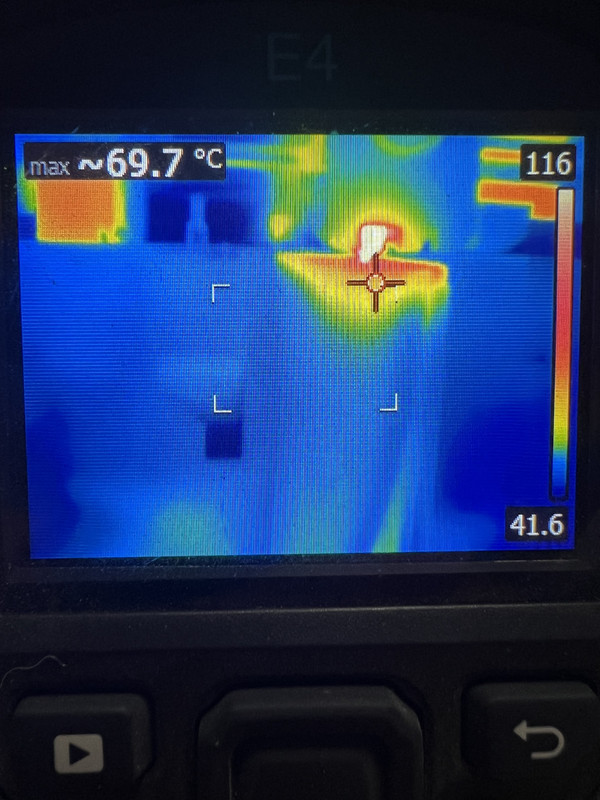 Edit: Still not there. The thin trailing edge is quite challenging. The biggest crack is probably from the 30% layer cooling fan for the mount overhang. I guess the only step left is to disable the layer cooling fan altogether and put more heat insulation on the printer? 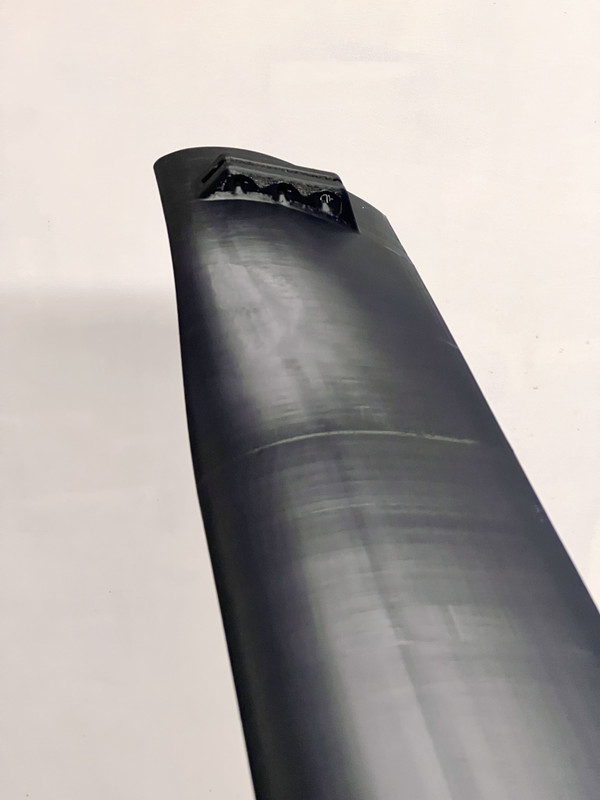    
DoLittle fucked around with this message at 01:04 on Jan 7, 2024 |
|
|
|
mrbass21 posted:I do think it's kinda loud, but I'll accept that if it means ridiculous speed and accuracy. Have you updated to the new firmware? It should prompt you very soon if it hasn't already. Sometimes a power cycle will trigger it. Latest version is 01.05.01.00 as of yesterday. The major update this time is adding a motor noise cancellation routine to the inbuilt calibration cycle, and it'll pretty much make the machine as quiet as it's ever going to get minus the fan noise (which you can also fiddle with in other settings). All three of my P1's running together now are quieter than just one of them before, it's like goddamn magic. Also - welcome to the club!  (e - quoted the wrong thing) Acid Reflux fucked around with this message at 00:36 on Jan 7, 2024 |
|
|
|
DoLittle posted:Iíve been trying to get good layer adhesion on 250 mm tall twisted wing profiles on ASA lately. Current attempt is 280 įC extrusion temp and 50 įC chamber temperature with towels on the printer. 10 % layer cooling fan always. Perhaps there should be a thermal camera on the printers as well. That is a very tall and thin print that is going to warp pretty significantly, even in ASA. It looks like you are already reinforcing it with rods? If so, can you print it is smaller sections?
|
|
|
|
I have a creality ender 3 V2. It has what looks like a USB micro pre-usbc cell phone charger port on it I'm gonna move it to the garage, downstairs and on the other side of the house. I've got a lovely 2011 era Dell i7 laptop with ~4gb ram and Linux in the garage as well for listening to music and looking stuff up Can I load octoprint on there or what's the correct "remote printing with USB web cam" set-up in 2024? Octoprint already had some good competition in 2020 but I haven't kept up with it at all it's always sat in my office
|
|
|
|
Acid Reflux posted:Have you updated to the new firmware? It should prompt you very soon if it hasn't already. Sometimes a power cycle will trigger it. Latest version is 01.05.01.00 as of yesterday. The major update this time is adding a motor noise cancellation routine to the inbuilt calibration cycle, and it'll pretty much make the machine as quiet as it's ever going to get minus the fan noise (which you can also fiddle with in other settings). All three of my P1's running together now are quieter than just one of them before, it's like goddamn magic. Wow I just did the update and calibrated and it's MUCH quieter. Incredible. I fuckin love this thing.
|
|
|
|
Hadlock posted:I have a creality ender 3 V2. It has what looks like a USB micro pre-usbc cell phone charger port on it Iím sure the answer is yes, but if you want to install and run Klipper on it, I just did this using an old Dell using a pentium 4 (3.4 ghz) 2 gigs of memory computer and itís working swell!
|
|
|
|
The straight bits are easy to reinforce with tubes but this section has a 20-degree twist so tubes are not really an option. Thus it needs thick walls and infill as well which makes the problem worse , as that bit needs decent strength. The last one feels quite strong despite the cracks, but Iíve not yet tried to break it. Might even be usable if the cracks are filled in with glue. First plan was to use the print just for the shape and cover it with a layer of carbon fibre for length, but then I thought to try and see of it could be used as printed and glued together with tubes inside where possible. The original plan is still an option, of course. I guess a small Gurney on the trailing edge could help a lot with the cracks.
|
|
|
|
DoLittle posted:The straight bits are easy to reinforce with tubes but this section has a 20-degree twist so tubes are not really an option. Thus it needs thick walls and infill as well which makes the problem worse , as that bit needs decent strength. The last one feels quite strong despite the cracks, but Iíve not yet tried to break it. Might even be usable if the cracks are filled in with glue. An ASA/Acetone slurry works pretty well for filling gaps like that.
|
|
|
|
DoLittle posted:I’ve been trying to get good layer adhesion on 250 mm tall twisted wing profiles in ASA lately. Current attempt is 280 °C extrusion temp and 50 °C chamber temperature with towels on the printer. 10 % layer cooling fan always. Perhaps there should be a thermal camera on the printers as well. I print Polymaker ASA significantly cooler (255) but my chamber gets to 60 easy and I run fans at 50%. Not sure if that helps.
|
|
|
|
Hadlock posted:I have a creality ender 3 V2. It has what looks like a USB micro pre-usbc cell phone charger port on it I have an Ender 3 V2 with the latest mriscoc firmware found here, and I have Octoprint installed on a Raspberry Pi 4, which is attached to the Ender via MicroUSB cable. Do keep in mind though, that when you connect your Ender to a Pi or whatever for Octoprint, the USB port of what you're connecting it to will be sending power to the Ender via USB even if you try to power it off (and in general, possibly do funky things), so either modify the cable so that the power pins are unable to send power, or get an adapter that does this for you. If you want to install OctoPrint on to your laptop, just find the relevant instructions on the OctoPrint download page: https://octoprint.org/download/ As someone else mentioned though, you can look in to Klipper instead as an alternative. Just do some research first as to what Klipper is vs Marlin firmware + Octoprint The only reason why I never went to Klipper is because I already have my Ender dialed in enough to my liking with Marlin that I can just print stuff, and I don't want to start over and figure things out again, because I have lost the interest to tinker with my printer. If I were to start over back then, I would probably have gone with Klipper. If I were to start over now, I would just get another printer. HamburgerTownUSA fucked around with this message at 03:07 on Jan 7, 2024 |
|
|
|
Anyone know of any entities that affordably print in flex resin? I'd like to get some parts printed to use for action figures and haven't been able to find many options. Thanks
|
|
|
|
Bondematt posted:An ASA/Acetone slurry works pretty well for filling gaps like that. I use flex seal to fill my gaps for cosplay props fwiw
|
|
|
|
MooselanderII posted:Anyone know of any entities that affordably print in flex resin? I'd like to get some parts printed to use for action figures and haven't been able to find many options. Thanks Commercial printing services? Fictiv isn't the cheapest, but they have a lot of rubbery materials like TPUs and silicone.
|
|
|
|
Am I correctly recalling an issue with the X1C where the carbon rods would wear out and require replacement? Was this just some teething issue which has been solved now on later build printers or are the carbon rods a wear item?
|
|
|
|
They're a potential wear item on all of the X1/P1 printers, and you can get a whole new assembly from Bambu for like 90 bucks. There are plenty of people with thousands of hours on their machines that still haven't had to do it yet though. I think a lot of the complaints ended up being from people who did dumb stuff like trying to lubricate the carbon rods, or didn't follow the maintenance suggestions or "cleaned" them with something besides the isopropyl alcohol that they specify.
|
|
|
|

|
| # ? May 30, 2024 14:46 |
|
I've been upgrading some of my board game components with 3D printed components, and generally it's gone really well so far. But I'm struggling with this latest one. I used BambuStudio to paint by height range, which has worked for other models (even ones for the same game by the same artist). On this one, though, after the first filament layer everything gets offset by a couple of millimeters.  As you can see, I've tried a few permutations, and it always offsets after the first layer. The third print in the photo is another model with similar geometry, exhibiting the same issue. Things I've tried: - Printing it in a single color (everything works fine!) - Printing it in different filaments (same issues) - Re-importing and re-painting it in BambuStudio (same issues) - Printing a different, similarly-sized model with multi-filament painting (works fine!) - Re-calibrating the printer (no change) This is on a Bambu P1P with AMS, using the latest firmware and BambuStudio with PLA+ filaments I've had good luck with before.  Any ideas? I feel like I've exhausted the things I know to try. I suspect the .stl is just weirdly shaped and BambuStudio is having trouble creating proper gcode for it. I'd really rather not install another slicer if possible.
|
|
|







































