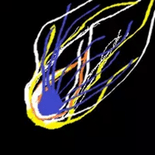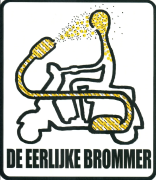|
This is a pretty specific Edge-related question but I couldn't find a thread for it. Earlier today Youtube videos suddenly started dropping frames like crazy and I read about a possible solution in edge:flags which is toggling the Media Foundation playback for Windows 10 to "Enabled" from "Default" and like magic I've had 0 dropped frames since. The problem is that now every time I open Youtube (and seemingly only Youtube), Edge plays this loud, quick chime even when there isn't actual video content on the page, though I don't know if thumbnails count. So enabling that particular flag causes this weird, awful chime to happen, is there a way to disable it and retain smooth video playback?
|
|
|
|

|
| # ? Jun 2, 2024 19:14 |
|
Sorry for piling on questions without answering any, but I have had this happening since I can remember upgrading to W11: If I leave the computer asleep long enough, it won't shut down or log me out but it will close down all my open applications and set some settings back to default (like my keyboard language). It's not terrible. I save my work, and the browser saves the open tabs including text I've entered but haven't submitted. But if anyone knows offhand it might save me a few seconds each day. I'm guessing it's something in the power settings rather than a bug, but I can't find what to change.
|
|
|
|
MikusR posted:Office files behave differently when opened from OneDrive in a modern Office. I super get the idea that you are miffed at. Live file editing is a newish concept for windows users and it's fundamentally incompatible with what you have in mind. MS made the decision early on and it's now out of your control. The usual solution is to zip up the documents you don't want to be touched and put a password on the zip. Extract copies to be modified and open those in web Onedrive. Google docs/sheets works the same way BTW.
|
|
|
|
hey all-- i've been running into a multi-display issue for a while now and was 50/50 between asking here or the display thread, but it did seem to coincide with my upgrade to win11. i'm curious if anyone else has encountered something similar my display setup isn't anything too crazy, just two standard monitors (via HDMI) and my TV (also HDMI). what's confusing me is that previously under win10 if I changed the input source on my TV to something other than the PC, the OS seemed to maintain the display even if it wasn't actively being shown on the TV. since the win11 upgrade that same action is treated no differently than if i'd turned off the display entirely (windows getting shuffled back to the remaining monitors). nothing's changed with the hardware which leads me to assume it's something on the OS side, but casually researching the issue over the past few months has led me nowhere
|
|
|
|
What type of video card do you have? If its AMD, have you checked the EDID emulation settings to see if that's disabled for some reason?
|
|
|
|
Tornhelm posted:What type of video card do you have? If its AMD, have you checked the EDID emulation settings to see if that's disabled for some reason? RTX 3070 so not AMD, took a look anyway and i don't see anything EDID-related in the settings but i may not be searching in the right spot
|
|
|
|
stuker posted:hey all-- i've been running into a multi-display issue for a while now and was 50/50 between asking here or the display thread, but it did seem to coincide with my upgrade to win11. i'm curious if anyone else has encountered something similar I think a recent windows 11 update snuck in some configurations for when TVs are plugged in. Before, I had my TV plugged in via HDMI, and I would use a program called Monitor Profile Switcher to turn off my desktop monitors and switch to the TV input. This worked well even in 11 up until maybe the last month or so. Now when I turn on my TV it immediately switches, and when I turn the TV off my desktop monitor glitches out every time it draws a new window, like it hasn't reenabled display stream compression (or something) until I power cycle my PC. I have been a pretty vocal windows 11 supporter up until the last few months when several of my setups that have worked for years under windows 10 and had been working in windows 11 suddenly broke. Now I'm eyeing linux tutorials and making charts for what switching over to linux would be like.
|
|
|
|
HKR posted:I have been a pretty vocal windows 11 supporter up until the last few months when several of my setups that have worked for years under windows 10 and had been working in windows 11 suddenly broke. Now I'm eyeing linux tutorials and making charts for what switching over to linux would be like. I have very much enjoyed switching to linux, but "your poo poo will never break" is not a good premise to begin the journey with. "Your poo poo will never break because a lovely megacorp really wants you to use Edge / OneDrive / Bing / AI / MS accounts / dehumanize yourself and face to bloodshed" is much more reasonable though.
|
|
|
|
stuker posted:hey all-- i've been running into a multi-display issue for a while now and was 50/50 between asking here or the display thread, but it did seem to coincide with my upgrade to win11. i'm curious if anyone else has encountered something similar Displayport does this for me. It's actually my preferred outcome. You're not plugged into a DP with a adapter are you? Edit : Comedy option, it was a monitor update down1nit fucked around with this message at 08:12 on Feb 5, 2024 |
|
|
|
hello, I'm going to have to replace the motherboard and CPU of a pc, keeping the power supply, gpu, RAM, hard drives and case. will windows (10) panic and think it's in the wrong PC because of the hardware changes (aka will I need to get a clean install for windows somewhere?)
|
|
|
|
double nine posted:hello, I'm going to have to replace the motherboard and CPU of a pc, keeping the power supply, gpu, RAM, hard drives and case. Windows is very good about hardware changes these days, so you should be fine. This is generally only a big problem if you have unusual hardware, or are doing something like mobo raid (don't use mobo raid). If you have manually installed the chipset drivers for your current platform, it wouldn't be a bad idea to uninstall them first. You'll probably need to reactivate windows.
|
|
|
|
Is there anything that's recommended before you turn the old machine off, a la disassociating the license from the machine?
|
|
|
|
Computer viking posted:Is there anything that's recommended before you turn the old machine off, a la disassociating the license from the machine? Hmm, it's not supposed to be required? But TBQH I don't know what the gently caress the best practice for moving windows licenses around is. The last time I ran into reactivation -- moving a complete windows install from one laptop to another -- the person had a MS account and the license tied to it. So I thought "this will be easy, we can just follow the official instructions". Note the complete absence of deactivating the old machine first. Said instructions did not work, and we ended up buying a $15 SAmart key.
|
|
|
|
thing is it's currently an SAmart key not sure how that affects things
|
|
|
|
down1nit posted:Displayport does this for me. It's actually my preferred outcome. You're not plugged into a DP with a adapter are you? nope, HDMI on both ends for the display (TV) in question. it's a relatively older TV (LG C9, so about 4-5 years?) so updates have been pretty infrequent. i am using DP for one of the other monitors, but i don't change the input on that display i dunno if the use case helps at all, but i frequently throw a game or video on the TV via the PC but am flipping from that PC input to other inputs on the TV (two basketball games, for example). i'd be fine with the behavior when turning off the TV altogether, but having it occur when the PC is no longer the active input means i get the TV windows thrown over whatever else i had up + the windows don't revert back when the input is switched back to the PC
|
|
|
|
double nine posted:will windows (10) panic and think it's in the wrong PC because of the hardware changes (aka will I need to get a clean install for windows somewhere?) Very unlikely. Windows survives most things now adays. You might benefit from a reset or reinstall, but it shouldn't be required. double nine posted:hello, I'm going to have to replace the motherboard and CPU of a pc, keeping the power supply, gpu, RAM, hard drives and case.
|
|
|
|
Rawrbomb posted:Very unlikely. Windows survives most things now adays. You might benefit from a reset or reinstall, but it shouldn't be required. the RAM you mean? nah it's fine, you just have to take a stanley knife and cut a new notch so it'll fit on the motherboard. I jest, of course. Yes the ram is compatible. And the PSU has more than enough wattage
|
|
|
|
double nine posted:thing is it's currently an SAmart key Depends. If it's an OEM license, it's supposed to be tied to the system, for some multi-component fingerprint meaning of "system". Otherwise it's supposed to be portable. I think you can check by running slmgr /dli in a command line, that should pop up an info box. Mine says "Windows (R) Operating System, OEM_DM channel", which makes sense; it came with the laptop.
|
|
|
|
stuker posted:nope, HDMI on both ends for the display (TV) in question. it's a relatively older TV (LG C9, so about 4-5 years?) so updates have been pretty infrequent. i am using DP for one of the other monitors, but i don't change the input on that display Yeah I love that behavior, personally. Sorry, I never really studied hdmi signaling or anything, but the usual method for determining if a cable is plugged in and can receive data (potentially) is a small rear end resistor between a pin and ground. I dunno where it is on hdmi cables, it may be on the device side even. Maybe swap the cables around see if it's that, being the jist. Perhaps consider a dvi / dp adapter until someone smarter chimes in?
|
|
|
|
I have an annoyance that I'd like to fix but I'm not sure how, maybe someone here has an idea. I have two screens. I have a bunch of poo poo open on both screens. I want to open another program or whatever from a shortcut on my desktop. I use Win + D to do that, but the problem is that all the poo poo on my secondary screen stays minimized and I have to maximize it manually. Is there a shortcut that only temporarily minimizes stuff on the main screen, or something?
|
|
|
|
Jack Trades posted:I have an annoyance that I'd like to fix but I'm not sure how, maybe someone here has an idea. Press Win+D again.
|
|
|
|
Arivia posted:Press Win+D again. That will simply minimize the new program I just opened.
|
|
|
|
Whoops
|
|
|
|
Put the shortcut on the task bar or use the search box to open it?
|
|
|
|
I could have sworn there was an obscure windows feature designed to address this. https://www.youtube.com/watch?v=P0AJM6HMYjM
|
|
|
|
mobby_6kl posted:Put the shortcut on the task bar or use the search box to open it? I would also suggest this route. Press Win-key, start typing the shortcut name.
|
|
|
|
I guess I'll keep doing Win+Tab - Desktop 2 - Open Program - Move to Desktop 1, but you'd think that Windows would have a feature to look at the desktop temporary.
|
|
|
|
Jack Trades posted:I guess I'll keep doing Win+Tab - Desktop 2 - Open Program - Move to Desktop 1, but you'd think that Windows would have a feature to look at the desktop temporary. Win+M to minimize all windows, Win+Shift+M to restore everything that the last win+m minimized Keep computing like a grandma with slightly less fiddle faddle.
|
|
|
|
Klyith posted:Win+M to minimize all windows, Win+Shift+M to restore everything that the last win+m minimized Ah, that's useful. Thanks.
|
|
|
|
Klyith posted:Win+M to minimize all windows, Win+Shift+M to restore everything that the last win+m minimized drat it, I posted this then "deleted" my post (that's my useless post earlier) because I thought it wouldn't help for some reason I remember it because it was in Windows before win+d, iirc
|
|
|
|
Is there a reliable way to download YouTube videos these days? Without resorting to shady websites or malware? *I'm comfortable with basic Python scripting if there is an option there.
|
|
|
|
Jdownloader2?
|
|
|
|
Why wouldn’t you use whatever replaced yt-dl?
|
|
|
|
Hughmoris posted:Is there a reliable way to download YouTube videos these days? Without resorting to shady websites or malware? Yt-dl Has been a thing for years. Hed posted:Why wouldn’t you use whatever replaced yt-dl? yt-dl replaced yt-dl
|
|
|
|
if you just want a clean website for downloading videos then https://cobalt.tools open source, no ads, no nonsense
|
|
|
|
MikusR posted:What do you mean these days? Youtube-dl and now Well not really, yt-dlp is what you want
|
|
|
|
repiv posted:if you just want a clean website for downloading videos then https://cobalt.tools Oh, that seems nice. Thanks.
|
|
|
|
this has probably been asked, but it's hard to find via search. in any case, i've had my lenovo win11 laptop for about a year a half. it's fine, except for it randomly becoming nonresponsive after it sleeps...sometimes. like, this morning, i came to it and moved the mouse and pressed some keys and nothing happened. given my experience, i knew it had fallen into its coma. so in trying to wake it up from that, i then held the power button for like a minute, which did nothing. i then repeated all these things, plus ctrl+alt+del thinking windows might still be on in there somehow, continuously. after about 10min or so of different combinations and what not, it shuts off after another hold of the power button. i then boot normally. everything is as it was before it went to sleep for the night. any idea what is going on or how i can read the logs to uncover what might be going on? i think the first time this happened was about two months after buying it. then it happened for like four days straight. then it didn't happen until like a few months ago, then only for a single time. now it's happened twice in the last week. as far as i can tell, nothing was updated from windows. certainly no hardware changes.
|
|
|
|
Kinda sorta feels like your bios or ec is stuck/crashing? See if there's a bios update for your system, ditto for chipset or "power management" software. The power button is odd, the ec is supposed to respond to that no matter what (on paper). The goal is to have the power button engaged for approx 5 solid seconds. Perhaps your button is shite or has corrosion somewhere?
|
|
|
|

|
| # ? Jun 2, 2024 19:14 |
|
Arc review: Better way to organize tabs, not really offering much beyond that compared to other browsers, stick with Vivaldi for that chromium fix. I'll use it instead of Vivaldi because it's a lot less modular and that's a big appeal to me.
|
|
|