|
I’ve had that before with Hardware Accelerated GPU Scheduling enabled on that same screen. Though if you’re using DLSS3 in any game you’ll need to keep it enabled for it to work
|
|
|
|

|
| # ? Jun 11, 2024 13:01 |
|
pack it in pc-on-the-floor-ailures https://www.youtube.com/watch?v=WS5CAb6s5j8
|
|
|
|
I landed a new job and I have an office budget that I'll be able to use once I start. They're getting me a new MBP and there's really not much else I need as I have a number of things I've acquired over the last few years due to remote work, so I'm thinking about upgrading my now several years old AW3418DW. I think it'd be nice to go for a 49" monitor given my office desk has the space and it's a little less ridiculous than a 55". I have no plans to game on it as I have a PS5 connected to my main TV, though they all have the high refresh rates now so it's no big deal. It seems like the popular options are in the realm of the various G9 variants or the Neo, but they appear to have mixed opinions on QC and/or support. I think one of those variants that I forget the number for is more of a "dumb" panel that acts like less of a smart TV. Is that right? The Alienware has been rock solid and I remember having either this panel or another very easily replaced by Dell for some dead pixels, but then I see people talking about that bullshit software and I might just want to avoid them. Some variation of the OLED/QD-OLED/whatever they call it now would be a great upgrade. Cost is more or less not an issue as what I'm being given is pretty generous. Should I just get one of the G9s?
|
|
|
|
repiv posted:pack it in pc-on-the-floor-ailures They also posted this video prior to the video above: https://www.youtube.com/watch?v=-lfL8JRBXHk The cable issue was already expanded on, but he's also a little off the mark when it comes to Nvidia's support for DSC. Nvidia does "fully support" DSC, but the drivers use two display heads to drive almost all DSC monitors, which is what makes it impossible to use features like DSR with DSC. So it's really more of an issue of an inadequate display engine rather than any DSC specifications not being followed. This is splitting hairs though, all of the conclusions drawn here are accurate, and this is still a good video for deflating a bit of the overhype that has been built around DP 2.1.
|
|
|
|
triple sulk posted:but then I see people talking about that bullshit software and I might just want to avoid them. I had an Alienware display (now on my son's pc) and currently have a dell webcam and razer keyboard which want me to install software. All of it I could just click no/exit/cancel and never be asked again on that pc. It's dumb and annoying but not a big deal.
|
|
|
|
buffbus posted:I had an Alienware display (now on my son's pc) and currently have a dell webcam and razer keyboard which want me to install software. All of it I could just click no/exit/cancel and never be asked again on that pc. It's dumb and annoying but not a big deal. For the record, my new Alienware monitor didn't ask. It just went and there was no option to cancel. I mean, I think I walked back in the room and caught it installing. It may have given me a 5 minute warning that I missed.
|
|
|
|
To fix: System Control Panel > Advanced System Settings > Hardware > Device Installation Settings
|
|
|
|

|
|
|
|
KS posted:To fix: System Control Panel > Advanced System Settings > Hardware > Device Installation Settings I actually had this disabled, and it still installed the Alienware software on my system.
|
|
|
|
KS posted:To fix: System Control Panel > Advanced System Settings > Hardware > Device Installation Settings The funnest part is digging through a hundred system settings and control panel windows because it’s so buried and obfuscated nowadays. That said the “search control panel” feature actually works pretty well when you remember to use it.
|
|
|
|
Do you guys know how to keep the program windows from moving around on a second 2k display when launching a game on a 4k monitor? I have my 4k in the center and a 2k monitor in portrait on each end of it. The 2k display to the right of the 4k application windows go nuts when I play something in fullscreen exclusive.
|
|
|
|
Housh posted:Do you guys know how to keep the program windows from moving around on a second 2k display when launching a game on a 4k monitor? I have my 4k in the center and a 2k monitor in portrait on each end of it. The 2k display to the right of the 4k application windows go nuts when I play something in fullscreen exclusive. That only happens to me when I launch a program in not-the-max-resolution on my main monitor. Like when I first install a game if it defaults to 1080p on my 4k monitor, and I launch it fullscreen, it will gently caress up the second screen because the screen space is no longer the same geometry. Are you running your games at max resolution my lord?
|
|
|
|
The 32'' 240hz QD OLED from MSI is available refurbed from woot.com for 629.99 Doesn't have firmware update if that matters. I'd jump on it but I ended up with the Gigabyte. https://computers.woot.com/offers/msi-32-4k-gaming-monitor-mag-321upx-qd-oled?ref=w_cnt_wp_0_48
|
|
|
|
infraboy posted:The 32'' 240hz QD OLED from MSI is available refurbed from woot.com for 629.99 Already sold out
|
|
|
|
VelociBacon posted:That only happens to me when I launch a program in not-the-max-resolution on my main monitor. Like when I first install a game if it defaults to 1080p on my 4k monitor, and I launch it fullscreen, it will gently caress up the second screen because the screen space is no longer the same geometry. Are you running your games at max resolution my lord? Well met, ser. I think you are right. After a reboot the windows all behave fine. This monitor is loving awesome.
|
|
|
|
The LG 34GP950G, LG's curved IPS ultrawide, is on sale for $549: https://www.amazon.com/gp/product/B097QF8CP3 It's still not as good of a price as similar VA monitors, but it may now cheap enough to be worth it if you want a curved ultrawide with good motion clarity but don't want an OLED. It also has G-Sync Ultimate and some very basic local dimming, but don't be fooled into thinking those features add much value. You're really getting it so you can avoid VA smear and enjoy better viewing angles without having to worry about burn-in. Dr. Video Games 0031 fucked around with this message at 09:38 on May 20, 2024 |
|
|
|
VelociBacon posted:That only happens to me when I launch a program in not-the-max-resolution on my main monitor. Like when I first install a game if it defaults to 1080p on my 4k monitor, and I launch it fullscreen, it will gently caress up the second screen because the screen space is no longer the same geometry. Are you running your games at max resolution my lord? I can't think of any games that do it off the top of my head right now because the ones I'm playing regularly don't do it, but I do recall a lot of games in the past where even if I had the correct resolution set there would still be a mode switch when going in to the game where my other monitors jumped around. It seemed like what was happening is the game always started up by setting whatever its "default" resolution was and then changed to whatever setting was saved. More often than not Windows seems to put things back in place when it then switches back to the correct resolution, but not always. Older games that would change resolutions for videos seem to cause the most problems because they stay at the wrong resolution for some time. If it goes there and then flips back it tends to recover, but if it stays all bets are off. wolrah fucked around with this message at 18:03 on May 20, 2024 |
|
|
|
Samsung Display showed off their self-emissive quantum dot display technology at a recent display convention: https://www.displayspecifications.com/en/news/f4aec13 That's QD-LED, not QLED or QD-OLED. I'm sure that name won't confuse anyone at all. Other companies are calling the same tech QDEL (EL standing for electroluminescent). The prototype panel they showed was 18" and had a density of 200 PPI, which is more than enough for 27" 4K or 32" 5K. The brightness was only rated for 250 nits, though they labeled it as "FW 250" in the little info card seen in the attached image, and I think that might mean for full windows, which would make it equivalent to modern OLED monitors. And it's just a prototype. Still no timeline for when they'll start mass production, though. It's been thought to be just a year away for years now. Dr. Video Games 0031 fucked around with this message at 19:11 on May 21, 2024 |
|
|
|
Are 16:10 monitors still a thing at all?
|
|
|
|
not really there's a handful of 1920x1200 models hanging in there but everything high end moved to 16:9 or wider a long time ago
|
|
|
|
icantfindaname posted:Are 16:10 monitors still a thing at all? I got an ASUS ProArt (PA248QV) in this aspect ratio that is pretty nice. Has built in rulers and very good color reproduction. I got it for my MiSTer to maximize 4:3 integer scaling compatibility, very happy with it. https://www.asus.com/us/displays-desktops/monitors/proart/proart-display-pa248qv/techspec/ There are better options for refresh/response but its a great monitor for media imo.
|
|
|
|
root of all eval posted:I got an ASUS ProArt (PA248QV) in this aspect ratio that is pretty nice. Has built in rulers and very good color reproduction. Wth this is my dream monitor. How have I not seen this before.
|
|
|
|
there are 3:2 panels coming out which are pretty close to 16:10 ratio https://www.benq.com/en-us/monitor/programming/rd280u/buy.html that's 4K, but taller
|
|
|
|
repiv posted:there are 3:2 panels coming out which are pretty close to 16:10 ratio Sweet. I want one that's 43-45" to fill my desk. Neck pain here we come (already have a 43" 16:9)
|
|
|
|
Dr. Video Games 0031 posted:Samsung Display showed off their self-emissive quantum dot display technology at a recent display convention: https://www.displayspecifications.com/en/news/f4aec13 CSOT also showed a prototype one of these at the same conference, though I've found less info about their prototype. They (and most other display companies i believe) call theirs QDEL, with the EL standing for electroluminescent. Their 1000hz 4K LCD prototype got more headlines, but self-emissive quantum dots are a much more exciting tech to me if they can actually get it off the ground and mass produce it cheaply. CSOT is claiming that their inkjet printing process and the materials cost are both inexpensive and will lead to low panel costs, but we'll see. Samsung Display also uses an inkjet printing process for QD-LED. Dr. Video Games 0031 fucked around with this message at 19:19 on May 21, 2024 |
|
|
|
root of all eval posted:I got an ASUS ProArt (PA248QV) in this aspect ratio that is pretty nice. Has built in rulers and very good color reproduction. I've been running it for my mister as a cocktail table. I'm very happy with it and it's looks good behind smoked glass. 
|
|
|
|
Any reason I shouldn't buy a couple AW3225QF for me and the ms right now? Not sure if there is anything coming up, her Samsung Odyseyy G7 monitor is on the fritz after a couple years (and is out of warranty), and I'm still using my old Acer Predator XB271HU. I use a tiling window manager for my machine so I might have to start using apps full screen more often. Also, any affordable, adjustable monitor arms that can attach to a standing desk?
|
|
|
|
do you want a spring-loaded arm you can move around easily, or a basic fixed arm to set-and-forget? the latter is cheaper and less likely to wobble on a standing desk
|
|
|
|
repiv posted:do you want a spring-loaded arm you can move around easily, or a basic fixed arm to set-and-forget? Primarily the fixed arm. My partner is interested in getting a spring loaded one that she could move around and adjust easier for her secondary monitor. That one would need to be stable enough to put pressure on because that monitor a pen display and she uses a pen to draw on it.
|
|
|
|
My amazon basics arm never wobbles, and my understanding is that this is basically the same thing but cheaper: https://www.amazon.com/Single-Monitor-Mount-Articulating-Adjustable/dp/B07T3KCQ94/
|
|
|
|
I have my AW3225QF on an Ergotron LX and I'm pleased as punch. It's very light to move around and rotate but you can adjust the tension of each joint with a hex wrench if you need it to hold still. My only complaint with the AW3225QF is Dell trying to sneak in some bloatware a day later. You can stop that with windows settings though. wash bucket fucked around with this message at 03:25 on May 24, 2024 |
|
|
|
I literally just came into this thread to ask about monitor arms since I'm feeling it's about time I got this massive gamer stand off my desk. So thanks for the confirmation I'm fine getting a relatively basic one.
|
|
|
|
Dr. Video Games 0031 posted:My amazon basics arm never wobbles, and my understanding is that this is basically the same thing but cheaper: https://www.amazon.com/Single-Monitor-Mount-Articulating-Adjustable/dp/B07T3KCQ94/ I'm going to try going with one of these for the pen display and if it doesn't work, go with something like the ergotron wash bucket linked. Those basic arms are cheap enough that I think I am going to go with them over a fixed arm for the oled's, too.
|
|
|
|
I’ve had good experiences with three separate arms made by Invision now. Strong enough and well made clamps/fixings. They’re available on Amazon and other places, and they’re not horribly expensive.
|
|
|
|
Does AmazonBasics no longer do those knockoff Ergotron arms?
|
|
|
|
I've got a pair of Dell MSA20 arms, they are very nice imo. About 120 on amazon.
|
|
|
|
docbeard posted:Does AmazonBasics no longer do those knockoff Ergotron arms? Nope
|
|
|
|
My Dell S3220DGF popped when i cleaned it too hard. Found this and had a pile of amazon gift cards https://www.amazon.com.au/Alienware-AW3423DW-34-inch-Response-Ultimate/dp/B09WNDM5WP I hope it's good, because it arrives on Friday.
|
|
|
|
spoilers: it's good
|
|
|
|

|
| # ? Jun 11, 2024 13:01 |
|
Kibner posted:Nope End of an era.
|
|
|








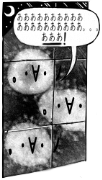










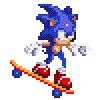














 the Mods, they knew!
the Mods, they knew!









