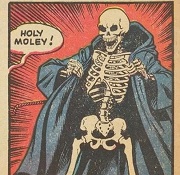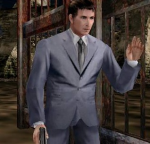|
ghostinmyshell posted:So what are IT fellows doing in regards to upgrading to 8.1, who have the store blocked due to corporate reasons and have OEM Windows 8 machines that come from Dell? Well, even the update via the store is essentially a download of the full ISO that then does an in-place upgrade. You basically have to do it by hand as a volume license user (download new ISO, mount, run setup.exe). There's a very weird middle ground of PC's where this is negatively impacted. Really small outfits aren't likely to have gone the VL route anyway, especially outside of the U.S. where the VL's are often crazy-expensive compared to buying the OS from a local store; we also have a few clients who took advantage of the $40 upgrade promotion, which the VL didn't come anywhere near competing with. A really large outfit, on the other hand, if they put their poo poo together correctly, have a static image that they can re-deploy using boot on LAN-type systems. I worked for a company with 30 thousand workstations across Canada that worked this way. Seriously locked down PC's, if any problem took more than 30 minutes to fix and/or required the system to be modified outside of the user's profile, their system got reimaged; the user got to take a long lunch or do non-computer stuff while his system restored using a crazy-corporate reimaging solution from an image that was updated monthly, and there was a very narrow subset of hardware used to ensure this all worked (the company had its own employee-use computer store that only carried devices like printers and smartphones that were supported by their computers). While this sounds insane, they could offer worldwide 24/7 support with a team of something like 100 employees, and it worked well. It's mainly weird because it wasn't clear it would go down this way; I mean, we knew it would happen via the store but didn't know it was being done in a way that basically was only for home PC's.
|
|
|
|

|
| # ? Jun 10, 2024 19:48 |
|
univbee posted:Well, even the update via the store is essentially a download of the full ISO that then does an in-place upgrade. Any way to extract that ISO and burn it?
|
|
|
|
Lum posted:Any way to extract that ISO and burn it? Not as far as anyone is aware yet. It may well not even be in complete ISO format. Whatever it is, it is basically a complete install of Windows 8.1 that is then executed, and is the equivalent of putting in a Windows 8.1 disc and running setup.exe.
|
|
|
|
Just updated myself and had no issues apart from everything being gigantic when I was done. Not sure why it defaulted to putting everything to 200% of their normal size but luckily I found out how to reverse it rather easily.
|
|
|
|
Lum posted:Any way to extract that ISO and burn it?
|
|
|
|
So if I am understanding this right, a lockscreen slideshow will disabled the screensaver and you can only have the lockscreen appear after 15, 30 or 60 minutes of computer idling? Why can't I use a slideshow and a screensaver, or at least 5 minutes until the lockscreen appears after idling?
|
|
|
|
If anyone else is on VMware and doesn't have a mouse after the upgrade, pop open device manager and remove/disable the VMware Virtual USB Tablet Device. A repair install of VMware Tools may also be necessary. Alternately, you can just reinstall the VMware Tools and the mouse will return, but 8.1 won't quit bugging you about swipe gestures if it thinks you have touch capabilities.
|
|
|
|
MikusR posted:Store upgrade saves files to C:\$Windows.~BT Thanks. I only have a baker's dozen Windows 8 PCs at work to upgrade, but no VL, and doing them all through the store while the users wait an hour to get their tablet back would have been a huge inconvenience. Why is it so hard to just provide an ISO or MSI. This has been done for every Windows Service Pack in the past for the sake of the system administrator. Now, please use the Microsoft Store. The Store, it exists. Bing it. XBOX TV. That complaint aside, silky smooth and easy upgrade. Everything on these XPS 12s is working fine afterwards. babies havin rabies fucked around with this message at 16:46 on Oct 18, 2013 |
|
|
|
Microsoft is pulling some really fast turnaround on App certifications for 8.1. I submitted a fresh 8.1 App last night, and they immediately started testing it and got the results back later that night. By comparison, it took a good week to get my Windows Phone app certified. Of course, it then failed because I forgot to add the proper privacy policy settings pullout to the charms menu
|
|
|
|
Squee posted:Welp, the 8.1 update nuked the gf's computer. Just a black screen after logging in, eventually the desktop will load but it takes a good 15 minutes and everything runs super slow. I'm having some problems installing it as well. I'm giving my third attempt at an upgrade and each time it gets to "Applying PC settings" and hangs around 85%. A few times it hangs at 84 for a long time and then goes to 85 to make me think it's working out that it might work. I left it on for six hours yesterday and saw no progress, so I'm convinced that leaving it on long enough won't solve the problem. Reading what you just typed is making me think that I should just do a refresh on 8 followed by an immediate upgrade in the store. Speaking of Google, searching for help on this issue was really unhelpful. About 90% of the articles I saw on searches for the problem were tech site "How to install 8.1 from the store" articles.
|
|
|
|
babies havin rabies posted:Why is it so hard to just provide an ISO or MSI. This has been done for every Windows Service Pack in the past for the sake of the system administrator. Now, please use the Microsoft Store. The Store, it exists. Bing it. XBOX TV. Because Apple. Serious answer: because it's not a Service Pack. It's a new version of Windows that happens to be free if you get it from the Windows Store, which is only available on Windows 8 and above.
|
|
|
|
Well, beyond the time to actually install, that was a pretty painless install. ed: the eded: my NVIDIA drivers have kicked 3D mode on without being asked, too. I wondered why EvE was looking washed-out. Kerbtree fucked around with this message at 18:49 on Oct 18, 2013 |
|
|
|
benitocereno posted:Updated to 8.1 today on my Surface and loving the changes. With that said, I did discover something that I thought other people would like to know! This is semi-related to the "multiple google calendars" in the OP; but in my case, I couldn't even get my primary calendar to work. This isn't working for my Google calendar. Error is "Unable to connect. Ensure that the information you've entered is correct." It is! Any ideas on how to proceed?
|
|
|
|
I fixed my problem with the Store not launching but running this from cmd:code:
|
|
|
|
WattsvilleBlues posted:This isn't working for my Google calendar. Error is "Unable to connect. Ensure that the information you've entered is correct." It is! Any ideas on how to proceed? Only two stupid ideas: 1) You need to use username@org.com for both email address and username in the exchange setup 2) Is your password correct? ^ Are you using GAFE or Google for Business?
|
|
|
|
Phoenixan posted:I updated to Windows 8.1 and haven't really encountered any issues; however, I do have an annoying watermark in the bottom right corner of my desktop. Same problem here except my BIOS supports SecureBoot and I have it intentionally disabled. 
|
|
|
|
benitocereno posted:Only two stupid ideas: I'm just using regular Gmail, if that's any help. My username and password are correct.
|
|
|
|
WattsvilleBlues posted:I'm just using regular Gmail, if that's any help. My username and password are correct. Do you use two factor auth?
|
|
|
|
gariig posted:Do you use two factor auth? Negative.
|
|
|
|
I have not bought an OS in a very long time because I've been a student through Vista and 7 and got spoiled by MSDN-AA. If I buy 8.1 from here and choose the "Download" method, will that give me a burnable ISO or something I can then install from? I'm doing a clean install on a new drive, no upgrade.
|
|
|
|
CLAM DOWN posted:I have not bought an OS in a very long time because I've been a student through Vista and 7 and got spoiled by MSDN-AA. One of the options when running it is to keep nothing so you start fresh. You also have an option I think to make an ISO after the download finishes to install later I think I recall.
|
|
|
|
WattsvilleBlues posted:I'm just using regular Gmail, if that's any help. My username and password are correct. Exchange support is disabled for regular accounts now
|
|
|
|
Intrepid00 posted:You also have an option I think to make an ISO after the download finishes to install later I think I recall. This would definitely be the preferable option, I'm going to be installing a brand new SSD for this so I'm not sure how it will work to run the setup and select "keep nothing".
|
|
|
|
I've been trying to install Windows 8.1 since early morning yesterday via the store app but have been unable to do so thus far. Whenever I go to the store, I get this message almost immediately  I had StartIsBack and have since uninstalled it, I also turned UAC back (yeah yeah, I know it's not a good idea to be off), have updated completely and reset my PC as well as my modem several times. I even contacted support and got to talk to a T1 for about an hour and she and I were unable to figure it out. Any one have any ideas?
|
|
|
|
Sir Unimaginative posted:The Windows 8.1 image downloader does not take Windows 8.0 keys. I'm not surprised; I'm just supremely disappointed. I'm sure there's something you can do with ei.cfg to make this possible... maybe.
|
|
|
|
c0burn posted:Exchange support is disabled for regular accounts now It still works if you had it set up before the deadline, or have a Windows Phone.
|
|
|
|
n0tqu1tesane posted:It still works if you had it set up before the deadline, or have a Windows Phone. I have a Windows Phone and the Google calendar works through that OK. Also: Windows Weekly posted:Tip of the week: Create Windows 8.1 (or 8.0) install media WattsvilleBlues fucked around with this message at 21:08 on Oct 18, 2013 |
|
|
|
I thought Windows Phone support for Gmail Exchange was killed in July? Or did they extend it again? Anyway, huge thanks to the person that posted the trick with putting the trailing slash at the end of m.google.com/ That has been bugging me ever since I got Windows 8 because I have a paid Google Apps account.
|
|
|
|
ljw1004 posted:Win8.1 isn't a resource hog. It works hard - and has succeeded at - being more efficient than Win7. This "suspended app" thing that you're not getting is a great example of it being efficient. Aside from that indubitable company line at the end, you seem to think 80% RAM usage as being the same as 30% which it is not, and a computer running ~410mb of cache at all times to save not even two seconds on apps that wouldn't be closed if they were desired open is wholly illogical. As for the "'suspended app' thing," I get it and simply find it appalling that Microsoft thinks they're better at managing my computer than I, where a computer is only as smart as the person using it and every 8.1 change but tile size was made to further remove control from the user. Like, yeah, I'd rather be looking at Bing results for Miley Cyrus than have the ability to search my apps. I suppose it all just goes to show that one man's "efficient" is another man's "Get your flaccid bells and whistles the gently caress out of here, please." Thus far, 8.1 can best be summed up with "Unfortunately, all of it is a giant exercise in rearranging crackers on plates on deck chairs on the Titanic." - http://www.nytimes.com/2013/10/17/t...CwGHaFgsrAHTEwA
|
|
|
|
soapgish posted:you seem to think 80% RAM usage as being the same as 30% which it is not, and a computer running ~410mb of cache at all times to save not even two seconds on apps that wouldn't be closed if they were desired open is wholly illogical. soapgish posted:I find it appalling that Microsoft thinks they're better at managing my computer than I The irony 
|
|
|
|
ljw1004 posted:The irony My 4GB are running 10% higher and most Win 8 devices have but 2, meaning that they're now using 20% more just to be turned on, which should comfortably place them at an idle of 50-60% RAM usage, and you rationalize that as an incredible strength because apps opens inconsequential faster? There's a grandmother somewhere with a computer running real hot that would be perfect for a speed demon whiz like yourself.
|
|
|
|
Who cares if Windows is using 100% of your ram at all times, as long as it frees up enough to run what your want when you need it? Especially when it's caching what you're going to run anyways... Your computer doesn't run any better/faster/cooler/safer/harder/more efficiently at low memory usage. The electrons in the ram aren't going to suddenly get heavier and break your desk. I don't think anyone here understands your nonargument.
|
|
|
|
soapgish posted:My 4GB are running 10% higher and most Win 8 devices have but 2, meaning that they're now using 20% more just to be turned on, which should comfortably place them at an idle of 50-60% RAM usage, and you rationalize that as an incredible strength because apps opens inconsequential faster? There's a grandmother somewhere with a computer running real hot that would be perfect for a speed demon whiz like yourself. Higher RAM usage doesn't increase power consumption at all. The fact that RAM shows up higher in Task Manager does *NOT* mean that the RAM is unavailable to apps that need it. Indeed, as soon as another app comes along that needs it, then the app will get that RAM instantly with zero overhead. There is, literally, ZERO reason not to leave stuff in memory unless you're already at 100% usage. Every single time that you're clearing stuff out before that is inefficient.
|
|
|
|
Proof that sometimes Microsoft really does know better.
|
|
|
|
n0tqu1tesane posted:It still works if you had it set up before the deadline, or have a Windows Phone. Only on the device it's running on I think
|
|
|
|
DarkJC posted:Proof that sometimes Microsoft really does know better. If any of this was true it wouldn't have taken to Q3 2013 for it to be a thing as RAM would still decide what is priority or not without tombstoning, so the only purpose of it is to suck data and run out of sight until the machine decides otherwise. If it's truly like reading a book and leaving it open while you go off to do other things, or leaving a video game on while you go do your homework, I'd suggest learning basics like bookmarks and saves as "Why wouldn't you want everything going at once?" is the mentality of a child who can't leave the house without all their toys in tow. I buy low end laptops and not a one has lasted less than 6 years of running fast because I don't bog them down with crap that some future version of me may or may not wish to use. But I guess that I'm so stupid about this all that I went around the spectrum and then broke it to even be able to sit here and be told that only fools don't let their RAM take on as much as possible. /topic
|
|
|
|
Repeating the same flawed logic over and over doesn't make it any less wrong.
|
|
|
|
soapgish posted:But I guess that I'm so stupid about this all that I went around the spectrum and then broke it to even be able to sit here and be told that only fools don't let their RAM take on as much as possible. It's been said repeatedly but to say it once again just because it shows x% RAM usage doesn't mean that RAM is unavailable for whatever else might want it. As soon as something pops up needing more RAM than is available Windows will throw out the data it has cached in RAM and give priority to whatever it is that you're running. Chill out and let the OS do its job.
|
|
|
|
The number in Task Manager is bullshit anyway, watch Mark Russinovich's talks to give you a really in-depth technical view of how Windows manages memory.
|
|
|
|

|
| # ? Jun 10, 2024 19:48 |
|
Galler posted:Pretty much! The abject lack of reading comprehension in this place! Dude, the issue was never if the RAM is available or not, as it's RAM and therefore it is- the issue is it's being used when I'm not doing anything. I turn the computer on, and it loads information for apps that aren't open and I don't want things open if I don't open them. Like a door, I prefer my house shut instead of it opening randomly on the guess that I may be about to walk through.
|
|
|