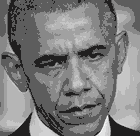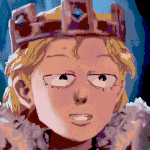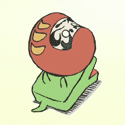|
Wow I'm really surprised it's only 30, but hell I would have been on the fence at 60 and now it's a sure buy for me
|
|
|
|

|
| # ? Jun 10, 2024 18:15 |
|
Considering the bang for your buck, that’s a bargain even if you never touch the creation tools (but why wouldn’t you?) Making stuff with the Moves is super intuitive and the shortcuts are really clever.
|
|
|
|
quote:Speaking of time zones, Dreams Early Access will be available for UK/Europe/Russia/Australia/New Zealand at 10:30 AM BST and North America starting at 8:30 AM PDT. Don't panic Americans and Canadians, Dreams being released a few hours earlier over here won't impact your ability to get into Early Access - and you won't have to get up at some ridiculous hour either. But if you do wake up early, come join us on the stream! In case anyone else is eagerly waiting for when it becomes available.
|
|
|
|
It's out on the EU PSN store now. You can buy it for €30. It's a 4.3 GB download. Media Molecule is doing a stream on https://www.twitch.tv/media_molecule right now too showing off stuff.
|
|
|
|
It's out! There's a 10 hour livestream going at https://www.twitch.tv/media_molecule
|
|
|
|
https://www.youtube.com/watch?v=T06k8dB2SmA best thing i've seen so far
|
|
|
|
Got my copy. Here's the store page. It wasn't coming up in a search.
|
|
|
|
I went from not knowing what Dreams was to buying the early access in minutes. Holy poo poo this is amazing, the creations available are blowing my mind.
lunar detritus fucked around with this message at 20:16 on Apr 16, 2019 |
|
|
|
|
Was hoping to get my move controllers before this came out, I'm getting used to it but the DS4 controls for editing are kind of rear end Excited to gently caress around with this though.
|
|
|
|
Is there any known limit on the early access purchases? Really interested in tinkering with this, especially now that I know the final release will have VR support, but I can't grab it til Thursday.
|
|
|
Dewgy posted:Is there any known limit on the early access purchases? Really interested in tinkering with this, especially now that I know the final release will have VR support, but I can't grab it til Thursday. From what I've read the purchases are going to stay open until they get too overwhelmed by feedback, whatever that means.
|
|
|
|
|
Played around with some random user creations for an hour or so. Found an Elder Scrolls style RPG, a Sonic inspired marble game, a dung beetle simulator, golf, a twin stick shooter, and a neat little platformer where everything including your ability to jump was controlled by the music in the stage. It’s all pretty janky but it’s charming and I’m sure some really impressive stuff will show up.
|
|
|
|
Is there KB&M support?
|
|
|
|
goferchan posted:Is there KB&M support?
|
|
|
|
After like two hours of watching videos today of this I am super hype. And I remembered I had some unused reward points from work, so I was able to turn that into PSN cards, and it’s downloading now. e: And almost four hours of tutorials later I’m pretty drat well sold. Not through them all yet but this is one hell of a thing. Dewgy fucked around with this message at 10:59 on Apr 17, 2019 |
|
|
|
I appreciate how the tutorials aren't checklists of completed activities. In the first few tutorials where you're building static bridges there's enough time while the video explains the basics for you to start tinkering with the different tools, so you might figure out their clone tricks before they explain them, or decide to use the sculpt tool to make rudimentary stairs. Usually the last step involves something that's less obvious, but you still have plenty of time to dick around and they don't lock away the tools that aren't relevant to the tutorial.
|
|
|
|
homeless snail posted:You can type stuff in with a keyboard, but I don't think it supports mouse nor would you really want it. Moving stuff in 3D is way easier with motion controls than trying to gimbal stuff around with a 2d mouse in Unity or whatever. Yeah I don't have Move though and don't really think a controller would be easier than mouse. Thanks for the answer though!
|
|
|
|
If you intend to create something even remotely complex or detailed, Moves are kind of a must because they make things so much easier and intuitive. They work great and have some genuinely brilliant shortcuts too. I only use a Dualshock for playing stuff and for making music.
|
|
|
|
Oh my god this is amazing
|
|
|
|
Is there any option to just enter notes on the piano roll instead of performing and then fixing it up?
|
|
|
|
Oh man, having the moves tutorial this time around makes this so much better. Probably going to switch between them and the ds4 for anything that isn't sculpting, but they make that feel so much better. Still having some problems wrapping my head around the camera controls, because they seem to switch rotation modes depending on whether you have one or both move buttons held down. Having the scale and undo/redo on the rotations is friggin rad.
|
|
|
|
The aligning is making me crazy. Even with align to grid it seems to do only do it sometimes or partially when sculpting.
|
|
|
|
|
lunar detritus posted:The aligning is making me crazy. Even with align to grid it seems to do only do it sometimes or partially when sculpting. There's definitely some beta-ness to it still. I had one of the tutorial videos completely freeze up until I quit, started another tutorial, and came back in. e: Wow the Move camera controls are hot garbage compared to the DS4. “Rotate around the object by grabbing it and moving your controller!” *grabs air, spins in place, turns camera upside down, is still in front of the object* Dewgy fucked around with this message at 03:12 on Apr 18, 2019 |
|
|
|
Something is up with the move camera controls. There's no real grab cam. I found that grabbing with both move buttons gave me a better ability to pull up to something and turn things around. Also reversing the camera axis controls while using wands really helped me. Either way, it's pretty tough to maneuver right around what you want to look at.
|
|
|
Dewgy posted:e: Wow the Move camera controls are hot garbage compared to the DS4. It took me some time to get used to the Move camera controls but it feels really intuitive now.
|
|
|
|
|
e: ^^^ Well that's a relief I guess. Maybe I just need more practice.Fix posted:Something is up with the move camera controls. There's no real grab cam. I found that grabbing with both move buttons gave me a better ability to pull up to something and turn things around. Also reversing the camera axis controls while using wands really helped me. Either way, it's pretty tough to maneuver right around what you want to look at. I'm gonna be giving it a better shot tonight but that seems about right. I'll have to see either if I'm messing something up or if I can just hotswap between controllers depending what I'm doing. It's probably great as a VR editor, but no EA for that one. 
|
|
|
|
I also have my camera mounted up really high and far because it works better for VR. I'd wonder if some of my troubles were because of that, but I had the same setup during the beta, and it definitely feels worse.
|
|
|
|
Wrong thread
|
|
|
|
I’ve had zero problems with the Moves, they feel exactly like they did in the beta. Two important things for the Moves are to remember to adjust the Imp scale by quickly pressing both Move buttons simultaneously while the scaling object is between the Imps, and that you can easily rotate your view by alternating the Moves, which helps you move around too since you can “drag” yourself around the environment.
|
|
|
|
Yeah after a bit more practice it makes sense. Painting with the Moves is a bit fidgety too, though snap to surface makes it a lot more manageable, and all the sculpting feels waaaaay better than with the controller. Finished the puppet tutorial by making it run around holding its butt, with angel wings, hands coming out of its chest, and a hat on top of a hat. And also
|
|
|
|
If I make a flat object and paint on it with the snap to surface option, if I delete the object does the painting go with it? I was thinking it might be useful to have a canvas to keep everything straight. If not I'm pretty sure the sculpted object can be made invisible, I was just idly curious.
|
|
|
|
Nope, drawings are separate from the underlying geometry, which is extremely useful. For the “draw a leaf” tutorial I was kind of annoyed that the Move controllers paint in 3D until I experimented with that. I feel like there’s a ton of potential there for curved or shaped painting too.
|
|
|
|
Dewgy posted:Nope, drawings are separate from the underlying geometry, which is extremely useful. For the “draw a leaf” tutorial I was kind of annoyed that the Move controllers paint in 3D until I experimented with that. I feel like there’s a ton of potential there for curved or shaped painting too. Awesome. One of the MM sculpting demos had someone start with a simple figure and then draw animated lines over them before erasing the reference figure. I didn't think about the snap to surface feautre being used there, but I suppose theres an option for "snap to a surface but also hover above it by x units". Upon review, I don't think that technique was used here but heck it's all neat anyway. Video keyed to 1:38 https://www.youtube.com/watch?v=_PNUVFYgI8w&t=98s
|
|
|
|
https://www.youtube.com/watch?v=YGX7VXCGEK0 I wish this video or a form of it was in the tutorials because it has _a lot_ of useful info if you're using the Moves. Some of the shortcuts are completely undiscoverable in-game. For example, in Sculpt mode you can knock the moves' balls together to reshape your form using motion controls or knock your moves' "bodies" to enter mirror mode lunar detritus fucked around with this message at 16:37 on Apr 18, 2019 |
|
|
|
|
lunar detritus posted:https://www.youtube.com/watch?v=YGX7VXCGEK0 I don’t know how new it is but a “make three bridges” tutorial for the Moves might have just been added. I didn’t see it after getting the game but I did run through it last night, and it goes over a ton of the stuff in this video.
|
|
|
|
I got my move controllers today and yeah agreed this is way better for sculpting. I was fumbling all night last night trying to make some terrain with the DS4, and in just like an hour this evening with the moves I made 10x more stuff and it ended up looking way better also. I found a pretty good cheat sheet for all the shortcuts, also https://www.reddit.com/r/PS4Dreams/comments/bede59/quick_reference_guide/
|
|
|
|
Bought move controllers for this and don’t regret it. I had a lot of experience with PC VR tiltbrush, and it’s a very natural fit switching over. So much easier for me.
|
|
|
|
|
How does the communal aspect work? Is every creation something everyone can use by default,or do you have to make it available for others to use? I'm really interested in the potential a massively shared library of creations but I don't really get how it all works tbh. Also, poo poo $30 that's really tempting, although I have no idea when I'd even have time to sit down and create anything but dicking around with other people's creations .
|
|
|
veni veni veni posted:How does the communal aspect work? Is every creation something everyone can use by default,or do you have to make it available for others to use? I'm really interested in the potential a massively shared library of creations but I don't really get how it all works tbh. You can choose if something is playable or "remixable" when you publish something.
|
|
|
|
|

|
| # ? Jun 10, 2024 18:15 |
|
I don't understand the grid snaps in this at all. I sculpt a cube, its perfectly aligned with the grid, I clone and rotate that cube and because I have snapping turned on it turns in 45 degree increments, but then when I try to put those cubes next to each other they don't line up? What am I missing here e: maybe I just need to be more careful to set the grid origin homeless snail fucked around with this message at 08:36 on Apr 19, 2019 |
|
|