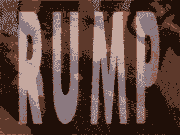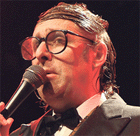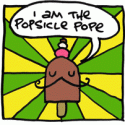|
Arken_ca posted:This Sanus stand should be ok for a 65 inch LG G3 right? 65” G3 is listed as 52.7 lbs without the stand.
|
|
|
|

|
| # ? Jun 2, 2024 21:12 |
|
Finally pulled the trigger, and I'm replacing my 15 year old 58" plasma with a 77" LG G2 from Greentoe, pretty decent price. The problem is that I don't have the stand for my old plasma, and if I wanted to let one of my kids use it, all the replacement stands seem to only support 88 lbs. This TV is 126 lbs. Does anyone know of a stand that can fit a 58" TV that weighs 126?
|
|
|
|
65” LG C1 just started displaying blue highlighting with HDR content. Anyone experience something like this? Already had the panel replaced 6 months ago for a pixel issue.
|
|
|
|
Game-Blouses posted:65” LG C1 just started displaying blue highlighting with HDR content. Anyone experience something like this? Already had the panel replaced 6 months ago for a pixel issue. Oh good. Something new to live in fear of.
|
|
|
|
Silly Burrito posted:Finally pulled the trigger, and I'm replacing my 15 year old 58" plasma with a 77" LG G2 from Greentoe, pretty decent price. The problem is that I don't have the stand for my old plasma, and if I wanted to let one of my kids use it, all the replacement stands seem to only support 88 lbs. This TV is 126 lbs. Does anyone know of a stand that can fit a 58" TV that weighs 126? Toss the plasma, spend the $200 on a newer TV for the same size that won’t crush a small child
|
|
|
|
Game-Blouses posted:65” LG C1 just started displaying blue highlighting with HDR content. Anyone experience something like this? Already had the panel replaced 6 months ago for a pixel issue. https://www.reddit.com/r/LGOLED/comments/u10hx9/having_issues_lg_c1_blue_pixels/ someone else had it happen a year ago and they had to get the motherboard replaced to fix it (in the comments of that reddit post)
|
|
|
|
is the guide in the OP for blocking LG phoning home traffic still correct? i'd mainly use my AppleTV tbh but it's the PRINCIPLE 😤 e: oh cool I saw a few pages back the answer is you can still leave them offline. I know there used to be an issue where some brand would find public hotspots to use to phone home anyway; is that no longer an issue?
|
|
|
|
Lady Radia posted:I know there used to be an issue where some brand would find public hotspots to use to phone home anyway; is that no longer an issue?
|
|
|
|
Couple niche questions. For subtitled content, I think a bigger TV might make subtitled lines too wide for my field of vision. I've got a Sharp 40 inch HDTV that just hit ten years, I sit about 6 feet away, middle of a thin wide/long room. When I first upgraded to that from a smaller TV, I remember it took a little getting used to the wider bigger subtitle field of vision there. I was just testing some subtitle settings and custom fonts etc, my PC is connected to the TV. So I feel like I don't want it to be much wider than it is. Anybody in a similar situation, how did you adjust to subtitles on a much bigger TV? Having to look left and right more etc. For my preferences I'm thinking I'll go with a 43 inch 4K TV when I upgrade. That rtings distance thing seems to concur, I guess 50 might be too big for the distance available too. My other question, I like low quality content, oldschool stuff. 480i DVD anime shows, some old grainy blurry HK movies from the 80s and 90s, early 90s TV, etc. And I think most movies I'll be watching in 1080p, since not everything gets a 4K release etc. So what's a 4K TV that is known for having low resolution content look good? I'd asked before about the idea of a higher quality TV making low quality content look worse, and 4K havers tend to dissuade that. But it is a concern, since in general it does seem to make sense a lower quality/lower res TV might mask some of the issues and softness of the source in comparison to a stark really good TV. Also, I hear different TVs have different upscaling internal methods, so I guess I'd want a TV known to do well for old stuff. I guess a "backwards compatible" 4KTV you might say. Any takes on that? And a bonus obscure question. If I set my PC's resolution to 1080p, displayed on a 4KTV, would that make a 480p video look better or worse? Also, I guess if it's a file I'm playing off my PC the TV wouldn't be upscaling it internally, like say a DVD player would for a disc? Or would it? Since the signal from windows would always be 4K or 1080p etc, and it's the media player app that handles upscaling the 480 file to that in some way. So how does the TV factor in there? I ask since I've heard about TVs having good upscale algorithms too. Bit convoluted I know. Heavy Metal fucked around with this message at 09:14 on Apr 14, 2023 |
|
|
|
B2 came with a cracked screen. Not sure why I’m surprised, my own dumb fault for ordering from Amazon. At least their return process is relatively painless. Gonna rent a truck and take care of it myself next time.
|
|
|
|
bull3964 posted:I have a Denon AVR, two Definitive Technology towers, reflecting Atmos speakers and DT center and rear speakers. That said, I can't say my system is going to perform all that much better watching episodes of Ted Lasso or White Lotus. Sure, pop in the Top Gun UHD and set the volume at reference levels and it's a whole different game. I can't fault someone though for looking for simplicity in a setup that gets them 95% of the way there for the majority of content they watch. I mean I’m not going to complain about people buying soundbars but the soundtracks on many tv shows makes a nice setup worthwhile. But if you’re just watching police procedurals or pet vet or whatever yeah doesn’t matter.
|
|
|
|
A talking coyote posted:B2 came with a cracked screen. Not sure why I’m surprised, my own dumb fault for ordering from Amazon. At least their return process is relatively painless. Gonna rent a truck and take care of it myself next time. Don't do this. Make someone else responsible for getting it to your door uncracked. If you do it it's your fault.
|
|
|
|
H110Hawk posted:Don't do this. Make someone else responsible for getting it to your door uncracked. If you do it it's your fault. Fair enough, but if the next guys open the truck and I see the drat thing on its side again I’m going to tell them to gently caress off and take it back before they even touch the box.
|
|
|
|
If anyone else in this thread uses a Sony A80J or Sony A80CJ OLED and does not have the newest system update from March installed, I highly recommend you go into settings and disable auto-update if you haven't done so. The 120 Hz VRR mode is now completely broken with Xbox, PS5, and Nvidia GPUs with HDMI 2.1 ports. Mine was disabled, last I checked, and still auto updated last night when I turned it off, sadly. Now I can't play games at 120 FPS from my PC because the screen flickers black with green artifacts as it negotiates the HDMI handshake every 15 sec or so. Happens regardless of Nvidia driver version. I haven't found any fix. Only way for me to game on it is to change the HDMI input to a 60 Hz mode. I'm pretty frustrated, so hopefully this saves someone else from a headache. If I didn't use Plex or other Android apps for streaming with DV support, I would have disconnected the TV from the internet entirely already. Too late now.
|
|
|
|
Does BFI always add input lag?
|
|
|
|
Bloodplay it again posted:If anyone else in this thread uses a Sony A80J or Sony A80CJ OLED and does not have the newest system update from March installed, I highly recommend you go into settings and disable auto-update if you haven't done so. The 120 Hz VRR mode is now completely broken with Xbox, PS5, and Nvidia GPUs with HDMI 2.1 ports. Do computer monitors have these same sorts of problems? Because I've about had it with TVs.
|
|
|
|
My parents 15 year old HDTV finally bit the dust, and they'll want to avoid as much smart TV nonsense as possible. Are they good to go as long as they don't connect the TV to the internet, or are some brands better than others in this regard? All they need it for is watching sports and the news via an HDMI cable box.
|
|
|
|
Sashimi posted:My parents 15 year old HDTV finally bit the dust, and they'll want to avoid as much smart TV nonsense as possible. Are they good to go as long as they don't connect the TV to the internet, or are some brands better than others in this regard? All they need it for is watching sports and the news via an HDMI cable box. Best Buy's Insigia TVs still come in not smart flavors. My grumpy old Dad liked his so much he went back and bought a second one to keep in storage just in case the first one breaks.
|
|
|
|
Considering upgrading my Hisense H8G that I got 3 years ago with an LG C2 since they’re going on discount. Got the Hisense for like $420 because price to performance was great, but I’m in a better position financially now and want something fancier, especially since I’ve got a PS5 now and FFXVI is coming out in a couple months. I don’t have a lot in terms of space, so a 55” might be a little too big. My current TV is 50”, so my thought was to go for the C2 48”, but YouTube TV review channels all seem to badmouth the 48” for being too similar to the C1. Is the 48” actually substantially kneecapped (I’m aware it can’t get as bright as the larger models), or is this the usual trend of TechTubers treating a minor “issue” as a major failing? Additionally, if anyone is familiar with both of these TVs, how big of a difference does it feel going from 50” to 48” vs 50” to 55”?
|
|
|
|
You can lookup optimal viewing distance for certain size screens and just adjust according to your room. I told my wife this years ago and she kept scooting the couch back when I scooted it forward, but now that she's crammed a treadmill facing the tv she finally admitted I was right and our 55" seems like a 65" placed slightly further away. (In a good way, if that makes sense)
|
|
|
|
Quaint Quail Quilt posted:You can lookup optimal viewing distance for certain size screens and just adjust according to your room. Yeah that makes perfect sense. Unfortunately my issue is less aesthetic and more physical limitation. I’m not sure a 55” feasibly fits without having to do some fairly drastic rearranging. Really I probably just need to look at it in person to see if I can make it work. Still doesn’t solve the question of whether the 48” is demonstrably worse other than in brightness though. It’s a $300 price difference at Best Buy between the two sizes.
|
|
|
|
Branch Nvidian posted:Yeah that makes perfect sense. Unfortunately my issue is less aesthetic and more physical limitation. I’m not sure a 55” feasibly fits without having to do some fairly drastic rearranging. Really I probably just need to look at it in person to see if I can make it work. Still doesn’t solve the question of whether the 48” is demonstrably worse other than in brightness though. It’s a $300 price difference at Best Buy between the two sizes. Once upon a time Best Buy had an augmented reality phone app where you could just plonk a pretty accurate 3D render of a given TV down in your living room to get a sense of it's size. Worked better than you'd think.
|
|
|
|
Branch Nvidian posted:Yeah that makes perfect sense. Unfortunately my issue is less aesthetic and more physical limitation. I’m not sure a 55” feasibly fits without having to do some fairly drastic rearranging. Really I probably just need to look at it in person to see if I can make it work. Still doesn’t solve the question of whether the 48” is demonstrably worse other than in brightness though. It’s a $300 price difference at Best Buy between the two sizes. Got some masking tape or something to tape the outline out on your wall?
|
|
|
|
McCracAttack posted:Once upon a time Best Buy had an augmented reality phone app where you could just plonk a pretty accurate 3D render of a given TV down in your living room to get a sense of it's size. Worked better than you'd think. So they still have this apparently, which I didn't know about, and if the AR version it displayed is correct then I've got more space than I thought I did. Which honestly brings up the second half of the question on whether the added size is worth the additional $300, though that's also probably a personal preference thing that I'll need to determine on my own.
|
|
|
|
I'll say that I thought 55" was gratuitous for the space I have and how close I am to the sofa however I very quickly got used to it and wouldn't want to go back to a smaller screen now. That seems to be a common experience in this thread too.
|
|
|
|
Also I well mounted mine so it doesn't really take up space, but that doesn't work if you are renting I imagine.
|
|
|
|
Branch Nvidian posted:So they still have this apparently, which I didn't know about, and if the AR version it displayed is correct then I've got more space than I thought I did. My wife was totally pissed I bought a 65" but after like 20 minutes watching youtube travel foodies she relented.
|
|
|
|
The TV size Overton window is real. I'm like 8 feet from a 77 and it's perfect.
|
|
|
|
My rule of thumb is the size of the tv plus another foot for optimum sitting distance.
|
|
|
|
Went with the 55” C2. Should be here Thursday. Thanks for the help.
|
|
|
|
My LG C1 developed a line down the side about 1/3 of the way in from the right, two years after buying it. Seems like the place for that to happen for people who have had this happen to them. It started a white vertical line of pixels but the white line has kinda gone away and now it's just a darker band almost like a burn-in thing. I'm out of warranty so will probably have to take it to a place for repairs, anyone know about what I'd be looking at cost-wise for a panel replacement? Assuming this is something that can be fixed by replacing the panel?
|
|
|
|
Sounds like you're in the market for a new TV. I'd wager that if it was a power issue or something like that, a board or whatnot wouldn't be all that bad. Getting into panel territory, on an OLED, I dont know for sure but I would say its not worth it.
|
|
|
|
Guh, that's a big ol bummer. Might just live with it for now for TV watching purposes since it's not TOO bad for that but will probably cease video gaming on there since that's when it's most noticeable.
|
|
|
|
Try contacting LG before looking into something new. I've heard of people getting stuff like that fixed, even out of warranty. Worth a shot!
|
|
|
|
That's interesting because I've noticed two vertical darker lines on my Sony OLED 1/3 and 2/3 of the way across the panel and I was wondering what the hell it was. It's extremely faint and is only barely visible on bright flat backgrounds, and really only if you're looking for it. I thought maybe it's just how those panels are?
|
|
|
|
It's somewhat common for OLEDs to have pillar uniformity issues on certain grey screens, but they are almost never visible in real content and they may even out over time. But that doesn't sound like what explosivo is talking about. Replacing a panel out of warranty is almost never worth it cost wise. They're like 80% of the TV cost. Have you tried doing a few clear panel runs? It's possible its some sort of uneven backplane issue that might resolve itself. bull3964 fucked around with this message at 22:18 on Apr 26, 2023 |
|
|
|
bull3964 posted:It's somewhat common for OLEDs to have pillar uniformity issues on certain grey screens, but they are almost never visible in real content and they may even out over time. No it's definitely not, this tv be broke Edit: actually I'm watching it now and it might have sort of fixed itself? At least at this moment it's not really visible. I will continue to monitor this situation. Edit 2: okay on closer inspection it's definitely still there but it does seem to be kind of fading over time with use maybe? It's a lot less noticeable tonight, I actually forgot about it until I thought "wait where's the line?" Definitely not considering this thing "Fixed" by any means but i would be okay if it stayed as it is now even if it never fully goes back to normal. explosivo fucked around with this message at 04:21 on Apr 27, 2023 |
|
|
|
I wish there were more reviews of those tvs Roku made themselves. I’m curious how they stack up compared to TCL/Hisense Roku TVs. I’d be down to get a 43 inch one if the input lag and response times were good.
|
|
|
|
I had that happen on my C1. Depending on what color(s) were being displayed where the line was, it was barely noticeable or extremely noticeable. I lucked out and was just under a year from original purchase date, so LG replaced the panel for free.
|
|
|
|

|
| # ? Jun 2, 2024 21:12 |
|
Am I crazy for thinking the C1 sounds really good? Like I always feel like I should buy a sound bar because everyone says to, but I love how the TV speakers sound. I’m even coming from a PC with good quality bookshelf speakers and a subwoofer
|
|
|