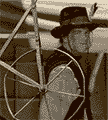|
lunar detritus posted:Programming anything complex is incredibly tedious with a controller so I'm hoping for a mouse/keyboard setup. Good new bad news thing Theres not programming in Dreams - Instead of a programming language and a digital clock you have analog signals - logic gates and signal manipulators Is both clever and dumb since not having a clock make everything you build clock independent but also since is analogical it require some experience You can still use the logic 1.000000 => true 0.00000000 => false so you can force gamelogic into your dreams, but is more like designing circuits than programming
|
|
|
|

|
| # ? Jun 10, 2024 19:42 |
|
Those with the Early Access version of Dreams get the full version 3 days earlier, on the 11th!
|
|
|
Tei posted:Good new bad news thing That's the tedious part  I hate having to use a hundred tiny blocks with wires all over the place to achieve anything but the simplest of tasks and I hate even more having to use a controller to do it. I could probably deal it with it if I could use a mouse but the mix of the two factors kinda killed my interest in the game after that first month I spent playing. Have to admire the patience of anyone who has developed anything complex in that engine.
|
|
|
|
|
So this game came out, it makes you do the tutorial again... Or I guess it's out today for people in early access, but they added analog stick support instead of motion controls which is cool. I haven't seen anything else yet, since I'm still in the tutorial. However, I agree with the post above mine, I'm gonna post a screenshot of a single character's logic boards that literally just control its jump, sprint and movement.. I couldn't believe it, but it must've been over 200 nodes over like 30 microchips. It really made me not want to touch the logic stuff ever again and just create visuals and music and just like search for anything i need as far as logic.
|
|
|
|
we got update I have not booted the game in months, is the full thing?
|
|
|
|
Tei posted:we got update is the full thing
|
|
|
|
Rinkles posted:is the full thing oh boy!.. my spies say the campaing will be something truly special
|
|
|
|
Yeah, Early Access users got it 3 days early. VR and I'm pretty sure multiplayer support isn't out yet, but is supposed to be coming soon. edit: You'd thiiink they'd let the Early Access folks skip the tutorial telling you how to move around, but... I guess I can waste like 20 minutes on this.
|
|
|
|
Oh hell yeah, analog instead of motion and a campaign
|
|
|
|
I had gotten this to see what kind of nutty little VR stuff people came up with and it's disappointing it's still not making the "full" release. It's been a while since I dusted it off though so I'll check the campaign out.
|
|
|
|
first impression of the new story is... is kind of fun, love the singing parts, worst part are some usability problems, maybe they should have given a bit more dev love in these parts.
|
|
|
|
The flow between scenes is really great in Artís dream, it feels like performance has improved too and the game stays locked to 30fps most of the time in my pro. The music is so good, has a lot of the same vibes as Tearaway 
|
|
|
|
Knightmare posted:I had gotten this to see what kind of nutty little VR stuff people came up with and it's disappointing it's still not making the "full" release. It's been a while since I dusted it off though so I'll check the campaign out.  I mostly bought it cause it sounded like something fun to mess around with in VR. I wish people would stop advertising features that they don't even know for sure will be in the game. I mostly bought it cause it sounded like something fun to mess around with in VR. I wish people would stop advertising features that they don't even know for sure will be in the game.
|
|
|
|
I still havenít given up hope for 3D printing support eventually
|
|
|
|
The single player campaign is cool as hell. The last song especially blew me away. It doesn't really need to be said, but it's nuts what you can make with this thing. Something to aspire to, I guess.
|
|
|
|
Theyíve weirdly talked about 3D printing a bunch. Or Richard from Mm has anyways, but yeah the music portion of Dreams is why I got it initially and itís truly incredible. Iím still working on a generative music system, but itís very fickle and like Tei mentioned, the way you time things individually and without a Ďmaster tempoí is annoying and would make it all a lot easier instead of using 30 signal generators and other time based nodes. It would be a lot easier if I could easily route things into a Ďmixerí of sorts, and bus effects and tracks etc. but still, on top of the system in place it would make it as intricate as like Pure Data, or something.
|
|
|
|
I like what they have done to the web portal heres my profile https://indreams.me/Teikman
|
|
|
|
Just in case anyone hasn't seen the famous "breakfast"   There are other people doing food stuff too  Well, I'm hungry now.
|
|
|
|
HYPE! I'm not really into making stuff (might dabble) but more into playing other dreams. Really excited to see how creations shake out in a few months.
|
|
|
|
Art's' Dream is taking a lot longer than I expected. Does Dreams have some kind of save feature where I can exit it and resume at the point I left? We're very prone to blackouts here and I can't trust the PS4 to just stay on rest mode. Plus I'd like to get to some creation about now.
|
|
|
|
I think it saves at the start of the specific "level" you're at, yeah.
|
|
|
|
Yeah it does.
|
|
|
|
Stare-Out posted:Just in case anyone hasn't seen the famous "breakfast" This reminds me of FF 15. Man, that game had some good rear end looking food.
|
|
|
|
Dreams can deliver photorealistic images, if you know how to work your way with surface properties and know what you are doing. Is not easy, at all.
|
|
|
|
Everyone please play the Opposite Day Saga by MrCaseyJones. This guy is incredible.
|
|
|
|
Yeah. Really loved the Sunn O))) reference in part 5. Still can't figure out the secret ending in it though. Here's my page. I've made a couple uh things??? https://indreams.me/KLaw127 Eat The Rich fucked around with this message at 11:46 on Feb 20, 2020 |
|
|
|
I want my left hand to be my primary controller during create mode, but I also want my left hand to be the one that moves characters in play mode. Is there anything I can do about this?
|
|
|
|
Argue posted:I want my left hand to be my primary controller during create mode, but I also want my left hand to be the one that moves characters in play mode. Is there anything I can do about this?
|
|
|
|
Yeah it does, that's why I was hoping for a better solution. I have more control placing objects with my left hand, but whoever heard of using my right hand to move a videogame character and using my left hand to jump???
|
|
|
|
They released a public Trello and VR is still on the roadmap. https://trello.com/c/FWTy3T08/4-vr-expansion
|
|
|
|
|
Eat The Rich posted:Yeah. Really loved the Sunn O))) reference in part 5. Still can't figure out the secret ending in it though. Haha whatís the Sunn O))) reference ? Iím gonna play it when I get home, but man has anyone played that weird rear end Seinfeld/PT thing that sounds like it was made by Justin roiland? https://youtu.be/TC8ItCqijrg Itís probably the only funny thing Iíve seen in Dreams, aside from a couple of slightly funny ones like witchy woods or whatever itís called, but this is way more elaborate and a longer thing, actually probably one of the best things Iíve seen in Dreams tbh. Also this sort of demoscene type stuff is really cool and I wish I could find more stuff like this https://youtu.be/I7-s_V3TJeg and this: https://youtu.be/BuBAVTP0q2E imhotep fucked around with this message at 05:52 on Mar 15, 2020 |
|
|
|
https://twitter.com/GayAnimeDad/status/1240029522151399424?s=20
|
|
|
|
Any tips for creating precise, neat paint lines? I have a sphere and I want to paint a cartoony looking mouth on it - think something like this nosecone art: Are there any functions that would allow this kind of precise line? When I tried it wound up looking like something produced by an Etch-a-Sketch.
|
|
|
|
Did you try also "cutting" the paint out with a shape after applying it? It's a useful thing in sculpting to cut chunks out in order to create a shape and it should work equally well for painting.
|
|
|
|
Stare-Out posted:Did you try also "cutting" the paint out with a shape after applying it? It's a useful thing in sculpting to cut chunks out in order to create a shape and it should work equally well for painting. I had no idea that was possible. So in other words, create a rough shape and then use a precise shape to erase part of it? That's genius.
|
|
|
|
At least in sculpt mode, you can select the minus symbol from the menu to switch to cutting mode, select a shape and start cutting. If you're on the Moves, tapping the bottom parts of the controllers together switches you into and out of cutting mode.
|
|
|
|
Is a good idea to repeat some tutorials. Is easy to skip a very powerful tecnique that make it easy to do something powerful. Also I think you can paint a object infinite times. What happens is that is on queue so after M paints, the oldest paint disapear. Is also a good idea to try different tactics to paint/draw stuff, to see what is more expensive.
|
|
|
|
me your dad posted:Any tips for creating precise, neat paint lines? I have a sphere and I want to paint a cartoony looking mouth on it - think something like this nosecone art: Sorry, I typed up an explanation and then just forgot to finish the last couple of sentences a couple days ago... But the best way to do this isn't with the paint tool (that is, I'm assuming, if you don't want to do anything with the unique properties that paint allows, such as movement for effects like rain or foliage, etc.), but with the shapes' spray paint tool, which allows you to change whatever shape you choose into whatever form you choose, like yo would with a regular stamp or whatever, you can even use soft blending and all that, I think. So if you were trying to recreate that, I would make the basic overall shape, and then choose the color for the body or whatever with the "L1 (or triangle if you're using move controllers) + square, so like an olive green, I guess, then with the spray paint tool you can make incredibly clean and sharp colored shapes that you can be really precise with using the mirror and grid tool. so for the eye, I'd use the weird shape that's got the two points at the end, I think it's called the curve tool, it's at the very end on the right, and when you go to edit the shape you can take the two ends and make one more rounded, and the other a point, and then I think there's like 3 points in the middle you can use to curve it, so I'd take one end, make it as round as possible, the other end as thin as possible, and take the middle and drag it down slightly, just enough to give it that little concave dip, and change the color to white. This basically makes a paint brush in a very specific shape, but I've only really used it to make like 'stamps' of color on objects or whatever. I think the only two types of shape you can deform by dragging the 'vertices' or the points of are the triangle and the curve shape and I was gonna suggest that you use the triangle tool for the teeth, but now that I see they're curved, I'd basically use the curve tool for everything except for the pupil and the iris of the eye. I hope that makes sense, but yeah I recommend doing the tutorials and remixing some stuff to see how people do things, because I did all the tutorials when the game was in early access, but now they're much more in depth and just make more sense, or are more practical. I've seen some stuff in levels like Haus of Bevis that I'm not sure how they did at all, like intricate designs on the ceiling which is a huge concave dome, but maybe if you just line it up with the grid and paint on it as if it were flat and use the kaleidoscope tool (which again, is only possible with the shape tool, so painting with a kaleidoscope effect is only possible with the spraypaint tool). If I can tonight, I'll post a video showing how I'd do it, but I might not be able to and if I forget, I'd recommend watching the Media Molecule Youtube page's streams, specifically the ones with like John Beech, Kareem, and the other artist because about half of them are cool useful tips and general info on various types of stuff you can do in Dreams like music, architecture, sculpting, etc. and the rest are sort of just playing stuff that people have made, but I really like the stuff with Kareem if I had to recommend any. The stuff he does with simple shapes really shows the power of the shape tools that I think is unique to Dreams, in that you can take a few simple shapes, maybe cut out a bit of it with a cylinder to make the edge rounded, then use the grid tool and clone it repeatedly using different sides, take that group, repeat, scale things up or down a ton and you can make really wild architectural stuff.
|
|
|
|
Picked this up out of curiosity and have been laughing my rear end off at some of the goofy, surreal little games kids have made in it. Seems really cool. I do wish the tutorials weren't quite so goddamn twee, but you can't have everything.
|
|
|
|

|
| # ? Jun 10, 2024 19:42 |
|
https://www.youtube.com/watch?v=kfA_-_TJC3A
|
|
|