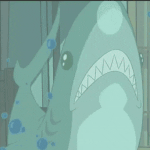|
Branch Nvidian posted:Libra Colour arrived yesterday. Iíve been putting it through its paces so far and itís generally been pretty good. The color images are noticeably ďfuzzierĒ than black & white due to the ppi difference, which is to be expected, and the screen is definitely darker compared to my Kindle when the deviceís light is off, but once the light is adjusted to my comfort level I canít tell a difference between the two. The color screen looks nice for the softer marker or watercolor style coloring manga and light novel illustrations favor. I just got my Kobo Forma in yesterday and even though I'm obviously still in the honeymoon period, I'm pretty pleased with the purchase. The larger 8" screen really makes a difference for reading the smaller margin TN text. It's also a lot thinner and lighter than I expected, which is a real treat compared to having to read manga on a tablet. I could take or leave the page turn buttons and the only downside is the power button doesn't feel very responsive, but I knew going into it that was going to be the case. Definitely a niche use device, but I have a big backlog of stuff I want to read and I hate scrolling on a screen. Thanks for the advice, all.  e: quoting last post for new page
|
|
|
|

|
| # ? May 5, 2024 21:49 |
|
Branch Nvidian posted:Libra Colour arrived yesterday. Iíve been putting it through its paces so far and itís generally been pretty good. The color images are noticeably ďfuzzierĒ than black & white due to the ppi difference, which is to be expected, and the screen is definitely darker compared to my Kindle when the deviceís light is off, but once the light is adjusted to my comfort level I canít tell a difference between the two. How noticeable is this pattern to the naked eye? That's the one thing that's worried me about the new color models since it's everywhere in the background.
|
|
|
|
astral posted:How noticeable is this pattern to the naked eye? That's the one thing that's worried me about the new color models since it's everywhere in the background. I have to get really close, or otherwise specifically be looking for it, to notice it. Those pictures were taken with my phone in macro mode and generally I don't perceive the pattern. That said, someone on Reddit did comment about it bothering them, but all it seems to do to my eyes is better reflect the imperfections of actual printed paper. I know that's not what it's going for, but it's how I tend to process it. Holding it at what I consider a normal reading distance I can't see it at all on black & white content, and just barely maybe on color.
|
|
|
|
Appreciate the comparison shots, thank you.
|
|
|
|
I ended up cancelling my Clara Colour order in favour of a local company in Australia offering 90 minute delivery via Uber and the BW version instead. Zippy as in comparison to my old Kindle Paperwhite.
|
|
|
|
Blue Proton finally got the Colours on Amazon so I'm going to try a Libra for myself. Can't hurt to try I suppose.
|
|
|
|
Branch Nvidian posted:Libra Colour arrived yesterday. I have to believe that someone ten books into The Apothecary Diaries light novels has some baller LN recommendations to share. Got a Top 5 by any chance? Thread related: ereaders are uniquely suited to such a breezy, affordably priced kind of book!
|
|
|
|
Space Fish posted:I have to believe that someone ten books into The Apothecary Diaries light novels has some baller LN recommendations to share. Got a Top 5 by any chance? I think most of what I read are probably fairly well known or popular, but personally Iíve enjoyed Spice & Wolf (havenít started Spring Log or Wolf & Parchment yet though), Grimgar of Fantasy and Ash, I just started My Happy Marriage and Iím liking it so far, Iíve heard Ascendance of a Bookworm is really good too but havenít started it myself. Apothecary Diaries just plain rules though, and I can easily recommend it to pretty much anyone. Iíve also read some of Konosuba and My Youth Romantic Comedy, but I feel like you need to already be into taking the piss out of isekai for Konosuba or enjoy romance dramedies for MYRC. Branch Nvidian fucked around with this message at 12:57 on May 3, 2024 |
|
|
|
Thank you! I've been meaning to break Spice & Wolf out of TBR jail, and I second any endorsement of Ascendance of a Bookworm, only a few books in but enjoyed it.
|
|
|
|
I got a kobo libra color in today and im going to return it. The screen contrast is way worse than my kindle voyage and it ghosts like crazy. The color looks nice but its absolutely not worth it to me. Its a shame because I really like the way it feels in hand but its just nowhere near as good to read on as an ereader that was about the same price in 2015
|
|
|
|
Seriously don't understand the point of washed out unpleasant color at the expense of brightness and contrast. Maybe comics but every shot of a comic I've seen on it looks desaturated and weird. Why did you do this instead of making a Libra 3 with carta 1300 kobo
|
|
|
|
Grundma posted:I got a kobo libra color in today and im going to return it. The screen contrast is way worse than my kindle voyage and it ghosts like crazy. The color looks nice but its absolutely not worth it to me. Its a shame because I really like the way it feels in hand but its just nowhere near as good to read on as an ereader that was about the same price in 2015 The Voyage is particularly hard to beat, it was just a great ereader with basically no compromises like every Kindle that's been released after it. Sorry you don't like it, maybe the Clara B/W or the Libra 2 if you can find one would be better for you? d0s posted:Seriously don't understand the point of washed out unpleasant color at the expense of brightness and contrast. Maybe comics but every shot of a comic I've seen on it looks desaturated and weird. Why did you do this instead of making a Libra 3 with carta 1300 kobo Releasing a new Clara B/W with the 1300 and not also offering a new Libra B/W was ridiculous. I do like my Libra Colour enough that I prefer reading on it over my Kindle Paperwhite 11th Gen. Like, yeah the screen has less contrast and it doesn't have an ambient light sensor, but I do like having the touch of color on things and changing the brightness depending on situation isn't a big deal to me.
|
|
|
|
Has anyone here replaced a battery on a kindle voyage before? Ive read the ifixit guide and it looks straightforward but im curious how bad it is getting the part off that's got lots of adhesive. I use my voyage when biking and camping a lot so I'm wary of ruining the waterproofing on it. That's also why the quality of the screen with the backlight off is important to me - I try to optimize battery life when I can.
|
|
|
|
Grundma posted:Has anyone here replaced a battery on a kindle voyage before? Ive read the ifixit guide and it looks straightforward but im curious how bad it is getting the part off that's got lots of adhesive. Looking at the guide it seems like it doesn't have any pull tabs so like the guide you'll have to use a card to pry it up. The key thing is to not bend (or puncture for that matter) the battery as you're prying it up. Take it easy and slow and using some IPA will help soften up the glue as you go.
|
|
|
|
As 8-bit said, use isopropyl alcohol to loosen the battery adhesive. You shouldnít need to worry about damaging the water resistancy since youíre not removing any adhesive around the edges of the device. It appears the water resistance is from gaskets. https://www.youtube.com/watch?v=Vzyyj-SCQXc
|
|
|
|
Thanks folks. Probably gonna order a battery for it then. I was looking forward to being free of microusb but I can deal with it for a few more years
|
|
|
|
My Libra Color came in today too, and I've got some devices to compare it against: An Amazon Kindle Oasis (10th gen, ordered summer 2022) and a Kobo Aura One (purchased early 2017). Here are the three devices side by side by side:  Left to right: Oasis, Libra, Aura. Here they are with the book cover:  There are some artifacts in the pictures that my eyes don't really see. I also tried to match the settings as close as I could. The color balance in my phone isn't really doing the Aura any favors, and it's much better in person. I think someone was wondering how it would handle PDFs. Honestly, from my initial testing it really depended on the PDF. Some "print-ready" docs (big color illustrations, but little to no added "page texture") were perfectly fine and speedy, but small and not great to read. A big iPad (or even an iPad mini and pinch-to-zoom) will normally be better for those kinds of docs. But I had an older one (The D&D 3.5 splat Dragons of FaerֹŻn) with added page texture that ground the device to a halt. Of course, my full desktop ALSO struggled to render it, so I'm definitely blaming the document and not the hardware. Anyway, here are some more pictures. From Minsc and Boo's Journal of Villainy "Print Ready" pdf:   Here's a shot from Dragons of FaerŻn, gently caress Your Toner Edition vs a full computer display:   And a final shot from Old Gods of Appalachia Roleplaying Game:  First impressions? The color is somewhere between "pleasantly subtle" and "uselessly washed out". Personally I like it in the few things I've seen so far, but I completely understand why other people will hate it. The screen does feel like it's "deeper" and has more "texture", in that I can perceive more layers versus the black and white screens. I don't think it will bother me long term. The buttons initially were opposite of what I expected (top back, bottom forward), but there's an easy setting to reverse them. Top forward makes more sense for how I most comfortably hold the device in my hand. Some QR codes for binding it to my Kobo account and activating Overdrive/Libby made setup a complete breeze. Real happy with that part. The default full screen refresh is "Every Chapter", which will depend on how the ePub is laid out that I'm not sure it's actually useful. You can set full screen refreshes for every 1 to 10 pages. I had to look very closely to see much ghosting with the default setting anyway. And full-screen refreshes are super fast on this device, so no complaints there at all. The processor made a HUGE improvement on the PDFs I tried. The Aura One couldn't handle the Old Gods pdf, but the Libra Color had no problems scrubbing through the pages fairly quickly. For the TTRPG books I use, the screen is too small to use comfortably at a session. I could read things, but they were too small for comfortable reading at the distance I would normally hold a device or have it laying on a table. I'm not into manga, and I'd rather read comics on my iPad anyway. All in all I like what I see so far, and the Libra Color may replace my Oasis as my daily reader. I'll do some longer reading the weekend to confirm I like the screen, but I don't expect I'll be sending this one back (barring complete failure & warranty replacement)
|
|
|
|
That is impressive... Christmas might come early this year
|
|
|
|

|
| # ? May 5, 2024 21:49 |
|
Definitely not for me, but I can see its uses.
|
|
|