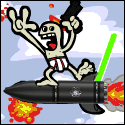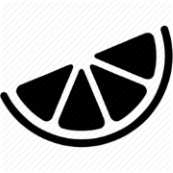|
I'm also gonna throw out the idea of looking at a used YCM or similar Taiwanese machine, I ran one for a while and was super impressed for the price relative to a haas. I know we eventually sold ours for a price that would be in your budget but you'd need to commit to 3 phase and it's got a large footprint, but it'd make a great small part production machine from my experience with it.
|
|
|
|

|
| # ? May 14, 2024 02:43 |
|
Lesson #1 for this first weekend with the 3018: Limit switches/end stops are not for homing. All of the controller software (Mach and GRBL) so far reports hitting a limit switch (except for the Z+ switch in Candle for some reason) as an error, not "stop here".
|
|
|
|
meowmeowmeowmeow posted:I'm also gonna throw out the idea of looking at a used YCM or similar Taiwanese machine, I ran one for a while and was super impressed for the price relative to a haas. I know we eventually sold ours for a price that would be in your budget but you'd need to commit to 3 phase and it's got a large footprint, but it'd make a great small part production machine from my experience with it. Relatedly, I've started seeing recommendations for Syil machines but don't know anything about them. Has anyone here ever used them? They seem priced between Tormach and Haas and I believe are Taiwanese.
|
|
|
|
CarForumPoster posted:I'm pricing out a Tormach 1100MX for my garage. Are there any other mills worth considering that meet these requirements: 220V 1Ph, sub $40k, ATC, standard spindle taper (CAT/BT)? Prefer PC based control but not a hard requirement. The first question is how much experience you have with CNC machines in general. I got a Tormach 1100 as my first CNC machine that wasn't a tabletop router, and I will say that they're very user friendly for a newbie. They're slow enough that you generally can get to the big red 'oh poo poo' button before something terrible happens to the expensive bits. Worst case you break a tool or end up with an artisanal apprentice mark in your vise or something. That said, it's hot loving garbage for anything other than 'my time is free, and I only need a pair of these stupid things'. Terrible chip control, a spindle that's at best 'forgivably slow', a tool interface that loves pull out more than you'd really hope, probing that's okay for part setup and that's about it, and a tool changer that's super 'bleh'. Basically any big boy VMC will completely poo poo on it from everything from basic productivity through to final part quality. About the only thing Haas/Brother/Syil machines lose out on is the 'I watched a youtube, it doesn't seem that complex to me?' tier ease of use. If you're familiar enough with CNC programming and running to not want the training wheels machine, a used Brother machine and a Phase Converter is pretty compelling. Used means if it shits itself you have to pay the local service folks to come argue with it or fix it yourself, but most of these machines are pretty rock solid. The older, cheaper machines can get janky, and they're *well* used, but cheap enough. The double edged sword on them is they're *fast*, and you can go from 'I wonder if this will work' to 'welp, spindle is 500% hosed' in about .3 seconds if you give it a M03 S15000 G0 Z0 with a bad work offset. ZincBoy posted:I wouldn't restrict yourself to single phase machines. At that budget level, a PhasePerfect digital converter is the way to go. I run a PhasePerfect PT030 in my home shop and it is rock solid. Add a 460 or 575V step up transformer and you have industrial power in your shop. Most of my home shop runs 575V 3phase because used 575V/600V stuff is way cheaper than 220V. I have a big Phase Perfect in my garage running a big 3 phase mill and lathe, and they work amazing. They're one of the few things where getting a bigger one just in case makes good sense. E-stopping a big motor with a VFD can backfeed power hard enough make a nominally sized one fault out.
|
|
|
|
GRBL question here. I'm currently putting together a big (1500x1000mm) laser using a chinese GRBL board running 1.1f, the laser gantry has a single X-axis and two Y-axis motors, all running on belt drives. I upgraded the motor drivers on the board to TMC2209's because they were cheap and I figured I might want some of the functions, or at least for the motors to be quiet. I've got the motors hooked up and everything running from universal g-code sender so I can drive it around using the jog function, but I was wondering about how I should go about homing, and more importantly squaring, the Y-axis. Because the gantry is so large and relatively floppy it's possible to power-on the motors with the X-axis fairly out-of-square relative to the Y-axis and from then on the dual motors will maintain this error. Simply homing to a microswitch isn't going to help with that. The driver board has one stepper driver per y-axis motor but they're both being driven with the same step and direction commands, so GRBL has no independent control of them to home each motor individually. The TMC2209 drivers have the ability to home to hard stops using stall detection but that functionality is only available via a UART connection which GRBL doesn't support and they're not currently wired up for. The latest GRBL does have limited auto-squaring functionality but it doesn't work with laser mode and so I can't use it in this situation. Any thoughts on what I should do? I figure my options are as follows: 1) Ignore it until it actually proves to be a problem. The fact that I can push the gantry around and see one side move well before the other irks me but in reality it might not be a big deal? I haven't actually tried to measure how far off it could be yet, but I'm thinking it will be a problem. 2) Always power up the motors with the Y-axis manually pushed against some hard stops to ensure it starts square, at which point it should stay square until it loses power. I could use some magnets so that it 'snaps' onto the end stops when powered down, but weakly enough that the motors can drive off the end stops once powered up. Simple and effective, but have to remember to manually home the stage before power-up. 3) Hook up a second arduino to the TMC2209 drivers via UART and have it configure them completely separate to GRBL. The secondary arduino could then either: 3a) Act like a virtual home switch by monitoring stall detection of both drivers and sending a signal to GRBL pretending to be a home switch when both Y-axis drivers detect a stall from running into hard stops. I think this is the best solution but only works if the TMC2209 stall detection is very 'graceful' because the secondary arduino won't know when the GRBL is trying to home or just running around normally and you wouldn't want it to false trigger during normal operation or fail to trigger until it's bouncing off the end stop with the motor losing steps and jumping. 3b) Have the secondary arduino take-over the drivers completely via UART and automatically home them on power-up, before passing control back over to GRBL via the step/direction signals. I think this could work but I'm not sure how the drivers handle being controlled via UART and then trying to control them by step/dir, also this only homes once on powerup and you'd have to manually tell GRBL when it's homed. I'm also struggling to find any examples of anybody doing something similar to this, which is odd because surely this is a problem with a lot of 'XYY' type machines? Marco Reps on youtube did the secondary arduino TMC driver auto-square thing a few years ago but never shared how exactly he did it. I'm also finding the TMC stepper library for arduino a bit light in terms of documentation, I'm sure I can figure it out but there doesn't seen to be any good function reference info that I can find.
|
|
|
|
Can your board support a second Y stop? I don't know that the magnet thing, while a cool idea, would serve you well unless you had them calibrated just right. Because magnets aren't always going to be the same strength, and pulling off of them, the motors might not be the exact same strength, so the possibility of starting canted is real. Independent position sensing and control of the Y motors would probably be your best option, but that's dependent on your board options, including a second Y stop. Alternatively, making the X carriage more rigidly coupled would help. I'm assuming you're doing the same style as a lot of the gantry lasers with the Y belts fastened at each end. I wonder if an i3 X carriage style, where the belt is looped might give more stability.
|
|
|
|
I’d worry magnets might attract iron filings.
|
|
|
|
ryanrs posted:I’d worry magnets might attract iron filings. For a carving CNC, yeah. They mentioned it's a laser.
|
|
|
|
AlexDeGruven posted:Can your board support a second Y stop? The magnet thing works by pulling the two ends of the X gantry onto hard stops before the motors are enabled, so the strength of the magnets doesn't really matter as long as they're weak enough that the motors can pull the gantry away from them without losing steps. It would be the same as manually holding the two ends of the gantry onto hard stops to keep it square before enabling the motors, and then letting go once the motors are on (at which point it will stay square). I'm sure either manually squaring the gantry this way or using magnets would work, it's just kinda annoying having to do every time you turn the machine on and if you forget (which I'm sure I will) you won't notice until your cuts are inaccurate. Making the x-axis connection to the two y-axis carriages would help but there's not a lot of scope to do that without re-designing and making the carriages, which I can definitely do but would rather not if there's an alternative way. Once the motors are on they'll always maintain the gantry nice and rigidly (just comes down to belt stretch at that point, but because it's a laser there's no cutting force to worry about). Here's a pic of the thing as it was about a day ago. Still need to build an enclosure around it, add an extraction fan etc.  Edit: Another way to do it would be to physically link the two y-axis motors with a shaft so that they're incapable of going out of square, but that would be mechanically quite a pain based on how the machine is designed. Blackhawk fucked around with this message at 18:59 on Feb 6, 2024 |
|
|
|
My gantry laser does that. Drive cogs on both sides with a solid bar between them, single Y motor, though, which works fine at 400mm so far.
|
|
|
|
AlexDeGruven posted:Lesson #1 for this first weekend with the 3018: The limit switches are to be used for the homing routine only. They're not for manually driving around to hit as part of a "I'm going to jog to these switches then set that to zero." You can check out https://github.com/gnea/grbl/wiki/Grbl-v1.1-Configuration for the various $xx settings. If you have $21=1 (hard stops enabled), then the machine assumes the only time you'd trigger a limit switch is if something is going terribly wrong. But it also uses those limit switches for homing. quote:Keep in mind, that a hard limit event is considered to be critical event, where steppers immediately stop and will have likely have lost steps. Grbl doesn't have any feedback on position, so it can't guarantee it has any idea where it is. So, if a hard limit is triggered, Grbl will go into an infinite loop ALARM mode, giving you a chance to check your machine and forcing you to reset Grbl. Remember it's a purely a safety feature.
|
|
|
|
Yeah, I've been feeling around on it. Getting a better idea now that I've got the grbl controller and software that supports it. I'm digging CNCjs the most currently.
|
|
|
|
Ooh new toy for idiots (me) dropped: https://www.matterhackers.com/store/l/ldo-milo-v15-cnc-kit/sk/MH0WPN3Q
|
|
|
|
Well, I've started figuring this thing out. Did a reasonably successful test on some basic wooden coasters I have laying around. 1mm engraving around the lines of an SVG I created for something else. It looks pretty good. I'd show it here, but every time I try to upload, it's throwing an error. I'll try again later.
|
|
|
|
Still deciding on CNC mills, but I pulled the trigger on a 8 x 16 mini lathe because the value versus buying used is drat good. For <$1100 delivered to my door I get a 1.5 HP 8x16 lathe with a 1.5" bore, 3 jaw chuck, 4 jaw chuck, follow rest, steady rest, and a quick change tool post. Absolutely bonkers. I dont expect to do that much turning and this could be a fun little retrofit project down the line if I end up buying a real lathe.
CarForumPoster fucked around with this message at 23:33 on Feb 8, 2024 |
|
|
|
Aha. I was saving it in the wrong format, made it too big. Here we go. Not bad as a first test, I think. Especially for some random soft-wood coasters I had laying around to experiment with. Just a 1mm carve using a 1/8" 15deg bit. I've got one running now that is a (manually changed) roughing pass, plus 2 finishing passes. It's insetting the whole thing with the logo and words sitting out, so it's kind of embossed, but embossed to zero. I'll upload that one when it's finished for loads of critiquing.
|
|
|
|
I don’t know what you know but one of the best tips I ever received was to leave at least 25 thou (0.64mm) of stock on your roughing passes for wood, it reduces fuzz out on your contour/finishing pass since your end mill has enough to grab onto.
|
|
|
|
Blackhawk posted:GRBL question here. I'm currently putting together a big (1500x1000mm) laser using a chinese GRBL board running 1.1f, the laser gantry has a single X-axis and two Y-axis motors, all running on belt drives. I upgraded the motor drivers on the board to TMC2209's because they were cheap and I figured I might want some of the functions, or at least for the motors to be quiet. Well I just spent two days bashing my head against this wall and it's come to nothing. Long story short, I got an arduino talking to the TMC2209 stepper drivers over UART, I got the X-axis homing to a hard top no problems but I couldn't get the Y-axis working (which is the one I actually cared about as it's the one that needs to be squared). So the control board that came with the laser has three stepper drivers on it, a switch for 'XYZ' or 'XYY' and four motor connections, X, Y1, Y2 and Z. I always assumed that in 'XYY' one driver would be used per motor and the step and direction signals would be sent in parallel to drivers 2 and 3 so that they would all stay in sync. But no! turns out that motor connectors Y1 and Y2 are both just wired to driver 2, and in XYY mode the third stepper driver is doing literally nothing. This completely invalidates my auto-squaring plans because they all relied on having independent control of both Y motors at some level and that's impossible with how the board is wired. So at this point the only gantry homing/squaring system that will work is manually aligning against hard-stops before turning the motors on. If I wanted to get more fancy I'd need to have independent control of both Y axis motors, and that would require either a different control board, hacking this one up so that the Z-axis driver gets the same step and direction signal as the Y-axis driver or modifying the GRBL firmware to send the Y-axis step and direction signals to two sets of pins at once.
|
|
|
|
Just never turn it off.
|
|
|
|
ryanrs posted:Just never turn it off. Well yeah I've configured it so that once it's powered up the motors never turn off so it shouldn't lose 'square'. My current solution is to use the 'e-stop' button on the control board to let me manually move the gantry around, manually hold it against some hard stops and then release the e-stop which automatically powers up the motors and sets GRBL's current position to 0,0,0. Good way to waste 1.5 days though I guess?
|
|
|
|
I'll be happy when I find a GCode sender that can actually somewhat accurately predict the time it takes for a full process. Right now, at least with CNCjs, it just does "the last op took X amount of time, and there are Y ops left, so we'll take X and multiply by Y", which gives such a wide range that gets updated all the time, making it really difficult to plan, heh. But, I'm rather impressed with the 3018 with positioning, so far. I let it start the carving pass, and when I saw that it was going to take longer than I had for the evening, I was able to stop it and let everything home back to zero. Started it again this morning, and at least eyeballing it, it's dead on. For what I paid for this machine ($50 to get a GRBL board and $20 for the mdf spoilboard), it's pretty solid. I can definitely see myself outgrowing it quickly, though, especially on speed.
|
|
|
|
I've always gotten cycle time estimations from my CAM software, not my machine fwiw. If you've set it up with accurate axis accelerations and rapid speeds etc it's usually pretty spot on in my experience.
|
|
|
|
I didn't check the times in CarveCo, which I'm using for the moment, but CNCjs showed 7h at the beginning of the pass, and went down to 4 after about 25min of carving.
|
|
|
|
Blackhawk posted:Well yeah I've configured it so that once it's powered up the motors never turn off so it shouldn't lose 'square'. For GRBL without actual mechanical endstops: you, as a human, drive the thing to A Known Position, then turn everything off. Turn it back on and now GRBL and you know it's in a Known Position. Without a real homing sequence, you've gotta use your human brain and eyes to be the feedback loop to zero the machine.
|
|
|
|
Concrete pour ACHIEVED. The mix seems a little on the dry side, especially around the corners, but we’ll see how the epoxy goes down. I think the worst case scenario is I just scuff up the epoxy and pour in more of that.   
|
|
|
|
What was the aggregate mix?
|
|
|
|
Quikrete 4000 PSI, we tapped the whole body with rubber mallets each bag to help settle it out. The instructed mix is a bit on the dry side at 5 pints of water per 60lb bag. As long as it all congeals, I don’t think I have anything to worry about? I’ll be doing some testing after the recommended 5 days of curing before hitting it with the epoxy seal. If anyone ITT is a Concrete Knower™️ and willing to share good tests or info, I’m all ears. E: this is what we used: https://www.acehardware.com/departments/building-supplies/concrete-cement-and-masonry/ready-mix-concrete/52375
|
|
|
|
I think it's dry because you specifically chose high strength concrete. Less water = more strength, generally speaking. e: wait, is 4000 psi actually "high stength concrete". maybe they just call it high strength because, hey, it's concrete, and concrete's pretty strong, right? ryanrs fucked around with this message at 05:50 on Feb 12, 2024 |
|
|
|
ryanrs posted:I think it's dry because you specifically chose high strength concrete. Less water = more strength, generally speaking. Yeah. 4000psi is high-strength. If you call up the ready-mix place and get a truck of something for a slab, you're getting 2500psi if you don't ask for anything special. If it needs to be special, you tell them. 3000 and 4000 are common mixes, and "bridge concrete" is like 6000 or something. The interesting thing about concrete is that it cures better when completely submerged in water. If you want maximum strength (and don't want to mess around with a temperature-controlled water bath) then misting the top of the concrete every day will let it cure up stronger.
|
|
|
|
yeah, buy cheaper, weaker concrete OP
|
|
|
|
Well this all sounds like I'm going in the right direction since it'll get flooded with epoxy anyway and filled up to the top  Thanks for chiming in! The baby can be ugly, she's just gotta make chips.
|
|
|
|
Went to look at a CNC knee mill with a busted control. Honestly its kinda the worst option but I suspected the guy selling it was shutting down his shop to retire and indeed that's the case. Broached the idea of buying the whole shop...which is mostly full of old junk and he already sold the only two productive machines in the shop (a VMC and a CNC lathe). Still it could be a good place to get started, since he has a plethora of tooling, workholding, and a very full material rack. Hopefully we'll chat tomorrow and can see if we're in the same ball park. I could then just buy a VMC and be done with it. Have the tons of z clearance of a knee mill is nice for some projects I'm planning though and the machine ways looked in decent shape so if I can get it for pennies and transport it on a pallet on a tow truck or uhaul trailer then I might just get it.
CarForumPoster fucked around with this message at 20:42 on Feb 13, 2024 |
|
|
|
Got to use the HAAS TM1P at work again today. So (comparatively) user friendly, I'm only cutting plastic and being pretty conservative with it but it's cool to load up the ATC, probe everything and just send it off without having to do anything else. Fusion 360's CAM system seems pretty good for the stuff I'm trying to do too. Some things are way more of a pain in the arse than you'd think they should be and some stuff is extremely easy.
|
|
|
|
I picked up the 20k rpm spindle for the 3018 and I think I got a bad unit. Holy gently caress it's so insanely loud. Like quadruple the volume at the same rpm. I have a replacement on the way, but it's comical how loud this drat thing is. I popped the old one back in and it's comparatively whisper quiet.
|
|
|
|
Blackhawk posted:CAM system seems pretty good for the stuff I'm trying to do too. Some things are way more of a pain in the arse than you'd think they should be and some stuff is extremely easy. I don’t think I’ve ever encountered a CAM system that didn’t have a handful of things that made me go “why the hell would anyone do it like this?”. My most recent one for CAMWorks was that contour passing has a floor finish option (the complete opposite of what contouring is). To cut tabs in DELMIA NC products you have to program each leg between the tabs separately. If you want 4 tabs, you’ve got to program 4 contour passes at the bottom of your part.
|
|
|
|
NewFatMike posted:I don’t think I’ve ever encountered a CAM system that didn’t have a handful of things that made me go “why the hell would anyone do it like this?”. I've been out of the game for a while MasterCAM X4, but yes, 1000x this. Especially for 3D tool paths on a 3ax mill. At least back then I never found a software that had a WCS that just made sense and a non convoluted way to generate them. That's after getting training or self teaching MasterCAM X4, NX CAM, CAMWorks Plugin for Solidworks 2007 (dog poo poo), and a few conversational mill interfaces. One exception might be RobotMaster which back in 2014 blew every other 6 DOF robot CAM software out of the water. ...man I am out of date. I've played with Fusion 360 for modeling and FEA, I should give its CAM a try.
|
|
|
|
Fusion was my first Big Boy CAM system, and honestly I like it just fine. Recent editions of CAMWorks are not awesome for someone coming over from other systems, let alone CAM newbies, but I *do* love its automation. If I end up doing some jobs for other folks on this machine, I'll be doing it in CW for DELMIA NC is killing me on that front. You don't have any design domain tools, and CATIA's overall focus on points is still new to me. I'll crack it, but it has made the transition from CW really difficult. Especially since setting up your manufacturing cell is supposed to be something your reseller (me) does as a service, but I still don't know how to do that yet 
|
|
|
|
I've got experience with Hypermill and Edgecam, both use a sort of drag and drop WCS method, you can drag an work offset point to a position on your model/stock pretty easily.
|
|
|
|
AlexDeGruven posted:I picked up the 20k rpm spindle for the 3018 and I think I got a bad unit. Holy gently caress it's so insanely loud. Like quadruple the volume at the same rpm. I have a replacement on the way, but it's comical how loud this drat thing is. I popped the old one back in and it's comparatively whisper quiet. Replacement came today and it's... about the same. It could be ever so slight manufacturing differences, or most likely placebo effect, but I feel like the replacement *might* be a tiny bit quieter. But if it is, it's not by much. I'm going to keep it around for when I move this to the garage, though, as the noise won't be as big of a factor. With it in my basement workshop, it's just crazy loud.
|
|
|
|

|
| # ? May 14, 2024 02:43 |
|
CAM software is pretty much all written for power-users: they assume that the person using it will get a full week of training and then use it as their full-time job for the next decade. We should make our workflow more intuitive? Nah, you'll figure it out after a couple months, and if we change it now then all our legacy users will have to relearn it when we convince their bosses to upgrade. Hypermill and Esprit are still my faves, , butFusion's CAM is pretty good, especially the 2.5d milling and drilling. Works well and is very easy to pick up, but I've always been frustrated with the 3d milling options. No good tools for automatic surface extension, it can't adjust stepdown to keep a constant surface finish across different slopes on the part, and it's a pain to contain the toolpaths to a specific region. If I spent more time at it I'd probably figure it out: most of the time the best software is the one you're most familiar with, IMO.
|
|
|