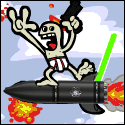|
Hey is this the right place to talk about laser cutters? My partner has a small business making bicycle bags and currently cuts all her fabrics out by hand to templates, which obviously takes time. She was thinking about a laser cutter to cut patterns out of her fabrics for higher-volume products. Her fabrics are all synthetics made of materials like PE, PET, nylon etc. I personally like to tinker with things so I'm planning on building something for her. One hard requirement is that she wants to be able to cut a full width of fabric at a time (about 1400mm), so it would need a working area of at least 1.4 x 1m. I'm thinking that a CO2 laser is probably overkill for cutting ultra-lightweight fabric, particularly one with such a large bed (it would also be prohibitively expensive). It does seem like a higher-powered diode laser 'engraver' would be more suited to the task and a lot cheaper for such a large working area. I'm an engineer who has worked with lasers in the past (from CO2 machines up to fibre laser welders) so I know how horrendously unsafe they typically are, I'd be getting some proper safety goggles and building an enclosure around the whole thing with an extraction system etc. Does anybody have suggestions for good brands of entire systems or components I should look at? I haven't looked at the hobby laser-cutter space at all until now but I'm quite comfortable mechanically and electronically, my main consideration is that whatever I build needs to have a simple user interface so my partner can use it (she's not as technically minded as myself).
|
|
|
|

|
| # ¿ May 14, 2024 05:27 |
|
Sockser posted:That would be a massive laser cutter, in the 5-digit price range, likely. Yeah she has a Cricut but it's nowhere near big enough for most of her pieces. Yes it would absolutely be a 5-figgy laser cutter if it were a freestanding CO2 one, but I'm thinking more about something like this in a nice enclosure: https://feungsake.net/collections/1...chine-for-metal Obviously nowhere near as powerful or capable, but it just has to cut through a fraction of a mm thick fabric...
|
|
|
|
Methylethylaldehyde posted:Other issue with a laser is it'll char/melt the fabric. I'd take a set of fabric samples to your local makerspace and see if they have an Epilog you can cut some patterns with. A big fiber laser might be able to get around that by having powerful enough pulses to just ablate the fabric fibers away, but a fiber laser like that would be a six figgies laser. Melt is fine as long as it's localised, she also has a hot-knife cutter that she uses for some things (the melting actually helps in the case of these synthetic fabrics as the edge is basically 'sealed' and doesn't fray). Good idea though I'll see if I can find somebody with a similar diode laser and take some samples to them for cooking.
|
|
|
|
meowmeowmeowmeow posted:Not closing the shapes implies it's missing steps at the stepper or the belts are slipping on the drives, which could be from too much drag or an electrical issue or something. If it was a racking/squareness issue the stars would be wonky but closed. It looks like most of the error was on the vertical axis for that test plate, but looks like there could be some horizontal error as well. Is it an h-bot style mechanism or independent axes? Yep I was about to say that looks like missing steps, particularly the letters being more or less correct but then way out of line with each other which could be losing steps only during rapid moves between letters. Maybe the motor current is set way too low making it super wimpy and liable to lose steps just from inertia?
|
|
|
|
GRBL question here. I'm currently putting together a big (1500x1000mm) laser using a chinese GRBL board running 1.1f, the laser gantry has a single X-axis and two Y-axis motors, all running on belt drives. I upgraded the motor drivers on the board to TMC2209's because they were cheap and I figured I might want some of the functions, or at least for the motors to be quiet. I've got the motors hooked up and everything running from universal g-code sender so I can drive it around using the jog function, but I was wondering about how I should go about homing, and more importantly squaring, the Y-axis. Because the gantry is so large and relatively floppy it's possible to power-on the motors with the X-axis fairly out-of-square relative to the Y-axis and from then on the dual motors will maintain this error. Simply homing to a microswitch isn't going to help with that. The driver board has one stepper driver per y-axis motor but they're both being driven with the same step and direction commands, so GRBL has no independent control of them to home each motor individually. The TMC2209 drivers have the ability to home to hard stops using stall detection but that functionality is only available via a UART connection which GRBL doesn't support and they're not currently wired up for. The latest GRBL does have limited auto-squaring functionality but it doesn't work with laser mode and so I can't use it in this situation. Any thoughts on what I should do? I figure my options are as follows: 1) Ignore it until it actually proves to be a problem. The fact that I can push the gantry around and see one side move well before the other irks me but in reality it might not be a big deal? I haven't actually tried to measure how far off it could be yet, but I'm thinking it will be a problem. 2) Always power up the motors with the Y-axis manually pushed against some hard stops to ensure it starts square, at which point it should stay square until it loses power. I could use some magnets so that it 'snaps' onto the end stops when powered down, but weakly enough that the motors can drive off the end stops once powered up. Simple and effective, but have to remember to manually home the stage before power-up. 3) Hook up a second arduino to the TMC2209 drivers via UART and have it configure them completely separate to GRBL. The secondary arduino could then either: 3a) Act like a virtual home switch by monitoring stall detection of both drivers and sending a signal to GRBL pretending to be a home switch when both Y-axis drivers detect a stall from running into hard stops. I think this is the best solution but only works if the TMC2209 stall detection is very 'graceful' because the secondary arduino won't know when the GRBL is trying to home or just running around normally and you wouldn't want it to false trigger during normal operation or fail to trigger until it's bouncing off the end stop with the motor losing steps and jumping. 3b) Have the secondary arduino take-over the drivers completely via UART and automatically home them on power-up, before passing control back over to GRBL via the step/direction signals. I think this could work but I'm not sure how the drivers handle being controlled via UART and then trying to control them by step/dir, also this only homes once on powerup and you'd have to manually tell GRBL when it's homed. I'm also struggling to find any examples of anybody doing something similar to this, which is odd because surely this is a problem with a lot of 'XYY' type machines? Marco Reps on youtube did the secondary arduino TMC driver auto-square thing a few years ago but never shared how exactly he did it. I'm also finding the TMC stepper library for arduino a bit light in terms of documentation, I'm sure I can figure it out but there doesn't seen to be any good function reference info that I can find.
|
|
|
|
AlexDeGruven posted:Can your board support a second Y stop? The magnet thing works by pulling the two ends of the X gantry onto hard stops before the motors are enabled, so the strength of the magnets doesn't really matter as long as they're weak enough that the motors can pull the gantry away from them without losing steps. It would be the same as manually holding the two ends of the gantry onto hard stops to keep it square before enabling the motors, and then letting go once the motors are on (at which point it will stay square). I'm sure either manually squaring the gantry this way or using magnets would work, it's just kinda annoying having to do every time you turn the machine on and if you forget (which I'm sure I will) you won't notice until your cuts are inaccurate. Making the x-axis connection to the two y-axis carriages would help but there's not a lot of scope to do that without re-designing and making the carriages, which I can definitely do but would rather not if there's an alternative way. Once the motors are on they'll always maintain the gantry nice and rigidly (just comes down to belt stretch at that point, but because it's a laser there's no cutting force to worry about). Here's a pic of the thing as it was about a day ago. Still need to build an enclosure around it, add an extraction fan etc.  Edit: Another way to do it would be to physically link the two y-axis motors with a shaft so that they're incapable of going out of square, but that would be mechanically quite a pain based on how the machine is designed. Blackhawk fucked around with this message at 18:59 on Feb 6, 2024 |
|
|
|
Blackhawk posted:GRBL question here. I'm currently putting together a big (1500x1000mm) laser using a chinese GRBL board running 1.1f, the laser gantry has a single X-axis and two Y-axis motors, all running on belt drives. I upgraded the motor drivers on the board to TMC2209's because they were cheap and I figured I might want some of the functions, or at least for the motors to be quiet. Well I just spent two days bashing my head against this wall and it's come to nothing. Long story short, I got an arduino talking to the TMC2209 stepper drivers over UART, I got the X-axis homing to a hard top no problems but I couldn't get the Y-axis working (which is the one I actually cared about as it's the one that needs to be squared). So the control board that came with the laser has three stepper drivers on it, a switch for 'XYZ' or 'XYY' and four motor connections, X, Y1, Y2 and Z. I always assumed that in 'XYY' one driver would be used per motor and the step and direction signals would be sent in parallel to drivers 2 and 3 so that they would all stay in sync. But no! turns out that motor connectors Y1 and Y2 are both just wired to driver 2, and in XYY mode the third stepper driver is doing literally nothing. This completely invalidates my auto-squaring plans because they all relied on having independent control of both Y motors at some level and that's impossible with how the board is wired. So at this point the only gantry homing/squaring system that will work is manually aligning against hard-stops before turning the motors on. If I wanted to get more fancy I'd need to have independent control of both Y axis motors, and that would require either a different control board, hacking this one up so that the Z-axis driver gets the same step and direction signal as the Y-axis driver or modifying the GRBL firmware to send the Y-axis step and direction signals to two sets of pins at once.
|
|
|
|
ryanrs posted:Just never turn it off. Well yeah I've configured it so that once it's powered up the motors never turn off so it shouldn't lose 'square'. My current solution is to use the 'e-stop' button on the control board to let me manually move the gantry around, manually hold it against some hard stops and then release the e-stop which automatically powers up the motors and sets GRBL's current position to 0,0,0. Good way to waste 1.5 days though I guess?
|
|
|
|
Got to use the HAAS TM1P at work again today. So (comparatively) user friendly, I'm only cutting plastic and being pretty conservative with it but it's cool to load up the ATC, probe everything and just send it off without having to do anything else. Fusion 360's CAM system seems pretty good for the stuff I'm trying to do too. Some things are way more of a pain in the arse than you'd think they should be and some stuff is extremely easy.
|
|
|
|
The stupid-big laser cutter works! Or at least so far it's proven itself to be a very fast way of cutting paper... Still plenty of quality-of-life improvements to do, for example a mechanism for holding the door open (probably a pair of gas struts).  So far I've only taken a wild guess at power and speed settings to check that it worked, 10% power at 100 mm/sec only marked the paper while 50% and 100mm/sec cut it. The first attempt where the paper was only marked was also a good test because it showed the lines were quite wobbly from the gantry ringing after direction changes. There are some things I can try to fix that but a lot of it I think will just come down to everything being so big, ultimately when cutting more representative materials at much slower speeds I doubt it will be an issue.
|
|
|
|
Rapulum_Dei posted:Where did you source the honeycomb mesh? A Chinese factory called Foshan City Linwell Honeycomb Hardware Co., Ltd. I found on Alibaba. I bought 6 x 0.5m x 0.5m sheets of honeycomb for $15 USD each, it's 19mm thick. Shipping was pretty significantly expensive (to New Zealand) but it was nicely packed in a small plywood crate. Built a frame for it to sit on out of 25mm square hollow aluminium extrusion. I'm using a 1 horsepower dust extraction fan to suck from a boxed off area under the honeycomb for combined fume extraction and vacuum workholding of large sheets of fabric. It doesn't pull any significant vacuum until you cover the vast majority of the bed area but then it does a very good job at holding curled fabric sheets flat.
|
|
|
|
drat that thing looks so janky, which makes it extremely cool. Also now that I have a functioning laser cutter probably the first thing I'll try to make with it is more parts for itself as is the tradition with 3D printers... Currently the screen for the computer that drives it is mounted on an arm off the side of the enclosure but I need to make a nice tray to hang off the screen for holding the keyboard and mouse. Sounds like the perfect task for a laser cutter and some plywood...
|
|
|
|
drat the extra-big laser cutter I recently finished rips through its intended use-case (cutting large sheets of thin synthetic fabric). I can cut some thinner materials at 180 mm/sec and 80% power and the edges are super clean and 'cauterised' so it doesn't fray. Need to do something about the extraction though, the fan works fine but I'm just running the house outside through a door currently and the wind was blowing all of the smell straight back inside again. Had one weird issue with Lightburn and the GRBL controller tonight though, I had already cut two full sheets of fabric and on my third project it started cutting the first shape and then immediately freaked out with "G-code motion target exceeds machine travel" despite the project being entirely within the machine boundary, and I was able to 'frame' all of the pieces in lightburn to show that the laser could physically reach all of the extents of the project. I ended up resetting the controller and disabling soft limits to get it working, but that seems like a pretty lovely 'fix'.
|
|
|
|
CarForumPoster posted:Any chance you accidentally entered an extra number in the gcode somewhere? This was g-code autogenerated by lightburn so there shouldn't have been any errors. Also I saved the g-code and then re-imported it into lightburn and the path looked correct with no moves outside of the working area. My current suspicion (will have to check the g-code later) is that for some reason lightburn was commanding z-axis moves, my flavour of GRBL has the z-axis enabled despite there not being one physically present and it had soft limits, so if there were z-axis moves commanded it's possible that the controller would hit a completely virtual soft limit that wouldn't happen when tracing or viewing the pattern in the X-Y plane. I'm pretty sure you can disable the Z-axis in lightburn which I'd imagine would stop it trying to command moves if that was the problem, then I could re-enable soft limits. Still not sure why it would have worked fine for the first two jobs I ran on it though if that were the problem.
|
|
|
|
CarForumPoster posted:Let us know what you find. Well can't really see a reason for it, there's nothing in the g-code I can see that would command a Z axis move and Z axis was disabled in Lightburn anyway, all I can think of is cosmic ray strike lol. GRBL did have soft limits active with an allowable Z-axis travel of 0mm, so if somehow the Z axis was told to move even by a tiny fraction it would trigger an error. I've re-enabled soft limits but set the Z-axis travel to 9999mm and will see how it goes, I've run it a few times since and it's worked fine. Speaking of which, here's a short video of it cutting some synthetic fabric today: https://www.youtube.com/watch?v=DrK8JBCADN8 The fabric is Challenge Sailcloth EPLX200 fabric in 'snow white' colour, which was quite a challenge for the blue diode laser as the material is significantly transparent to visible wavelengths. I was still able to cut it at 80mm/sec and 80% power while I was able to cut a thicker black coloured version of the same material at 150mm/sec. Edit: The red tint is the laser-safe window I have, the actual laser is blue (450nm). Blackhawk fucked around with this message at 04:05 on Mar 14, 2024 |
|
|
|
I now suspect that the issue I was having with my GRBL-controlled laser was a cheap USB cable randomly and occasionally dropping out/sending crap to the controller. I replaced the cable with a different one today and ran about 45 minutes worth of cutting with it without issues (at least no communication issues, I managed to screw a few things up myself though). I made a step stool which smells absolutely disgusting, laser cutting plywood kinda sucks tbh. 
|
|
|
|
hark posted:Nice! How many passes does it take for whatever thickness that is to get cut all the way through? Also, how powerful is the laser you're using? 9mm thick plywood, 40W diode laser, 8mm/sec at 80% power and two passes. Annoyingly the first pass makes it ~75% of the way through the wood but a full second pass is required to reliably cut all the way through and even then there are occasionally areas of the veneer on the back face barely holding on. The plywood sheets are quite warped so there's several mm difference between the focus at the edges and the middle sometimes which probably has an effect on reliably cutting through as well. I also need a bigger compressor because the one I have is running constantly during the cut and after 30+ minutes of cutting it's getting very toasty.
|
|
|
|
A Wizard of Goatse posted:those numbers seem uhhh optimistic for a 40w I'm using that brand of 40W laser and I'm cutting 9mm plywood at 80% power in two passes at about twice the speed they say it should cut 8mm plywood in a single pass at 100% power, so that number at least seems reasonable, can't talk to the other ones though. I'm cutting synthetic fabric (at least black stuff) at about 150mm/sec and 80% power which is what the laser was really built for. The plywood I'm using is just dodgy hardware store grade, I think it's paper-thin okoume veneer over a poplar core, but you can see it's full of voids and weird lumps that result in the laser not entirely cutting through without some trimming in places. It's also quite warped over a large sheet, so the focus could shift by up to 3mm across a sheet which I'm sure makes a difference to cutting efficiency.
|
|
|
|

|
| # ¿ May 14, 2024 05:27 |
|
meowmeowmeowmeow posted:Onshape has a pretty good free tier and the Solidworks for makers program is now like $50/year for what seems to be a fully professional install? Its what I've ended up with having used SW professionally for a decade and it being pretty dang cheap for what it is. Not yet available in New Zealand but otherwise looks good. I've heard that the latest version of Solidworks has been insanely ruined by Dassault though (see above post) which is disappointing.
|
|
|