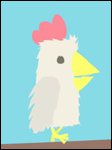|
I'm midway through upgrading my PC; I've picked a new graphics card, and I'm looking for a new CPU that won't bottleneck it too badly. This is for gaming; while I'm not going past 1080p and 60fps for the moment, I really want to be able to turn things up. I'm in Australia, so everything sucks and is expensive; I'm willing to spend up to $500ish. What's my best option? I'd prefer not to replace the motherboard, but that's negotiable. Full details here: https://pcpartpicker.com/list/YGVNq3
|
|
|
|

|
| # ¿ May 13, 2024 21:42 |
|
I was thinking about maybe getting a new CPU, there's this deal on an Intel Core i5 9600KF I'm looking at. PCpartpicker marks it as incompatible with my motherboard, even though they're both LGA1151. What gives? Is the site wrong, or am I missing something? Here's the build.
|
|
|
|
Thanks for your help. I don't think I'll upgrade right now-- my current CPU seems good enough-- but I'll keep the Ryzen in mind.
|
|
|
|
Alright, I've decided I'm going to upgrade my CPU. Because the old one was an LGA1151, I also need to replace the motherboard. I'm in Australia. PC Part Picker Page So the only things I'm actually buying are a CPU, a motherboard, and a CPU cooler. For the CPU I'm going for a Ryzen 5 5600X (from this local place that seemingly has them in stock). Not really sure where to go with the mobo and fan; Part Picker has a list of options but I might as well use a dartboard. I'm not sure how Umart looks when viewed from overseas, but at my end the cost of the 5600 is $469AUD (about $350 USD). Anyway: what would you suggest? edit: previous CPU was an Intel i5-6600 Kazzah fucked around with this message at 07:52 on Nov 26, 2020 |
|
|
|
Mu Zeta posted:The MSI B550M Pro VDH Wifi is a good starter choice. It can handle pretty much any processor. It also has the USB flashback capability so you can update the BIOS without a cpu, which you'll probably need to do to run the 5600x. Isn't that Micro-ATX? Am I looking at the right one? sebmojo posted:You will need new memory too, ddr4. ...is the current memory not DDR4? Kazzah fucked around with this message at 10:11 on Nov 26, 2020 |
|
|
|
Thank you for all the handy advice, everyone. I've got an updated version here. Still the same CPU, went with Mu's suggestion for the motherboard, chose a cooler with decent reviews that's easy to get. Anyway, I'm getting three warnings: quote:Warning! Some AMD B550 chipset motherboards may need a BIOS update prior to using Vermeer CPUs. Upgrading the BIOS may require a different CPU that is supported by older BIOS revisions. From what I can find, the mounting thing is no big deal, just a normal thing with that brand of cooler, and the adaptor should be included with the fan anyway. The physical dimension restrictions note seems to come up for literally any build. The BIOS warning, so does that just mean I'll need to reinstall the OS? Also, Seb+Bus, I feel like we're not talking about the same thing. I'm talking about the RAM, which is DDR4. What are you referring to?
|
|
|
|
Kazzah posted:Thank you for all the handy advice, everyone. I've got an updated version here. Still the same CPU, went with Mu's suggestion for the motherboard, chose a cooler with decent reviews that's easy to get. So anyway-- I take it these warnings are no big deal? Especially since I'm seeing the same ones on half the other builds on this page. Gonna click the button in about 12 hours.
|
|
|
|

|
| # ¿ May 13, 2024 21:42 |
|
edit: never mind, I can't read
|
|
|