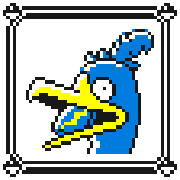|
Windows 10 is forcing me to change to Outlook from their previous email application, Windows Mail and Calendar. Something is wrong in the outgoing/incoming server settings they put into Outlook, and I can't send email. I can not find a single way to change my server settings. I went to settings -> accounts -> manage, but I can only read the server settings, I can't edit them. Every single video and document I get from searching says to click on the "file" tab, next to Home, View, Help. But there is no file tab anywhere. How do I edit that information?
|
|
|
|

|
| # ? Apr 24, 2024 11:56 |
|
If this is proper Outlook, you manage accounts from a control panel page (called "mail" or something like it, IIRC), not from inside the program. If it's "New Outlook", who knows, it's a badly packaged Web app.
|
|
|
|
Computer viking posted:If this is proper Outlook, you manage accounts from a control panel page (called "mail" or something like it, IIRC), not from inside the program. Yeah, I saw a video that said to open control panel and search for mail. Nothing comes up. I don't know why changing these essential settings needs to be convoluted and hidden.
|
|
|
|
I guess you can run "outlook.exe /profiles" from the Run dialog (Win+R), but it's odd that it's missing from your control panel.
|
|
|
|
Node posted:Windows 10 is forcing me to change to Outlook from their previous email application, Windows Mail and Calendar. Something is wrong in the outgoing/incoming server settings they put into Outlook, and I can't send email. I can not find a single way to change my server settings. I went to settings -> accounts -> manage, but I can only read the server settings, I can't edit them. Every single video and document I get from searching says to click on the "file" tab, next to Home, View, Help. But there is no file tab anywhere. How do I edit that information? I couldn't figure it out either so just ended up adding a new account and setting it up from there
|
|
|
|
It's not Outlook. It's "Outlook (New)" which is a terrible little app that's taken over for "Mail." It's to be avoided like the plague.
|
|
|
|
Tapedump posted:It's not Outlook. It's "Outlook (New)" which is a terrible little app that's taken over for "Mail." It's to be avoided like the plague. Windows keeps launching it instead of mail and telling me that its replacing mail in this year, so it doesn't look like I'm being given a choice.
|
|
|
|
Okay, Legacy Gaming mode is not the solution, turning that on makes the game even more laggy and massively increases loading times. I guess it's only meant for DRM issues that think e-cores are from another computer. Guess I'll try Process Explorer next and if not then I'll relent and install Process Lasso then.
|
|
|
|
So what's the game?
|
|
|
|
teethgrinder posted:So what's the game? STRANGER OF PARADISE: Final Fantasy Origins. Seems to be a Koei Temco/Team Ninja PC port in general, I remember trying the demo for Wo Long and having the same issue. Also tried Process Explorer and locking out CPUs caused variable performance issues. The biggest issue was it did not label de CPU cores so while I could assume the E-cores were the last 4 (since I know each P-core counts as 2 CPUs) turning them off just made things run worse.
|
|
|
|
Anyone else having ScreenConnect issues? Since midday yesterday my roster shows up but no guests are connected, cannot Update Guest Info, etc. Their status page doesn't reference a ScreenConnect issue.
|
|
|
|
Is there a way in Windows to apply a right-click action (in my case, Add to "foldername.rar") to EVERY folder contained within search results? I gotta compress hundreds of subfolders to .rar, but I don't want them in a single .rar. Need to preserve the folder structure.
|
|
|
|
WinRAR does this, or at least it used to (haven't used WinRAR for years)
|
|
|
|
Not quite what I meant, lemme rephrase. I have ~200 folders (and these are subfolders within various project folders) named "Elements", each containing thousands of files. When I search "Elements" in the top level folder, it shows me all of these. I want to compress each "Elements" folder to its own individual RAR file, contained within the same parent folder the prior folder was, so I can then delete all of the Elements folders.
|
|
|
|
smoobles posted:Not quite what I meant, lemme rephrase. The easiest way to do this would be a basic script of some type. Are all the "Elements" folders in relatively the same place, like they're subfolders of projects but all the projects are in one main folder (or maybe a separate drive)?
|
|
|
|
Klyith posted:The easiest way to do this would be a basic script of some type. Yeah the folder structure between all 200 project folders is identical.
|
|
|
|

|
| # ? Apr 24, 2024 11:56 |
|
smoobles posted:Yeah the folder structure between all 200 project folders is identical. But are all the projects are in one top-level folder, "Projects" or "Work" or something? eg C:\Users\Smoobles\Documents\Projects\AlphaProject\doodads\Elements\ C:\Users\Smoobles\Documents\Projects\BetaProject\doodads\Elements\ etc And you want to end up with: C:\Users\Smoobles\Documents\Projects\AlphaProject\doodads\Elements.rar Does the Elements.rar file want to just have the files in it, or preserve the "Elements\" folder, or does it not matter? Klyith fucked around with this message at 17:53 on Apr 17, 2024 |
|
|