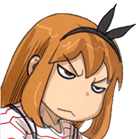|
haddedam posted:As for programs I have ditched photoshop and I am now exclusively painting on clip studio as it is dirt cheap for the whole package. They should have a portable version too for ios or android. No idea if it is any good tho. It is basically the same as desktop CSP, for better or worse. It's very comprehensive but the UI is clearly not designed for touch devices. But you can sync with their cloud servers so it's relatively painless to take work on the go.
|
|
|
|

|
| # ? Apr 20, 2024 09:20 |
|
I am quite happy with CSP's UI. I have been using it touch only on my pc since I have use of only one arm for now and it's been a good, functional experience. Though I can see how lack of multi touch gestures like two finger tap to undo, would hurt.
|
|
|
|
I'm a lefty and I have a Wacom Intuos Medium. I'm still trying to make the hand-eye connection to see what I'm doing on my monitor but it's taking time. I'm more struggling with the stylus since it is small in my hands and I keep accidentally hitting the side buttons with my fingers.
|
|
|
|
Arc Hammer posted:I'm a lefty and I have a Wacom Intuos Medium. I'm still trying to make the hand-eye connection to see what I'm doing on my monitor but it's taking time. I'm more struggling with the stylus since it is small in my hands and I keep accidentally hitting the side buttons with my fingers. The side buttons you can disable if you don't use them (in the settings). . The hand eye coordination part is actually hard. Or at least, I found it hard. Took me about a month from memory. What fixed it for me was using a screen based tablet. After years of using one, going back to a non screen based Wacom (at work) is not as hard anymore. I can switch between the two with no problems. I suspect it's because I practice a lot, so my advice would be to hang in there and get as much time on the tools as you can.
|
|
|
|
The eye-hand coordination is entirely a matter of practice. Your brain literally has to update its representation of the body when you use a tool, and it does that through use and feedback. With practice, you will get accustomed to using a tablet, and then if you switch to a tablet display you have to do the process all over again, and again if you switch back. Continuous practice is the only way, until we get Matrix style brain implants there's no real shortcut.
|
|
|
|
Also make sure the active area of the tablet has the same aspect ratio as your monitor, instead of using the wrong setting for several years 
|
|
|
|
So follow up question. My cousin does product designs for work and she does all her drawing and edits on an IPad with drawing and drafting software. Has anyone used any of those apps how are they and how would an Ipad compare to a dedicated drawing tablet? I'm visiting my cousins for supper later today so I'm gonna ask her as well.
|
|
|
|
Arc Hammer posted:So follow up question. My cousin does product designs for work and she does all her drawing and edits on an IPad with drawing and drafting software. Has anyone used any of those apps how are they and how would an Ipad compare to a dedicated drawing tablet? I'm visiting my cousins for supper later today so I'm gonna ask her as well. iPad Pro + Procreate and/or Adobe Fresco or other art programs have been a very common combo for digital artists for the past few years. Some use it as their preferred mobile setup when away from their desk, and some use it as their primary way of producing art in general, only using their desktop for final art prep. There are a lot of videos on YouTube from digital artists who go over the pros and cons of using an iPad as their primary drawing device. The biggest con (assuming you're fine operating within the Apple ecosystem) is going to be how poorly the pricing scales for storage size. I've found Brad Colbow's YouTube channel to be a good resource, as he focuses mostly on tablets and mobile art software from the perspective of an illustrator.
|
|
|
|
Arc Hammer posted:I'm a lefty and I have a Wacom Intuos Medium. I'm still trying to make the hand-eye connection to see what I'm doing on my monitor but it's taking time. I'm more struggling with the stylus since it is small in my hands and I keep accidentally hitting the side buttons with my fingers. There's a button orientation option in the settings; you can flip the entire tablet around. (I'm left handed too) I've seen some people do stuff like unroll half a roll of duct tape onto the stylus to give it more width. Not tried it but you can see how that might work?
|
|
|
|
HamburgerTownUSA posted:iPad Pro + Procreate and/or Adobe Fresco or other art programs have been a very common combo for digital artists for the past few years. Some use it as their preferred mobile setup when away from their desk, and some use it as their primary way of producing art in general, only using their desktop for final art prep. I guess i can see pros and cons for it compared to using a Wacom. A Cintiq and an Ipad are at comparable prices unless you can find a deal, though the iPad is portable and had more functionality outside of its role as a drawing tablet. But you've also got storage and battery considerations. I'll check out that Brad Colbrow channel, thanks. Digital illustration is something I really want to get into further and finding the best tools to fit what I want to do is important. Need to find what clicks.
|
|
|
|
Arc Hammer posted:I guess i can see pros and cons for it compared to using a Wacom. A Cintiq and an Ipad are at comparable prices unless you can find a deal, though the iPad is portable and had more functionality outside of its role as a drawing tablet. But you've also got storage and battery considerations. Definitely take in to consideration your workflow or your willingness to adapt your workflow. Many people prefer using something like an iPad or similar completely standalone devices just so they don't feel tethered to their desk when they want to get down some ideas, which is great especially if you're the type that likes to get down thoughts or ideas in a sketchbook or notebook or whatever because it's within reach. There are starting to be a crop of Android tablets as well with a focus on drawing being put out by some of the companies that currently make Wacom-alternative drawing tablets, and there's also the Wacom MobileStudio Pro out there, which is a Windows tablet (but has its own pros and cons as an older Windows tablet). The other channels I found useful to me (I'm your typical "graffiti guy got in to digital art poo poo" with a style that reflects that) were Ten Hundred and Chris Piascik, as their type of art is similar to my interests and the kind of stuff I do, and seeing what they do and how it translates digitally into their workflow and how it relates to what I do was a good way of getting an idea of how compatible switching to completely digital would be for me. Definitely poke around on the youtubes to find artists who have similar interests or tastes as you to see how they've adapted to being portable digital to see what their pros and cons are about it vs the "traditional" drawing tablet attached to a computer way of working.
|
|
|
|
Tried practicing some more with my current tablet. Definitely considering a portable option instead just so I can turn it like a sheet of paper rather than pressing Shift+Spacebar and drag. My wrist hurts. Zooming in and out, working out all the functions and keybinds is a lot to take in at once.
|
|
|
|
I find it whack people have issues adapting to a screenless tablet. Never heard it was a thing back when I got mine but to be fair touch screens were rare back then.
|
|
|
|
I went into an Apple Store today and one of the staff members let me mess around with an iPad and Procreate for a bit. Apparently they also have a digital art showcase session on Thursdays for people to try before they buy using the tablets. I will say that it felt very natural in my hands. It does seem like a better option for me than a non-screen tablet, it's just clicking faster for me. I'm still looking at other portable tablet options before I make a decision but it does feel nice.
|
|
|
|
iPad with procreate has been my favorite art tool since getting them. I will still every once in a while hop on Clip studio on my desktop to adjust some things when typing/mousing are more required but for the actual drawing process that setup was the best feeling one I've used. The legup I think clip studio still has is their vector drawing tools are better but at some point I started doing all my line work with textured pencil/dry ink brushes anyways
|
|
|
|
Wowporn posted:iPad with procreate has been my favorite art tool since getting them. I will still every once in a while hop on Clip studio on my desktop to adjust some things when typing/mousing are more required but for the actual drawing process that setup was the best feeling one I've used. The legup I think clip studio still has is their vector drawing tools are better but at some point I started doing all my line work with textured pencil/dry ink brushes anyways For many artists I know who need/want their output to ultimately be vectored, Adobe Fresco's vector brushes and vector trimming have been a game changer. This poo poo is like magic to me because I have never really liked working with vectors in the past because it always felt so clunky, especially for my style. https://www.youtube.com/watch?v=EbN6t3QJBKE https://www.youtube.com/watch?v=xu7stFSOaqg HamburgerTownUSA fucked around with this message at 18:51 on Apr 14, 2024 |
|
|
|
Anyone gotten to demo (or buy) the new line of Cintiqs? Given that they were already on the 'eh' side of value for their price beforehand and this new line has hiked the prices even further I'm feeling like they're not a particularly solid purchase, but curiosity has me wondering.
|
|
|
|

|
| # ? Apr 20, 2024 09:20 |
|
Koramei posted:Anyone gotten to demo (or buy) the new line of Cintiqs? I haven't but I think the only major thing Wacom has going over competitors like Huion is that the new ones handle HDR colorspaces like Rec.709.
|
|
|