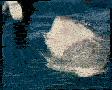|
Less Fat Luke posted:What do you use for a remote with your nuc? There are a few Kodi remote apps for each phone OS. It’s not perfect, because guests or children are utterly lost. But the 8bitdo snes controller is connected anyway and acts as a fallback for the 5-year old. She’s able to navigate to Bluey and select her favorite episodes anyway.
|
|
|
|

|
| # ? Apr 25, 2024 04:30 |
|
also here to say my Shield feels like it's at the end of it's life, it doesn't handle x265 4K very well so thinking of where to go from here.
|
|
|
|
The best box for Kodi currently is the Ugoos AM6B Plus because it supports all dolby vision profiles with the CoreELEC OS, without the shortcomings and weird bugs of the Shield Pro. Here's the relevant reddit thread: https://www.reddit.com/r/PleX/comments/1ajszn9/remux_lovers_rejoice_the_coreelec_team_has/ There's one other box mentioned but I'm not sure that its currently available.
|
|
|
|
EC posted:I grabbed one of these to test out but haven't had a chance to hook it up yet: https://www.kinhank-retrogame.com/products/kinhank-g1-ott-google-certified-atv-box Mine does this too, I don't know if it's hardware or software, but it seems like a Kodi bug to me.
|
|
|
|
I just remembered i have a couple RPI 5's kicking around...just no remote I should test it out and see how it goes.
|
|
|
|
Photex posted:also here to say my Shield feels like it's at the end of it's life, it doesn't handle x265 4K very well so thinking of where to go from here. I have a 2015 Shield and bought the 2019 model a few months ago. Aside from the annoying GoogleTV loader (easier replaced) I have no complaints about it. Anyone seeing issue should check their logs or try a factory reset. The new Intel n100 CPUs are good and will have support for AV1 codec. A bit pricey but you'll get good use out of it. Portable as well. https://www.bee-link.com/beelink-mini-s12-pro-n100-mini-pc-clone-1
|
|
|
|
I'd do a factory reset but I remember backing up and restoring Kodi stuff to be a huge pain in the rear end.
|
|
|
|
i've factory reset multiple times, it just likes to freeze and is generally really sluggish these days.
|
|
|
|
I've been running Kodi 21 since the first beta from late fall last year on my SHIELD TV, as this is where Dolby Vision started working on Android TV. Beta 1 was stable and worked pretty great, beta 2 too outside of some issues with deinterlacing video, but now recently with beta 3 and release candidate 1 I've been having really frequent crashes back to the home menu. Logs say absolutely nothing regardless of whether debug mode is enabled or not, so I have no idea what's going on there, nor anything substantial to make a bug report with. Don't feel like wiping my config to test if it's reproducible from a blank slate, so I might just downgrade to beta 1 and wait for the proper release. Outside of the lack of HLG HDR I'm mostly happy with the SHIELD, but it is pretty slow. I do miss how snappy my LibreELEC PC was in comparison. Hopefully Linux HDR support is good enough in a couple of years that I can jump off the Android train and get back to PC land.
|
|
|
|
I've got an OG Shield from 2017, and it's been fine running Kodi as well as Netflix/Hulu/Prime etc. We don't have subs to all the streaming services all the time, but my wife would be displeased if she had to switch devices to access all our media options. I also have Kodi on one of the round Chromecasts, and that is slow. That's on a bedroom TV, and only because I didn't want to spend Shield money on something that's not used as often, but it still needs access to the streaming services and Kodi on one device.
|
|
|
|
I’ve been trying to set up an analogue channel that plays video files off a hard drive through a CRT using an RP3 with Kodi loaded onto it using the PseudoTV add on (I followed a guide on these very forums) unfortunately I cannot get the thing to stop crashing….i can’t figure out what could be causing it Ive tried playing about with the settings I just can’t seem to get it right… has anyone had any experience doing similar? Any advice?
|
|
|
|
Just another shield (2019, pro) user chiming in to say that Kodi plays everything I throw at it, including high bitrate x265 content, and I can jump back and forth and the seeking is snappy. I run a couple of google TV 4K dongles around the place that do struggle a bit, but I can't imagine needing to upgrade the shield until I start wanting 8K content. Which is good, because what I like about it is the seamless hdmi-cec with my amp and tv, so with the shield remote the family doesn't know any difference between the shield and when we used to use the kodi app directly on the sony (android) tv. On the Kodi forums I see a lot of misleading info about shield performance. Yeah it's underpowered compared to a modern PC but I think the biggest culprit for most people is just network file transfer performance, which can fall down at many places. When people do identify it's a throughput issue they will also say that "SMB is just too slow" and their fix will be to replace SMB sources in kodi with NFS, or with webdav/http, or by mounting SMB locally on the shield and making a local source in Kodi. And all this stuff often works, but it's usually unnecessary. SMB just needs to be configured appropriately on the client and the server to boost throughput. If you have a gigabit network the first step is to make sure that you can get nearly 115MB/s when copying a big file between the NAS and any other device (a laptop or desktop or whatever). If it's not even close then you probably either have a network problem or a general config problem on your SMB server. Same goes if you're running NFS. If that's all good but it's still not snappy on the shield or you get alerts like "source rate too slow", try adding a few lines to your advancedsettings.xml file. I wasn't suffering any real issues but I was getting that annoying alert sometimes, and a few tweaks got rid of it. "Example 4" here is about right for the shield: https://kodi.wiki/view/HOW-TO:Modify_the_video_cache#Example_4. This will be effective regardless of the protocol you're using. quote:Example 4 code:The readfactor dictates how much of the video will be buffered into the cache (that you've defined with memorysize). You can put a stupid high number there and it won't crash kodi, but it may saturate your network connection. With a high-bitrate video I've found that 20 (their example) is about right, as it uses up about 80% of my gigabit bandwidth, leaving enough for anything else connecting to my NAS. You can play with these settings though, using your most problematic content. If you connect a USB keyboard to the shield you can press ctrl-shift-d and ctrl-shift-o to toggle a couple of useful screen overlays that tell you how much CPU, memory and bandwidth you're using. That should fix most problems for users of shields and similar devices. Yeah I know I haven't gone into how to edit the file, you'll need adblink or similar, there are guide online. Apparently the latest Kodi nightlies now have these settings available in the GUI, and they're aware it's required because there has been some debate about what the default settings should be - some people say it should be as per the above (to address issues before they come up) while others want to keep the current default so not to break anyone's existing setup. Will be interested to see how it goes. If things still aren't working well, other things to try in your SMB server config (depending on what software you are using) is disabling encryption in SMB 3 (this is just my home network and nothing is externally available, it's more important to disable SMB1 if you haven't), setting the smb daemon to kernel-mode, and enabling asyncronous i/o. YMMV. And sure, you can also look at switching to NFS or webdav or mounting a local SMB share instead, but if any of those work it's just because their default settings fit your setup, and you'll have to rescan your library and lose your watched statuses when it might have been easier to fix what you already had. But even if you do switch (or you're already using something else), still look at those advancedsettings.xml changes as they should improve your playback performance regardless. Sorry that rant is probably better directed at the Kodi forums, but I maybe some of this info will help someone here. edit: interesting PR here for the new GUI settings I mentioned: https://github.com/xbmc/xbmc/pull/24049 gabensraum fucked around with this message at 12:23 on Mar 12, 2024 |
|
|
|
Personally I haven't had any issues with slow network speeds on Shield Pro 2019 (but I do modify the buffering settings, and yes this is indeed now configurable via the GUI in v21 Omega), but instead been annoyed with sluggish navigation, slow performance in database operations, crashes on larger scans and so on. Can't even use the IMDb Trailers addon because Kodi just crashes after navigating the list for a bit. My previous device NUC6CAYH performed way better, I only replaced it because I wanted HDR playback.  As a follow-up to my previous post, I tried downgrading Kodi back to Omega beta 1 and it still crashes, grrr. Still have a backup from before I switched from Matrix to Omega, so I guess I'll have to revert to it and see if that makes any difference, or I'll have to wipe and start over. Keito fucked around with this message at 12:56 on Mar 12, 2024 |
|
|
|
Ah, fair enough that sucks. I have a mariadb video db that all my kodi devices read from, and I do all updates/scans via a headless install on my server, so I haven't had much trouble with that on the shield. And to be fair to regular users something I also do is run a daily python script that cleans my db of orphans to keep it trim, so yeah maybe I'm not the best person to say, "it's fine!" 😆 Kodi should really handle orphans better itself.
|
|
|
|
Oh yea, I don't have any performance problems whatsoever on my shield 2019 pro. It's the freezes in Kodi that I get. Pause something and randomly when playing again sound will be gone and it will lock up the whole device for a few minutes and eventually drop back to shield home Netflix and Amazon don't freeze like this so I assume it's a Kodi problem. It also never happened on my original shield which still runs happily in my basement. My experience has been that the pro is less stable that the original.
|
|
|
|
Dyscrasia posted:Oh yea, I don't have any performance problems whatsoever on my shield 2019 pro. It's the freezes in Kodi that I get. Pause something and randomly when playing again sound will be gone and it will lock up the whole device for a few minutes and eventually drop back to shield home Yeah this. It only happens in Kodi, and it doesn't seem to matter what type of media it is or how long you pause it. I've gone through and disabled a ton of add-ons trying to find a conflict. The next step is to blow the install out completely but I really don't wanna do that.
|
|
|
|
EC posted:Yeah this. It only happens in Kodi, and it doesn't seem to matter what type of media it is or how long you pause it. I've gone through and disabled a ton of add-ons trying to find a conflict. The next step is to blow the install out completely but I really don't wanna do that. I would not have even said anything had this exact scenario not been brought up, its so specific. I was planning on waiting for the next Kodi release, hoping for a fix. I'm not sure how many more releases Nvidia will have.
|
|
|
|
Keito posted:Personally I haven't had any issues with slow network speeds on Shield Pro 2019 (but I do modify the buffering settings, and yes this is indeed now configurable via the GUI in v21 Omega), but instead been annoyed with sluggish navigation, slow performance in database operations, crashes on larger scans and so on. Can't even use the IMDb Trailers addon because Kodi just crashes after navigating the list for a bit. My previous device NUC6CAYH performed way better, I only replaced it because I wanted HDR playback. Have you tried running a Jellyfin server as a source instead of a network mount + database? I've found it to have good performance and it has lasted fine through Kodi upgrades without needing to rescan or migrate a database. Also, no reason to keep client versions in sync with each other. The nice thing, performance-wise, is that as your server runs the scans in the background, they don't affect the client's performance at all. I'm curious to see if this would help with your problems. Of course, getting Jellyfin to scan your whole library correctly is a whole different task than doing the same with Kodi over SMB, so a warning is in order that it does not necessarily ID content exactly identically as before.
|
|
|
|
Since this thread has been active lately I want to mention I bought a SofaBaton to replace my dying and precious Harmony One. It's been fine other than some small issue, but the scroll wheel recently started malfunctioning so I emailed them about it. Their refund process is bonkers. They said they couldn't replace it with the same model, so they had me buy the new model on Amazon, and they sent me the cost of the unit via PayPal. 😳 I've never had a company just send me PayPal if I didn't use that service to pay in the first place.
|
|
|
|
Which model did you get? I'm perpetually fearful of my Harmony kit crapping out someday.
|
|
|
|
Tapedump posted:Which model did you get? I'm perpetually fearful of my Harmony kit crapping out someday. Started with the X1 but they told me to get the X1S as a replacement because of this issue. It got here today so I'll try to get it setup this weekend.
|
|
|
|
Hippie Hedgehog posted:Have you tried running a Jellyfin server as a source instead of a network mount + database? I've found it to have good performance and it has lasted fine through Kodi upgrades without needing to rescan or migrate a database. Also, no reason to keep client versions in sync with each other. Thanks for the suggestion! Using Jellyfin was my original plan when setting up the device, but since the Shield TV on newer OS versions apparently has broken HTTP/2 support in Kodi that made all playback from my Jellyfin server fail, and I'd screwed up with not properly closing the <network> tag in advancedsettings.xml when trying to disable it, I went with an NFS share instead when setting this up. From past experience with running pre-release versions of Kodi, it's pretty common that addons have problems that need to be addressed. I checked the issues on the Jellyfin for Kodi development repo, and apparently there's an incompatibility with Kodi 21 releases past beta 2 where the movie library ends up empty, so while the fix for that issue is awaiting review, you've got a choice between staying on beta 2 or manually applying these code changes on your device. So yesterday I rolled back my Kodi application data to a backup from v20 last year, and it stopped crashing (on v21 RC1). Then I logged in to Trakt again and tried to sync my playback history, and it would crash the program every single time when doing TV shows. Removing all unnecessary sync options like my "collection" made it finally manage to get through it, and not crash on subsequent syncs either. This probably was my problem in the first place. Dunno if there's a real issue there or if the Trakt addon just needs more RAM than the Shield can provide when loading all the relevant data into RAM for comparisons.
|
|
|
|
I have something really weird happening recently with kodi. Since daily show got Jon Stewart back, wife and I started watching again so I enabled it on Sonarr again. It downloaded the new episodes but the numbering is all hosed up, showing as 2014 episodes. I have no clue what is going on, someone else experienced something like this? I even deleted all files and re-downloaded but again it was hosed up. I assume something is wrong with Sonarr because the files are indeed wrongly named as far sa season is concerned.
|
|
|
|
Le0 posted:I have something really weird happening recently with kodi. Since daily show got Jon Stewart back, wife and I started watching again so I enabled it on Sonarr again. It downloaded the new episodes but the numbering is all hosed up, showing as 2014 episodes. I have no clue what is going on, someone else experienced something like this? I even deleted all files and re-downloaded but again it was hosed up. I assume something is wrong with Sonarr because the files are indeed wrongly named as far sa season is concerned. Is sonarr set to daily series?
|
|
|
|
Photex posted:Is sonarr set to daily series? Series type daily yes indeed but what does that do? Should it be standard?
|
|
|
|
Le0 posted:Series type daily yes indeed but what does that do? Should it be standard? You want daily. The way those shows are named is by the date vs SxxExx. An example would be The Daily Show 2024.03.11. How are the files getting renamed by sonarr?
|
|
|
|
Burden posted:You want daily. The way those shows are named is by the date vs SxxExx. An example would be The Daily Show 2024.03.11. How are the files getting renamed by sonarr? Not sure how the renaming works to be honest. I looked into sonarr and the correct episode is downloaded from nzb like 2024.03.24. But then the issue is at kodi level apparently. I just removed the show from kodi and update data base again. I don't know what is going on but kodi found many more episodes then the only 3 that are on the disk and whenever I play one it's always playing the same file while the info shows different episodes from 2020...
|
|
|
|
Le0 posted:Not sure how the renaming works to be honest. I looked into sonarr and the correct episode is downloaded from nzb like 2024.03.24. But then the issue is at kodi level apparently. I just removed the show from kodi and update data base again. I don't know what is going on but kodi found many more episodes then the only 3 that are on the disk and whenever I play one it's always playing the same file while the info shows different episodes from 2020... https://wiki.servarr.com/sonarr/settings#episode-naming https://trash-guides.info/Sonarr/Sonarr-recommended-naming-scheme/ Also just configure Sonarr to create metadata so your Kodi installation doesn't have to guess what it's looking at: https://wiki.servarr.com/sonarr/settings#metadata https://wiki.servarr.com/sonarr/supported#metadata
|
|
|
|

|
| # ? Apr 25, 2024 04:30 |
|
Kodi 21 Omega is out now: https://kodi.tv/article/kodi-21-0-omega-release/
|
|
|