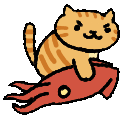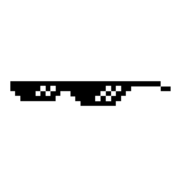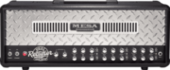|
Thanks for words of confidence re: M4 - heard nothing but praise and I'm sure the build quality is good. Stock is low in my area but I might jump on it if one becomes available.Noise Machine posted:Throwing this out there, why couldn't you just go line-in from your pedals into the Babyface and use amp simulation? I get wanting to use it to reamp pre-recorded tracks thru guitar pedals, but if this is for live performance that seems to be over-complicating things. Fair question! The plan is to have mono mic in on XLR, then guitar direct in on standard mono guitar plug, plus the 'fx loop' of pedals with stereo in/out (so I can run synths, vox etc. through them as well when necessary). Then master stereo bus out to monitors. So 4 in/4 out, but I can't work out how to do that with the RME by itself unless I put the direct guitar in through the 2nd XLR port and took the fx loop outputs out of one of the headphone jacks. Seems like it's possible, but might require some unintuitive routing and carrying around an extra DI box plus converter jacks/Y-cables. Of course, if there's something I attach over ADAT that would allow me to have more than one FX loop that'd be cool too. But it seems like the combo jacks on the M4 might simplify things a little if I'm just gonna have the one loop. As to why, I prefer the sound of the real pedals, and like being able to reach out and manipulate delay time/feedback live for example without it being on an anonymous MIDI controller. It's a silly personal preference thing for sure and doesn't simplify cable management, but makes performances a bit more fun to watch hopefully. 'Reamp' may not be the term I was looking for, I'm just using the reamp box to adjust impedance and signal level so things play nice with the fuzz pedals at the start of the chain.
|
|
|
|

|
| # ? Apr 20, 2024 02:04 |
|
Going to be upgrading to an M1 Mac soon, and from what I gather that means I'm finally going to need to upgrade my MOTU Ultralite mk3 (firewire only version) that I've been using since 2008. Sounds like the hybrid (usb/firewire) version may work via usb, but that doesn't do me any good. As much as I'd like to also upgrade to something like RME, it looks like that would be close to $1250 for similar connectivity which is hard for me to justify since I haven't really found the Ultralite lacking. Right now my plan is just to get the new Ultralite mk5 since the mk3 has treated me well, but is there anything else in that price range I should also consider? Does feel a little weird to essentially side grade, but at least there have been a few upgrades over the year (e.g. better DAC, USB-C, iOS support).
|
|
|
|
this post is for me alone and other people who may or may not be similar to me at any given time if you are using Renoise and Linux and a Behringer audio interface do not even bother trying to listen to the outputs, ive tried literally everything under the sun and still there is but nothing i can do to keep the outputs from skipping every few beats just listen from the line out on your computer set swappiness to 10 or lower (yes this is a real setting) make sure you are running a realtime kernel + nice -20 + rtprio 99 + you are in the audio group do not bother trying to set up jack from the commandline just use cadence or something
|
|
|
|
What would be a good pick for someone who wants something relatively compact and, if possible, inexpensive, that has a standalone mode/doesn't need to be hooked up to the PC to do light mixing? I don't think I need more than 4 inputs any time soon. If that's a luxury feature, I'll suck it up and boot up my PC when I want to run a couple of devices at the same time, but I'd like to be able to quickly jam with a synth & drum machine without fiddling with software.
|
|
|
|
Flip Yr Wig posted:What would be a good pick for someone who wants something relatively compact and, if possible, inexpensive, that has a standalone mode/doesn't need to be hooked up to the PC to do light mixing? I don't think I need more than 4 inputs any time soon. If that's a luxury feature, I'll suck it up and boot up my PC when I want to run a couple of devices at the same time, but I'd like to be able to quickly jam with a synth & drum machine without fiddling with software. I was on a quest to find something similar recently and stumbled across this Behringer thingy: https://www.sweetwater.com/store/detail/Q1204USB--behringer-xenyx-q1204usb-mixer-with-usb Seems to tick a lot of boxes - standalone mixer with a decent number of channels, USB audio interface, good reviews, Behringer price point. I haven't gotten mine yet because it's at my sister's house in the USA, but I'm optimistic that it will do the job.
|
|
|
|
Trig Discipline posted:I was on a quest to find something similar recently and stumbled across this Behringer thingy: Follow-up question, then. Does its USB output send separate tracks for each channel?
|
|
|
|
ive got the little 802 and suspect it's the same as mine, just a stereo pair into and out of the USB. I dig it though, it's a very handy little swiss army knife for smaller setups.
|
|
|
|
Flip Yr Wig posted:Follow-up question, then. Does its USB output send separate tracks for each channel? No idea, haven't actually laid hands on the thing yet. Waiting for my sister to send it to me in Japan.
|
|
|
|
Up front, my specs: Windows 10, Reaper Ryzen 5 2600 16 GB RAM (SPOILER ALERT FROM THE FUTURE: updated the BIOS. Instant fix.) Since 2013 I've been using a Presonus Audiobox USB as my interface and had no issues, save for low output level on my desktop monitors. (Headphone monitor levels were decent, but I'd like the option of not using them sometimes.) Bought a Scarlett 2i2 3rd gen recently to see if it would be louder, and it most certainly is, with no noticeable noise. Unfortunately, it comes with its own issues. Periodically, all audio playback on my computer (in and out the DAW) will suddenly distort heavily, sounding robotic and echoed. Switching the playback device in Windows off and back on the Focusrite driver seems to always fix this, though it can and does happen again and is pretty annoying. I also get the occasional, consistent clicks and pops while monitoring live performance in my DAW. Buffer size/sample rate seem to have a marginal effect, if any, on both of these issues. I'm putting the Scarlett through the same workload as I did the 9-year-old Audiobox, and it seems to have a harder time keeping up. Performance at 512/44.1khz is virtually the same as 256/192khz. Slightly less popping. I could live with 512/44.1 latency if it could just stop popping. (But the spontaneous hell-distortion is inevitable and unacceptable.) I would think a spiffy new interface could handle the same workload as an old obsolete one, but I'm also hopelessly casual. Any other obvious troubleshooting I should do before I hit up Focusrite customer service/return the thing? Outlook seems a little dim, going off how many other Windows folk seem to be suffering from this. (Using the factory USB cable straight into the PC, and firmware is the latest.) the numa numa song fucked around with this message at 20:40 on Feb 20, 2022 |
|
|
|
Hmm, I recently upgraded from a Presonus Audiobox to a 2i2 3rd gen and found it to have much better latency performance and certainly no issues like that. Tried other USB ports on the computer? Are you plugging into a USB 3.0 port?
|
|
|
|
aunt jenkins posted:Hmm, I recently upgraded from a Presonus Audiobox to a 2i2 3rd gen and found it to have much better latency performance and certainly no issues like that. Tried other USB ports on the computer? Are you plugging into a USB 3.0 port? The more tests I run, the more I'm convinced it's nothing to do with latency. For a laugh I switched to 192khz/16 bit buffer, and now I get the occasional audio glitch when playing in my DAW that sounds a lot more like a latency drop. A half-second of noise, not like the clean pops I was previously complaining about. And the ones I'm complaining about occur even in lighter, non-sample-based VSTs. (In fact I'm surprised how few latency-based glitches I'm hitting at this cranked setting. Really would be nice if I could solve this distortion, because the Scarlett appears to be whooping rear end otherwise!) I also can't seem to provoke the big distortion at this setting, which I would think would be easier if I'm pushing the CPU harder. Interface is plugged into a 3.0 port. Not the same that the old Presonus was plugged into, because I want to run it permanently out the back instead of having that wire taking up one of my front ports. There are more 3.0 ports in the back I can try, so I'll go for that. e: Got distortion in a different 3.0 port. the numa numa song fucked around with this message at 00:09 on Feb 3, 2022 |
|
|
|
the numa numa song posted:The more tests I run, the more I'm convinced it's nothing to do with latency. For a laugh I switched to 192khz/16 bit buffer, and now I get the occasional audio glitch when playing in my DAW that sounds a lot more like a latency drop. A half-second of noise, not like the clean pops I was previously complaining about. And the ones I'm complaining about occur even in lighter, non-sample-based VSTs. (In fact I'm surprised how few latency-based glitches I'm hitting at this cranked setting. Really would be nice if I could solve this distortion, because the Scarlett appears to be whooping rear end otherwise!) I have a 3rd Gen Scarlett (18i20) and I haven't had the distortion you describe, or problems with pops/clicks etc. and I tend to use either 48kHz/256 or 48kHz/128 with an CPU and less RAM than you. However, I have found it fussy about which port I plug it into. On one of the USB 3.0 ports in my system, everything appears fine (shows up in Device Manager and Focusrite Control, Ableton etc, USB light on the device is lit) but I get absolutely no sound out of it, no matter what I do. On the other USB 3.0 port, it's absolutely fine. So there's obviously some potential for weirdness there. No idea if it's the interface or my computer, which is quite old (built in 2012 iirc), and has given me problems in the past with USB 2.0 devices no working on those ports. Not sure if this is useful information but seemed vaguely relevant.
|
|
|
|
chippy posted:Not sure if this is useful information but seemed vaguely relevant. Useful at least to know that someone with an older computer is getting good results out of a Scarlett. Turns out it was a latency issue: specifically, DPC latency. Disabled the AMD SATA controller, which was causing the full-on distortion. There are still pops, and LatencyMon will still pick up some moderate spikes, this time from my nVidia driver. It's also previously suggested it could be a network driver issue, though, so I dunno. nVidia drivers are current. Not sure what else I can do, other than update my BIOS and onboard drivers, which seems to be the average of googled advice. Not sure if updating my BIOS willy nilly is the best idea*, but I'm also not sure if it's the worst. I wonder if I just shot myself in the foot when I built this computer in 2018, not realizing DPC latency was a thing, and having some part in this rig that's inherently an unfixable bottleneck. *(Edit from the future: updating my BIOS absolutely fixed it.) the numa numa song fucked around with this message at 20:41 on Feb 20, 2022 |
|
|
|
Flip Yr Wig posted:Follow-up question, then. Does its USB output send separate tracks for each channel? I read the manual for the 1204 and it looks like it is just 2 channels, the main mix, via USB. I'm looking for an 8ch mixer/interface that outputs each channel separately via USB, anyone have any recommendations? Haven't had much luck googling for it
|
|
|
|
I'm not sure I'm in the right place, but a friend of mine is letting me borrow his Massdrop x Grace Design Standard DAC Balanced and it worked great, but I recently got an M1 MacBook and it doesn't have any USB ports. I bought a Kensington SD5300t Thunderbolt 3 dock and I can't get sound to play via the DAC anymore, although it still shows up as SDAC-B USB 2.0 in the audio selector. Am I just out of luck trying to play sound Thunderbolt --> USB 2.0? Apologies if this isn't the right thread.
|
|
|
|
Simone Poodoin posted:I read the manual for the 1204 and it looks like it is just 2 channels, the main mix, via USB. You want to search "multitrack mixer" or "multitracking mixer" for that kind. Also you should know beforehand that the channels might be sent over usb pre-fader for all of them but the stereo mix. Tascam routes them like that but I dont know if that's the norm.
|
|
|
|
brand engager posted:You want to search "multitrack mixer" or "multitracking mixer" for that kind. Also you should know beforehand that the channels might be sent over usb pre-fader for all of them but the stereo mix. Tascam routes them like that but I dont know if that's the norm. Thanks, the more I think about this the more I realize I dont really need a multitrack mixer for my purposes though. Im thinking something like the presonus 1824c will fit my needs.
|
|
|
|
Anybody using BlackHole to capture computer audio on an M1 Mac? I'm trying to record system audio using Audacity and the recordings always come out quieter than the audio itself, sometimes even quieting down after recording for a few seconds. Couldn't find anything helpful online, has anybody run into this?
|
|
|
|
Some silly restrictions of features of my DJ gear have got me looking for a 2-line-input interface to pipe my standalone controller back into my 'new' M1 MacBook Air for streaming purposes. What's the consensus on the current-gen Komplete Audio2? iRig stuff is cheap as balls too, is it any good? I can get a good discount on any interface but the NI seems like the least expensive 'good' interface before dropping down to like, M-Audio tier. Plus I'm used to and like their interfaces (I have an Audio10 that I can't find a buyer for, great little box IDK why they ever stopped making it). I'd rather not have to do DA/AD conversion for this at all since it's basically just getting the master of my standalone DJ controller back into my computer, but certain 'features' on the controller preclude its USB interface from working unless the laptop software is also doing the work - kind of defeats the purpose of 'standalone', innit?
|
|
|
|
What's the cheapest decent USB-C (or similarly modern) Mac ADAT interface? I have some old 828s that are fine except they don't talk to any of my computers anymore
|
|
|
|

|
| # ? Apr 20, 2024 02:04 |
|
Mister Speaker posted:Some silly restrictions of features of my DJ gear have got me looking for a 2-line-input interface to pipe my standalone controller back into my 'new' M1 MacBook Air for streaming purposes. Does your DJ interface have an optical out? Most of what you're paying for in a premium interface will make no difference if you're just looping a digital audio stream back to your computer. All the fancy preamps and whatnot will be completely outside your signal path. Sounds like a $20 Behringer UCA202 may be all you need. e: you could also look into something like BlackHole for a $0 software solution
|
|
|




 ~*
~*