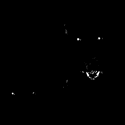|
Problem description: When my laptop boots into Windows, the left speaker on my laptop makes a regular metronomic popping noise accompanied by a hiss that sounds like a mic with high gain is plugged in. It makes this noise no matter what the system volume is set to, and plugging in headphones doesn't do anything (popping sound still comes to speakers and regular pc audio goes through the headphones). The popping noise itself is very regular, two pops roughly every second that happen in quick succession of each other. It only starts when the windows logo appears on boot, sometimes it'll start at the log in screen. Attempted fixes: Muting volume - no fix Reinstalling Realtek driver - no fix Disabling Realtek Audio Driver and restarting - problem stops (but obviously no sound output at all from laptop) Clean Boot with Realtek driver enabled - no fix, popping noise is back The above with NVIDIA High Definition Audio drivers disabled and enabled - seems to make no difference. The only thing that affects it is turning the realtek driver off, safe mode and clean booting don't make a difference Edit: I can send audio out via HDMI using the NVIDIA driver, So it's looking likely that it's some kind of hardware fault with the card/MOBO or something else perhaps. Recent changes: Nothing changed recently. MSE and Spybot scans both come up clean. Problem started while running a game which was installed and I've been playing for 3-4 months. -- Operating system: Windows 7 Home prem 64-bit System specs:  (This was taken with the realtek driver disabled, with it enabled it'll show Realtek High Definition Audio under teh NVIDIA one) Location: UK I have Googled and read the FAQ: Yes kemikalkadet fucked around with this message at 19:39 on Jun 29, 2014 |
|
|
|

|
| # ? May 11, 2024 13:51 |
|
Did you install the latest Realtek audio drivers from the Realtek website?
|
|
|
|
Alereon posted:Did you install the latest Realtek audio drivers from the Realtek website? Yes sorry I just edited that in, reinstalling the realtek driver was one of the first things I tried (realtek has a fantastically Web 1.0 website).
|
|
|