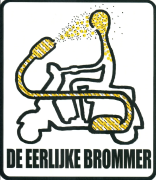|
I have an old computer with a standard non-ssd hard drive. This hard drive is devided into 2 partitions. Now on both of these partitions there is an operating system installed (don't ask, there are many things that went wrong over time using this computer), which over time eventually both got windows 7 on it. I don't know which one is situated closer to the center of the hard drive and thus is more optimized. What tool would be able to show me the physical location on the hard drive of both partitions?
|
|
|
|

|
| # ? May 11, 2024 05:34 |
|
The easiest would just be to do a read benchmark.
|
|
|
|
double nine posted:I don't know which one is situated closer to the center of the hard drive and thus is more optimized. What tool would be able to show me the physical location on the hard drive of both partitions? A read-benchmark will give you the same answer in all likelihood. HDtune will give you a performance curve for your drive, letting you know if it's worth the effort.
|
|
|