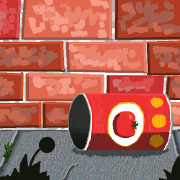|
Hey guys, this is driving me insane and I was hoping for some goony help. I have a Gateway NV79 laptop and a few months ago, the mouse touch pad started doing this really lovely thing where, if any part of my hand so much as brushes against it while I'm typing, it will automatically click on whatever the cursor is hovering over at the time. This means that for this actual post, I have had to push the touchpad-disable key at the top of the keyboard while I type, because otherwise I can't type a drat paragraph without the touch pad randomly clicking somewhere in the middle of my paragraph and making me have to go back and delete it and find my place again. I've updated the drivers and no luck. Screwed with the sensitivity settings, etc. Even put pieces of masking tape over the outer edges of the touch pad to keep it from registering my hand touching it while writing. It just keeps sometimes randomly clicking when I move the cursor around the screen, and absolutely clicks when my hand brushes against the edge of it while typing. It's driving me up a goddamn wall. Can anyone help me out? 
|
|
|
|

|
| # ? May 13, 2024 21:29 |
|
You could try using touchfreeze which is a program designed to disable the touchpad while you're typing. Otherwise it might just be easiest to turn off your touchpad and use an external mouse
|
|
|
|
Most modern laptops actually have a button to disable the touchpad . Check for a small touchpad icon on one of your "F" keys. Then just press fuction and that button to toggle it on and off.
|
|
|
|
You can also disable the touchpad in windows device manager.
|
|
|