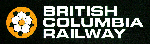|
Problem description: Got a new computer so wanted to use the old one as a media centre. Bought an HDMI cable and a wireless keyboard, hooked the PC up to my amp, everything actually worked. Had to lower the screen resolution to fit to the TV but it actually worked for a few glorious hours. We had to fiddle a lot with the TV's interface to get it to work. It kept saying "no signal" when I'd select HDMI. The TV could see I plugged something into it, and my PC would make a little windows beep every time we plugged or unplugged the hdmi cable, but it just wouldn't show up. Finally it did! Well now it won't again. Sometimes after mashing buttons or just letting it sit my desktop background will flash on the TV, or even show up for a couple seconds along with some icons, then it goes back to "no signal". I've used two different HDMI cables, same problem. The cables seem secure and seated nicely. Attempted fixes: hosed around with cables, plugged my monitor into the old computer to see if there's any settings or things I need to change, nothing works. No idea why it would be working for hours then stop. It only stopped when we tried to use a longer cable, now the old one won't work anymore either. It's an old vista PC. The HDMI plug on the graphics card still had its plastic protector on it as it was never used, and the TV is new. The TV's HDMI source option comes up when we plug the cable in, and the computer makes a noise so they seem to both at least know they are plugged in. Is there some stupid option I need to click via my PC that I can't because I don't have a screen? The TV is a samsung. *update* When my wife plugs her laptop into the same HDMI cable the TV instantly displays her desktop and works as it should, so the problem is definitely with my stupid vista box. *update 2* Have my monitor hooked up at the same time, when I go into display settings it can see the TV and even correctly reads the maximum resolution it can be set at. When I hit "extend the desktop onto this monitor" I can lose my mouse on the other screen but still the TV says no signal. SOmething wrong with the HDMI output on my old video card?? *update 3* My wife won't give up, she's been sitting behind the TV/computer plugging and unplugging and blowing into things and pressing every button on the TV that exists. "I got it working before, it HAS to work again!". She refuses to stop. I've lost both my media centre and my wife to this. Baronjutter fucked around with this message at 06:07 on Sep 2, 2014 |
|
|
|

|
| # ? May 2, 2024 18:24 |
|
Have you tried changing the resolution on your PC to something that should be safely in range of the TV? I assume the TV is 1920x1080 resolution? I've had issues where I would set my computer's video to 1920x1080 and it would be fine over DVI or VGA, but somehow wouldn't display quite right on my TV using HDMI. Using HDMI, maybe try outputting 1600x900 and see if it fits the screen geometry better? Then try adjusting the output from the computer while it is connected to the TV. Does your TV only have HDMI inputs?
|
|
|
|
Bought a DVI to HDMI cable that solved everything. HDMI can be a finicky poo poo. Spent a whole night and whole morning researching, installing firmware upgrades on the TV, trying different cables. Screw it, computer has a DVI port on the back too so just went with that.
|
|
|