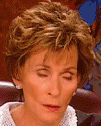|
I'm thinking of using Storage Spaces in Windows 8.1. I have a 1.5 TB, a 2 TB, a 3 TB, and just recently got a 5 TB drive. The 5 TB is blank/not in the mix yet. The rest of them are not in any kind of pool or RAID, just single disks. Rather than add yet another single disk and splitting my files across, I was thinking of making a pool, carving out volumes for individual groupings (like photos) which would normally be split among multiple "Photos" folders across multiple drives, and letting Windows handle the underlying spanning. I don't have any fault tolerance now, and I wouldn't be gaining any with a storage space, but I'm wondering if I might be losing some. Basically, 2 of my drives, on occasion, disappear from Windows. To bring them back, I just have to open the case, and unplug/replug them, and they come back fine. This does not happen often at all, but it could happen again. In my current situation there is no data loss there, but what happens if the storage space sees this physical disk disappear, which is taking part in multiple storage spaces? I am ok with the spaces being offline as long as I can plug the disk back in and have them be available again, but I'm worried that Windows might decide that all the data is gone forever and not allow it to reconnect. Any insight is appreciated. Briantist fucked around with this message at 04:19 on Dec 2, 2014 |
|
|
|

|
| # ? May 6, 2024 13:50 |
|
I'm not sure about drives temporarily disappearing, but this is a very bad idea. If one drive dies, instead of just what was on that particular drive, you lose everything. Unless you have backups of those 6.5TB+, you're greatly increasing your chance of data loss just for some convenience. A better idea would be to use the libraries feature. You already have some built in, like photos. You can tell Windows to put folders on multiple drives, but have them appear as one big folder logically. You can make your own libraries too. Not to mention, if one of those big drives is your boot drive, you couldn't boot off of it because you can't boot from storage spaces.
|
|
|
|
None of the drives are my boot drive. I simplified the setup a bit, but I actually do want to add fault tolerance to some of the spaces I would carve out, like photos, and use plain spaces for some others. I also wanted to be able to expand these easily later on, by adding drives to the pool and expanding the volumes, which is why Storage Spaces is an attractive option. Libraries are a great idea if they actually showed up as file systems. I don't really need this for regular browsing, I want paths that applications can point to. I do have backups of the most important stuff. I'm prepared to lose the stuff with no backups and no fault tolerance in the event of a drive actually dying. It would be really annoying to lose everything to a drive hiccup that could be fixed with a reseat though.
|
|
|
|
I'm not super inclined to test with my storage space, but in my experience, anytime anything is "wrong" with the storage space, it's marked offline and all the volumes on it are unavailable. This should let you fix any issues and then bring it back "online"
|
|
|
|
Well for anyone else who's curious, I just set up a storage pool in VMware with 3 disks, made a non-FT spanning volume across the 3, and then pulled one of the virtual disks off the VM. Not surprisingly the volume became unavailable. When I reattached the virtual disk, the volume on the storage pool came right back. I haven't decided whether I'll go through with this plan or not, but at least I don't have to worry too much about a loose cable sinking the whole thing permanently.
|
|
|