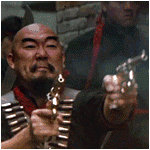ChubbyThePhat posted:VSS writers were my first assumption as well. Further digging is starting to point to vCenter dicking with the snapshots being taken. The real trick here is that it looks like in every instance it is a different cause. I'm going to go back to the top of my list and slowly work down and fix one at a time rather than my previous attempt at grouping them together (to try and tackle this issue by issue rather than server by server). Issue by issue is probably the correct method. #2 on my list could lead to some consolidated fixes for multiple issues, but #1 and #3 are likely to be case-by-case
|
|
|
|
|

|
| # ? Apr 19, 2024 20:07 |
|
What's the best way to move a Duplicati backup job from a Windows computer to a Synology NAS? Up to now I've been doing my backups from my desktop to Backblaze S2 using Duplicati. Now I just bought a NAS and after putting all of my data there I'd like it to do the backups without starting from scratch or losing what has already been uploaded. I feel like there's an obvious solution to this but I can't seem to find it.
|
|
|
|
I'm coming up on the end of my Crashplan Personal subscription and am re-evaluating what online backup solution I want to switch to. I'm torn between Duplicati + Backblaze B2 and Backblaze Personal Backup. While originally I liked the idea of using Duplicati (especially since it has better security and a better restoration process), I priced out what it would cost me per year just to back up my main workstation on to B2 and it's more than five times the price of just using Backblaze, as that workstation has nearly 4.5 TB of data on it. And if I wanted to back up my other two systems -- a gaming PC and a media server that combined have 14 TB of data -- then fogettaboutit. I'm starting to think their unlimited data feature is really hard to beat, even if it means the service itself is somewhat inferior.
|
|
|
|
I'm also coming up on the end of my Crashplan subscription, and am switching over to Duplicati + B2. I was wondering if anyone had any advice on doing that first huge upload. My upload speed is usually around 1 Mbit / s, and I have around a terabyte to upload (spread out over 4 devices), which is 11.5 days of constant backing up. And really its even worse than that, because whenever I use the full 1 Mbit / s it completely demolishes my (shared) internet, so realistically I'm probably looking at around a month total backup time. I know that when restoring from B2, you can have them send you a hard drive with all your data on it in the mail. Is there like a reverse of that service, where I can send them a hard drive for that first initial upload and then have them send it back?
|
|
|
|
VikingofRock posted:I'm also coming up on the end of my Crashplan subscription, and am switching over to Duplicati + B2. I was wondering if anyone had any advice on doing that first huge upload. My upload speed is usually around 1 Mbit / s, and I have around a terabyte to upload (spread out over 4 devices), which is 11.5 days of constant backing up. And really its even worse than that, because whenever I use the full 1 Mbit / s it completely demolishes my (shared) internet, so realistically I'm probably looking at around a month total backup time. The phrase you're looking for is "seeding." I'm not aware of any consumer-level backup services that offer it. It's exclusively a business-level feature. Post if you discover one, I'm sure that service will immediately be bombarded with all the 5TB+ "home" users fleeing Crashplan who can't find a new home. Edit: As an example, Blackblaze B2 offers "Fireball" seeding for $550 + $75 shipping + $3,000 refundable deposit
|
|
|
|
|
VikingofRock posted:I know that when restoring from B2, you can have them send you a hard drive with all your data on it in the mail. I thought that only applied to Backblaze (the backup service), not B2. Does B2 actually offer that? And if you do it, is it still possible to decrypt and decode the data using Duplicati?
|
|
|
GuyGizmo posted:I thought that only applied to Backblaze (the backup service), not B2. Does B2 actually offer that? And if you do it, is it still possible to decrypt and decode the data using Duplicati? The more-recent comments by the Backblaze team on this article say that you can do Restore by Mail for a B2 snapshot, although I haven't tried it. Once you have the drive (and have removed Backblaze's encryption), I can't see any reason why duplicati shouldn't be able to decrypt and restore from it. If anyone in this thread has any experience to the contrary, let me know. e: They actually mention Restore By Mail under the "snapshots" tab under "my account" on the Backblaze site. e2: Looks like it's not eligible for the return program, though. So you're out the hard drive money if you do go down that route. VikingofRock fucked around with this message at 05:06 on Jan 26, 2018 |
|
|
|
|
Why do I want to manage Duplicati and a cloud service (B2/Amazon/etc) versus just paying $50 a year for regular Backblaze?
|
|
|
FogHelmut posted:Why do I want to manage Duplicati and a cloud service (B2/Amazon/etc) versus just paying $50 a year for regular Backblaze?
|
|
|
|
|
I have ~500gb on Windows and I don't want to manage anything, but I also don't like that Backblaze backs up everything and makes me blacklist folders I don't want. I'd rather just choose the three folders I do want and never have to touch anything again.
|
|
|
|
Crashplan shutting down really sucks. I'm gonna bite the bullet and get duplicati+B2 going soon. I'd probably just use the Backblaze client but I have a little linux file server that I'd like to capture too.
|
|
|
|
|
FogHelmut posted:I have ~500gb on Windows and I don't want to manage anything, but I also don't like that Backblaze backs up everything and makes me blacklist folders I don't want. I'd rather just choose the three folders I do want and never have to touch anything again. Isn't that what Duplicati does? Once you set it up with B2 you don't have to "Manage" it either do you?
|
|
|
|
Is there a way of stopping the old crashplan "Backup Status Report" email updates without reinstalling the software?
|
|
|
|
I would go with Duplicati + B2... but I have something like 6 TB to backup. Can't beat that unlimited data you get with Backblaze.
|
|
|
|
MeKeV posted:Is there a way of stopping the old crashplan "Backup Status Report" email updates without reinstalling the software? I tried to find the answer to this too and it was “in the crash plan app...” which I had already uninstalled. I just flagged it as spam and never see the emails now. Pretty weird you can only do it from the app.
|
|
|
|
This seems like a reasonable assumption but can someone confirm? If I have Duplicati running on, say, a Raspberry Pi and backing up to B2, if I eventually switch to something like a Synology, running Duplicati, and continue to back up without having to do a full initial backup again? I'm assuming if the source files are the same and the destination is the same, it doesn't matter what platform the backup software is running on.
|
|
|
|
It really depends on how that product handles indexing and such. Is the index local, and can be transferred over? Is it uploaded, and can be brought down? I don’t know that product well enough to answer.
|
|
|
|
|
Pantsmaster Bill posted:This seems like a reasonable assumption but can someone confirm? If you start from a Linux system and transition to a different Linux system, then it should work. Even if you lose your configuration files while transitioning, Duplicati should be able to compare the already backed up files to the source and rebuild its configuration from there if the structure is the same. However, transitioning from a Windows environment to a Linux environment will more than likely not work as I experienced myself. There was some discussion about it on the Duplicati forums here.
|
|
|
|
What are the preferable external hard drives for backups? I have an old Western Digital 2TB from like 8 years ago but I'd like to upgrade to something more recent and slimmer(the WD is roughly as thick as a brick and slightly larger surface area). I'm thinking of getting a pair of these, are these good, reliable externals or is there a better option at a comparable price point? I've got a safety deposit box to store one in and can keep the second one at a relative's if absolutely necessary, is that a good plan or can I just keep the second one in my personal fireproof safe? How survivable is a hard drive in a fireproof safe assuming a full blown house-burns-down fire? Apologies for the amount of questions, just want to have a solid long-term protection for my stuff and don't want to use a cloud service if I can avoid it. Captain Invictus fucked around with this message at 19:44 on Mar 19, 2018 |
|
|
|
https://www.backblaze.com/blog/hard-drive-stats-for-2017/
|
|
|
|
|
Does anyone have a suggestion for software to use to accompany B2? Looking to specifically backup only about 100GBs of FLAC music for disaster recovery purposes but the web client doesn't seem to handle mass uploading like that very well and tends to quit out way before that e; I should note that this library is pretty static, it's composed of recently transferred CD Rips and we're fairly unlikely to buy any more CDs and future music purchases will probably be digital and have their own retrieval so it won't be updated/expanded more than once a year RME fucked around with this message at 15:21 on Apr 12, 2018 |
|
|
|
Duplicati is pretty popular. I use it myself
|
|
|
|
|
Using Duplicati with Backblaze here. Not super intuitive web browser UI but once it's set up it works well.
|
|
|
|
Had to do a VEEAM Windows Free restore recently, found not being able to restore to a HDD in a USB caddy a little frustrating. May end up going back to Macrium Reflect for that type of stuff.
|
|
|
|

|
| # ? Apr 19, 2024 20:07 |
|
So I have an external harddrive to which I'd like to back up my windows and linux desktop partitions, and possibly a macbook as well (I'll be using Duplicati for this). What's the best filesystem for the external harddrive? It seems like all the major options (NTFS, exFAT, etc) have compatibility issues. Or should I just partition the drive three ways, and have three separate filesystems on it?
|
|
|
|










 (e.g. to a local hard drive) and are also using duplicati to manage that.
(e.g. to a local hard drive) and are also using duplicati to manage that.