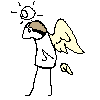|
Dualshock 4 Recently stopped working on PC: I use a DualShock 4 on my PC and the program DS4Windows to connect it (via USB). Recently it stopped working, along with any of my other gamepads as well. I tried plugging in my Xbox 360 controller in games and it doesn't work either. The games seem to realize I'm plugging something in because they switch from Keyboard prompts to Gamepad prompts, but no inputs work. After some frustration I downloaded another Dualshock controller program called InputMapper. This one allows me to see what Controllers my computer thinks are being used. When I move the sticks around on the Controller 1 screen, nothing happens. If I move 'em around on Controller 2 though everything works fine. Same thing if I plug in any other gamepad. Attempted fixes: I've uninstalled all drivers relating to my DS4 or any gamepad for that matter. I uninstalled Inputmapper and tried reinstalling it by itself without DS4Windows. This time it would recognize the controller as Controller 1, up until the point I started a game, then it'd jump to Controller 2. Same thing with my Xbox controller. No game wants to use Controller 2 except for Steam Big Picture mode, which doesn't seem to care what Controller number is being used (1,2,3,4). Recent changes: There was an update to Windows 8.1 but I think this problem existed before that, as I was having this issue with Hotline Miami 2. I just assumed it was related to that game. -- Operating system: Windows 8.1 System specs: Nvidia Gforce GTX 760, Intel i-5, 12gb RAM Location: USA I have Googled and read the FAQ: Yes. I've been talking with the creator of InputMapper on his forum and he can't tell what is going on. He suggested an OS reinstall but I don't want to go that far yet. I was wondering if there was anyone to force Windows to use a certain controller as Controller 1 over others. For some reason it thinks I have a Controller plugged-in or something (I've gone through and removed every HID device from the device manager). edit: To clarify, All my controllers show up as Controller 1 and I can't move or control them  this is in Xinput Test btw but under Controller 2 I can move and control  it says I have two controllers connected even though I have only one at any time. Stick Figure Mafia fucked around with this message at 02:48 on Mar 15, 2015 |
|
|
|

|
| # ? May 7, 2024 00:27 |
|
I had this problem before with a PS3 controller driver but a reboot fixed it. Since you are using Windows 8.1 you might need to hold down the shift key while restarting to make sure it's doing a full restart. Also you shouldn't have any controller connected while doing that.
|
|
|