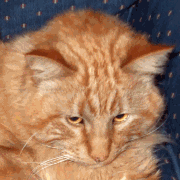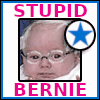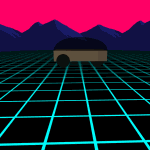|
preferably by pm.
|
|
|
|

|
| # ? May 17, 2024 00:15 |
|
|
|
|
|
I like the implication of hackers as catty. It went with the avatar better. Cute kitty purr.
|
|
|
|
zidane13 posted:I like the implication of hackers as catty. It went with the avatar better. Cute kitty purr.
|
|
|
|
nah, I just didn't know what way you meant it. now I do and its still good and what I want
|
|
|
|
https://www.youtube.com/watch?v=gZa4yre0uEk here you go OP
|
|
|
|
Mido posted:https://www.youtube.com/watch?v=gZa4yre0uEk https://www.youtube.com/watch?v=UF8m2JIDjKU I like this better thanks for getting me into a diff genre, this is all good. https://www.youtube.com/watch?v=q_krT35dgDM zidane13 fucked around with this message at 00:34 on May 9, 2015 |
|
|
|
have you tried ReiserFS op
|
|
|
|
reverse the polarity of the inertial damping field, op
|
|
|
|
https://www.youtube.com/watch?v=jqp0GE9H9rM
|
|
|
|
We used information from repeater builder and this index had good guides, as well as PDFs of the service manuals. Finding the actual software was a little more difficult. I got a bit brave and downloaded it from the sketchiest website on the planet. Thankfully it didn't have any viruses, and was the actual software. When I picked it up as a $50 repeater, I had no idea what I was getting myself into. Here's a brief list of some of the issues we ran into: The guy who sold me the radio forgot to give me the key to open it Had to build our own programming cable The software needs a 486-era computer to run The software only allows for modifications to tx and rx frequencies within the commercial band The radio, despite the seller assuring me that "it had been up in their club running no problems" was set to commercial bands The transmitter just blasted RF off any normal frequencies and was stuck continuously on when the unit was powered up The power cable that came with the unit was broken Had to tune for new frequencies for anything to work at all, which involved disassembling the entire unit and both radios to access the adjustment points The Key The key wasn't too bad. According to repeater-builder it takes a standard motorola 2135 key, which I purchased on eBay for like $3. Once the key came, I was able to open the radio up. Determining initial frequencies We connected a 2m/70cm antenna placed about 50ft away to the TX output of the repeater, and connected another antenna to the RX input. We fired up the repeater and listened to it with a Baofeng UV-5R, thankfully there were notes penciled in on the inside for the frequencies it had been set at as well as the DPL codes. We pushed the PTT button on the inside of the repeater and used a NooElec R820T SDR to see the frequencies. Fortunately we had previously corrected the frequency shift on the NooElec so that we could see the accurate frequency by firing up the Baofeng and comparing frequencies with a Signal Analyzer. Here's process for someone with a signal analyzer. 1. Put out a known frequency (used Baofeng), and checked the shift with a known accurate Signal Analyzer to make sure that the Baofeng was transmitting on the frequency it claimed it was. 2. Transmit known frequency and adjust frequency shift on NooElec so that it lines up with the known frequency. It was indeed set on the commercial frequencies. (tx 463.425 rx 468.425 DPL 743). At this point, the repeater was stuck transmitting so we powered it off. According to the table at the top of this overview, a stuck transmitter could have been caused by one of the capacitors (C894, 100uF, 25V), so we replaced it (100uF electrolytic, 35V). Programming Cable The next day, we made the programming cable in order to set it to amateur frequencies. We stopped by a closing radioshack and raided them for all the parts we thought we would need. We built the programming cable based on the schematic found on this page. Note: later in the process we had to reduce the 27kOhm resistor to 15kOhm to correct the signal levels. Programming Software Then we downloaded the programming software, and had to hexedit it to allow the software to allow programming on the amateur bands (since this is locked out by default) we did this using hexedit and the process is described on the same page as the schematic. Since the software was designed to run on a 486 and I realized I did not have mine with me, we decided to run DosBox with a cycles per second of 3000, a cpu type of 486_slow, and the following setting for the serial port: serial1=directserial realport:COM3 rxdelay:200 We determined the serial settings by checking device manager under serial devices to determine which COM port it was on. We ran the serial cable to a serial to USB adaptor purchased on eBay for about $1 including shipping. We also determined the rxdelay and cycles through trial and error. We ran the other end of the cable goes to the 6C6P port inside the repeater on the control board. There is one for the Receiver and another for the Transmitter. It is NOT programmed through the external JAux DB25 port. Programming The Receiver We flipped the Repeater Disable switch on and powered up the device and verified that it was not transmitting. We then attempted to read data (called a code plug) the receiver EEPROM. The software gave a lot of errors and then eventually after tweaking the cpu and rxdelay settings were able to get it to read data successfully. The software was really difficult to use and I would not have been able to figure it out without referencing the programming manual. For example, you need to use a number pad while numlock is on to navigate the menus (i.e. using the numbers instead of the arrows, so 4 and 6 are prev next, etc). After reading the data, we changed the settings to our desired frequencies (we looked for a shared, non coordinated pair through our local repeater coordination group), then we wrote it back to the receiver radio successfully. Programming The Transmitter The transmitter did NOT go anywhere near as smoothly as the receiver went. Whatever we did, the software said that "The Device Is Not Ready" which is indicated in the manual that it is either not powered on or connected. However, it WAS powered on and it WAS connected, as verified by our multimeter. To diagnose this problem, we hooked up an oscilloscope to our programming circuit on the data in/out lines on both the radio side and the computer side of the circuit. We attempted to read data, and we verified that signals in the form of a square wave were going both from the computer to the radio, and then in response, from the radio to the computer. Since we could see there was communication flowing both ways, we downloaded COM port sniffer software 14 day trial from eltima this allowed us to monitor the COM port while dosbox was using it. The sniffers showed that the computer was in fact sending and receiving data from the receiver on the COM port, however on the transmitter the computer sent the initial message to the transmitter, and did not receive any data back. Looking more closely at the signal levels on the oscilloscope we observed that the data coming into the computer from the receiver was at 200mV, while the data coming into the computer from the transmitter was only at 150mV. This prompted us to replace the 27kOhm resistor in the original schematic with a 15kOhm resistor, which increased the voltage to around 300mV, and the computer was then able to talk to the transmitter. We verified that with this modification it was still able to talk to the receiver. We have not figured out why there is a voltage difference between the transmitter and the receiver in our radio, and if anyone has ideas, I'd love to hear them. After sorting out the signal issues, we were able to program the desired tx frequency into the transmitter in the same way we programmed the receiver.
|
|
|
|
zidane13 posted:preferably by pm. why the long face
|
|
|
|
https://www.youtube.com/watch?v=-Fz85FE0KtQ
|
|
|
|
good
|
|
|
|

|
| # ? May 17, 2024 00:15 |
|
i remember the 90s
|
|
|