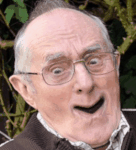|
Problem description: My slave HDD has ate the poo poo. Does not show up in bios or windows device manager (obviously) Attempted fixes: Reseated everything involved in the affected area. Replaced the sata cable and power cable. Used different slot for sata connection to motherboard Recent changes: Have you made any changes to your system/configuration recently that might have caused the problem? None, although I can say after a recent steam update system was chugging when using resources located on said slave drive. Perhaps the straw that broke the camel's back? -- Operating system: Windas' Seven System specs: i5-3570k, 16gb of crucial brand RAM, Radeon 7850, Samsung 256gb SSD, 1tb Seagate HDD (the subject of problem) Location: Chicago I have Googled and read the FAQ: Yes I really just want to know if there is any way to recover the HDD, I had backups of important stuff like my music and my anime videos, but who knows what else was randomly thrown on there that wasent backed up? I am willing to disassemble the disk if it means something will come of it. The HDD in question was purchased in early 2012 so I guess I can't complain that it failed. Maybe this post is in vain but I am seeing what my options are.
|
|
|
|

|
| # ? May 1, 2024 00:04 |
|
I've always had bad luck with those 1TB Seagate HDD"s. When it's hooked up and powered on, does the drive make any noises, like abnormal scraping or clicking? Not showing up in BIOS is a bad sign.
|
|
|
|
Negative on the clicking/scraping, it feels like it wants to do something when its plugged in a slight vibration is emitted. There is nothing major though.
|
|
|
|
If I had that happen I'd probably take it out and put it in an USB HD enclosure but it sounds like it's dead.
|
|
|
|
Snaxxor posted:Negative on the clicking/scraping, it feels like it wants to do something when its plugged in a slight vibration is emitted. There is nothing major though. That's not great. If it was totally dead you could have tried pulling off the TVS diode. As it seems to be spinning up but the BIOS doesn't see it then you're in a bad place. I would boot the system with a unix CD or similar and see if it detects the disk, as they have a slightly different detection method. Disassembly is the last thing to try, especially if it isn't making weird noises as though the heads are stuck. Does it feel like the motor is spinning up a normal amount, or does it cut out almost immediately? Not that I have a solution for you if it's one or the other.
|
|
|