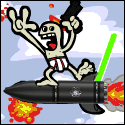|
Problem description: nvlddmkm.sys BSOD within 2 minutes of opening Kerbal space program every time (the only game I have installed right now) Attempted fixes: This is a fresh Win 7 install with all new hardware, only started happening recently when I installed KSP and tried to play it but all I've ever done with this PC until now was web browsing and watching movies. - Old drivers cleaned using display driver uninstaller and new drivers installed, I've tried several different drivers from the latest backwards and they all show the same problem - Windows up to date, all motherboard/chipset drivers up to date, flashed latest BIOS, still no change - Video card and CPU temperatures never get above 40 degrees C when in operation so it shouldn't be a thermal issue - RAM operating at correct timing settings - CPU/RAM/Mobo not overclocked/overvolted. GPU comes factory overclocked slightly but I've been unable to reduce this because the nvidia dashboard program also causes BSOD's and the gigabyte OC guru insta-crashes (ATI afterburner worked but didn't seem to affect the clock at all) Recent changes: No changes other than attempting to play a game for the first time since putting it together -- Operating system: Windows 7 pro 64 bit System specs: Mobo: Gigabyte Z97X gaming 3 CPU: Intel i5-4460 RAM: Kingston 8GB single DDR3 1600 GPU: Gigabyte N960WF2OC-2GD nvidia GTX960 Boot HDD: OCZ Vertex 3 120GB SSD Program/storage HDD: WD2002FAEX 2TB HDD Location: New Zealand I have Googled and read the FAQ: Yes I've done a lot of looking into the nvlddmkm.sys BSOD problem and I've tried every supposed fix that I've found but so far none of them seem to have made any difference. I've had a look at nvidia's official troubleshooting list for the problem and none of them seem to be my cause. At this point the only thing that appears to be left to me is faulty video card hardware. The card is only about 6 months old and I still have the receipts, original packaging etc so it's no big deal to get it RMA'd but I want to be sure that I've been through ever other possible cause before I go down that route. Thanks!
|
|
|
|

|
| # ? May 17, 2024 10:17 |
|
Update: Downloaded FurMark and trying to do a GPU burn in or any level of benchmark causes immediate BSOD and reboot...
|
|
|
|
What's the brand and model of your power supply?
|
|
|
|
It's an old one but it was at least good at the time... Seasonic SS-650HT.
|
|
|
|
You can't use old power supplies with new systems, they aren't compatible. Try again with a decent quality, current-generation model.
|
|
|
|
Does the video card have extra areas where power is meant to be plugged into it? It sounds an awful lot like the video card is fine during desktop operations but when it ramps up the power draw is either more than your PSU can put out, OR it's attempting to draw from the additional power sources that aren't plugged in.
|
|
|
|

|
| # ? May 17, 2024 10:17 |
|
It has two additional 6 pin 12V connectors, both are connected (it won't even start unless they are). PSU is a possibility I guess, just find it hard to believe that it would draw so much power as to cause a voltage drop like that. Is there any software I can use to log the PSU output voltage that would allow me to see if it dropped right before the BSOD?
|
|
|