|
What is this thread? This thread is for those people have learned the basics of photography and want to learn more. Ideally, you already know about topics such as aperture, ISO, shutter speed, exposure compensation, and white balance. (If you don't I suggest the forum favorite Understanding Exposure by Bryan Peterson which covers most of the fundamentals.) You're now wondering what you should learn next. Panning, night photography, flash, double exposures, are just a few of the potential topics. The idea of this thread is to spend a few weeks exploring a main topic and several subtopics at a time. We'll do this by sharing resources such as articles, videos, and photos and critiquing each others photos. I'll admit, I don't know much about these topics but I'll d my best to get the ball rolling and the idea is that people will contribute as we go. Thread Rules
Reiterating Some Forum Rules (So this thread doesn't crash and burn.)
Future Potential Topics (Feel free to suggest some.)
Can't wait to move on to the next topic? Check out these resources/tutorials. (Feel free to suggest some.)
|
|
|
|

|
| # ? Apr 28, 2024 23:57 |
|
Reserved for archiving of thread information.
|
|
|
|
  First Topic: Black & White Photography First Topic: Black & White Photography   Introduction I've picked this as a subject because when I first started taking photos, I never really understood B&W photos. I'd turn on the creative option or hit the button in Lightroom to turn the photo to B&W but never really understand why I'd do it. What resulted were crap photos that didn't utilize any of the benefits or strengths of black and white photography. The base of this discussion is to address this issue. Additionally, it will be an exploration into B&W film (of which I have no experience), tone, texture, contrast, and all the wonderful things that B&W is great at showcasing. Resources to Get Started Dorkroom's Black & White Photography Thread quote:This thread is intended to be used to share any of your black and white (including toned B&W) photographs. These images can be of any subject. Seeing in Black and White quote:Once you challenge yourself to let go of the beauty of the colors in your usual color subjects your approach can change dramatically. It becomes more about tones, patterns, contrast and mood. You can end up photographing your regular subject entirely differently when you start to play more with shapes, patterns and designs you might otherwise not have noticed when color is involved. Tone, Texture, Shape, Etc quote:We're used to seeing in colour. When colours are converted to black and white, they become shades of grey. Light colours become highlights, and dark colours become dark tones. The differences between these shades is called tonal contrast. Some of my Favorite Black and White Photos  Day 282/365 by Marius Vieth (Free E-Book & Course on mariusvieth.com), on Flickr Day 282/365 by Marius Vieth (Free E-Book & Course on mariusvieth.com), on Flickr Untitled by matt's flickr account, welcome, on Flickr Untitled by matt's flickr account, welcome, on Flickr Kensington by Tim James, on Flickr Kensington by Tim James, on FlickrSome of my Photos  Desaturated Sunset (Manahawkin, New Jersey) by Esa Foto, on Flickr Desaturated Sunset (Manahawkin, New Jersey) by Esa Foto, on Flickr Parallel Lines (Boston, Massachusetts) by Esa Foto, on Flickr Parallel Lines (Boston, Massachusetts) by Esa Foto, on Flickr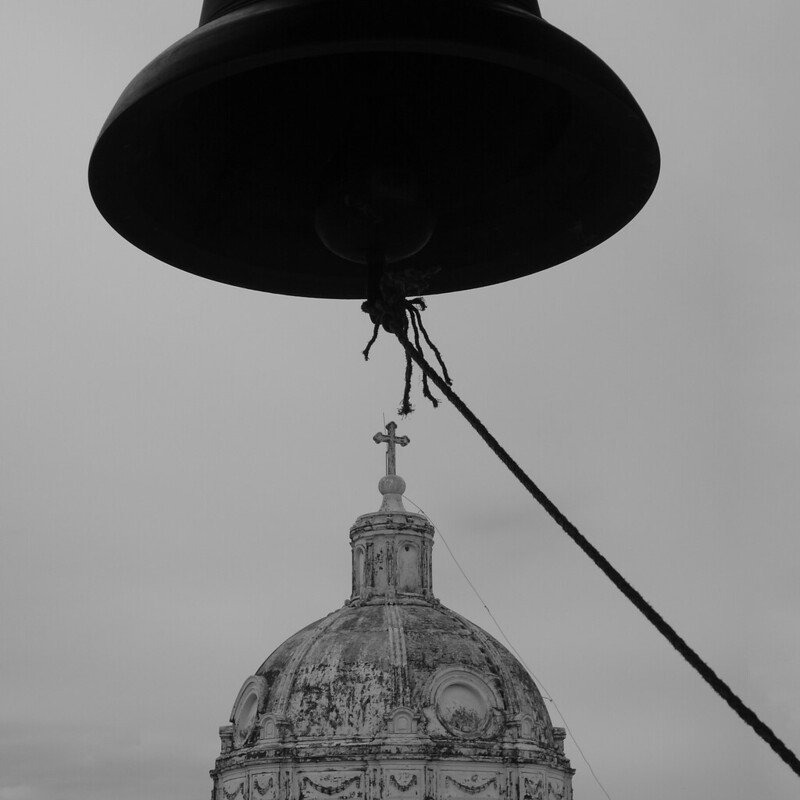 Church and Bell (Granada, Nicaragua) by Esa Foto, on Flickr Church and Bell (Granada, Nicaragua) by Esa Foto, on Flickr
|
|
|
|
Edit: hail satan
|
|
|
|
Looking forward to this. My local photography club had Cole Thomspon present at their last meeting. He had a lot of great input, but one of the "doh" moments I had regarding his B&W tips was to put your camera in RAW mode (obviously) but set it to Monochrome. I knew you wanted to preserve the colors so you could manipulate them later, even if you planned it to be black & white. But for some reason I forgot that the camera would still record the colors in the RAW file, regardless of the camera's color settings. The advantage being that you can see the "rough" black and white view in the LCD preview, but still have the ability to manipulate it fully later. It may be obvious but I found that a useful tip as a relative newbie to shooting in RAW.
|
|
|
|
LogisticEarth posted:Looking forward to this. My local photography club had Cole Thomspon present at their last meeting. He had a lot of great input, but one of the "doh" moments I had regarding his B&W tips was to put your camera in RAW mode (obviously) but set it to Monochrome. I knew you wanted to preserve the colors so you could manipulate them later, even if you planned it to be black & white. But for some reason I forgot that the camera would still record the colors in the RAW file, regardless of the camera's color settings. The advantage being that you can see the "rough" black and white view in the LCD preview, but still have the ability to manipulate it fully later. Oh, hey, that guy! He presented to a camera club I was in, too. I stopped listening when he said Ayn Rand was one of his idols. http://www.colethompsonphotography.com/TheFountainhead.htm
|
|
|
|
LogisticEarth posted:Looking forward to this. My local photography club had Cole Thomspon present at their last meeting. He had a lot of great input, but one of the "doh" moments I had regarding his B&W tips was to put your camera in RAW mode (obviously) but set it to Monochrome. I knew you wanted to preserve the colors so you could manipulate them later, even if you planned it to be black & white. But for some reason I forgot that the camera would still record the colors in the RAW file, regardless of the camera's color settings. The advantage being that you can see the "rough" black and white view in the LCD preview, but still have the ability to manipulate it fully later. Additionally, if your camera can store settings, it is quite useful. I've been working on a B&W square project but I'm also traveling and I don't want all my photos shot under those settings. So I saved those settings so that I could quickly switch over to the custom mode, shoot, and change back to aperture priority. Edit: Cross post from Awesome Photos from Other Photographers I'm in Chipas, Mexico which is home to the Zapatistas movement. I was in a cafe and found these photos, I asked about the photographer and he/she was unknown. I spent the rest of the day exploring town and all the shops I went into, I couldn't find another copy of these photos, might be the only ones. Apologies for the terrible quality. If I manage to track down the photographer, I'll post better photos. 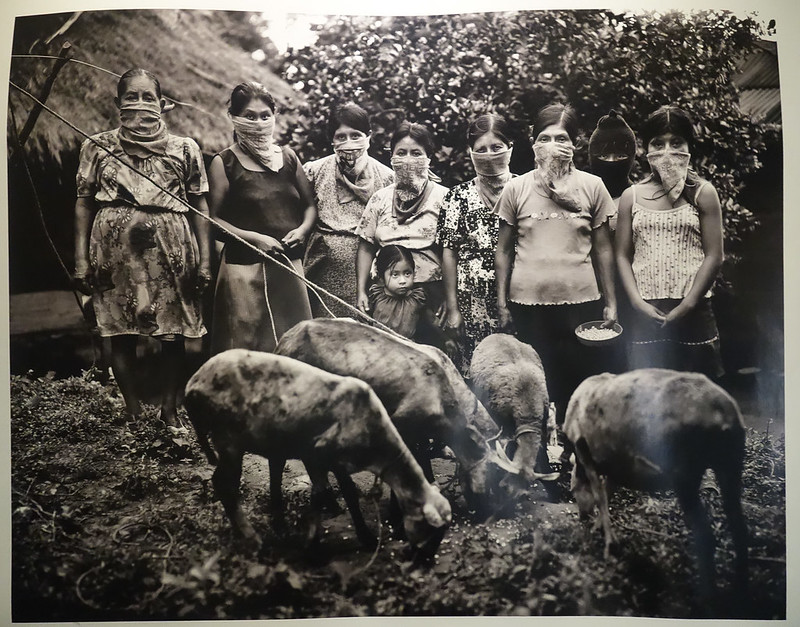 Zapatistas-1 by Esa Foto, on Flickr Zapatistas-1 by Esa Foto, on Flickr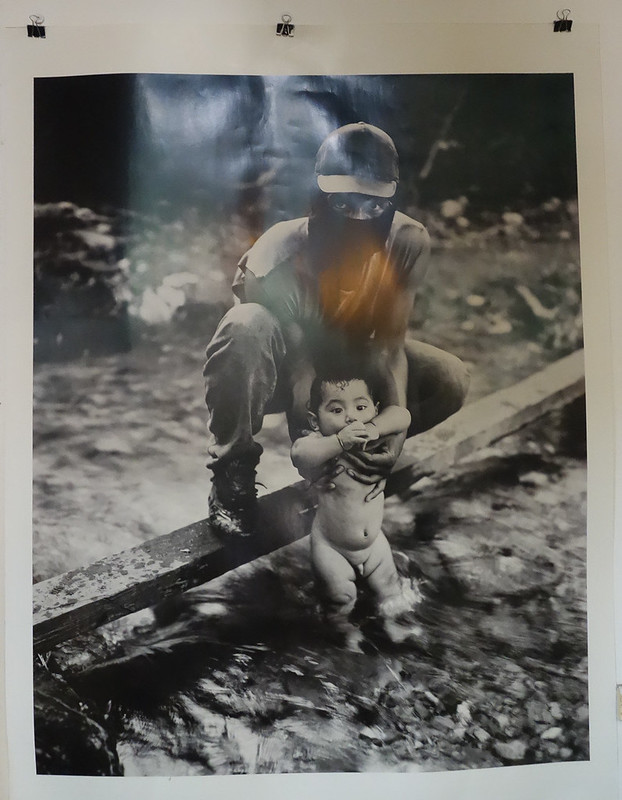 Zapatistas-2 by Esa Foto, on Flickr Zapatistas-2 by Esa Foto, on Flickr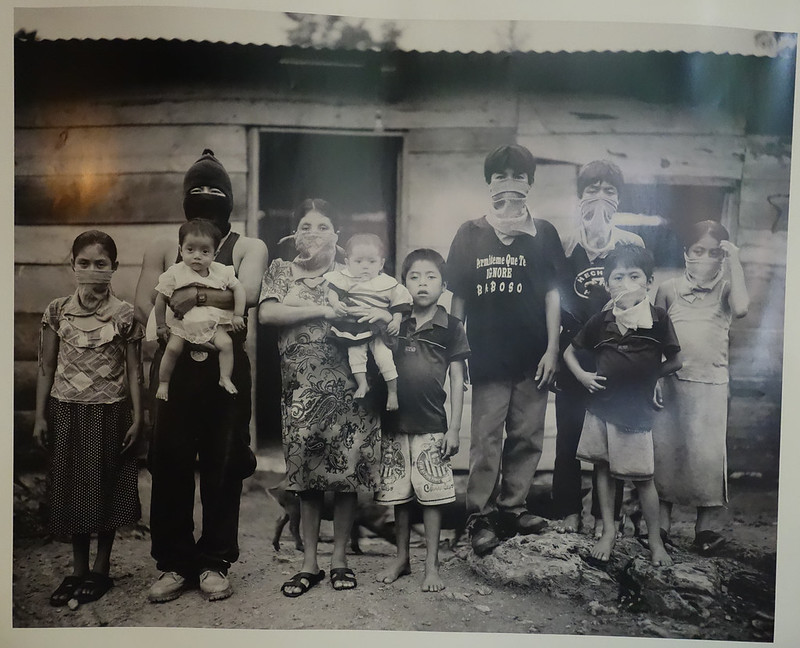 Zapatistas-3 by Esa Foto, on Flickr Zapatistas-3 by Esa Foto, on Flickr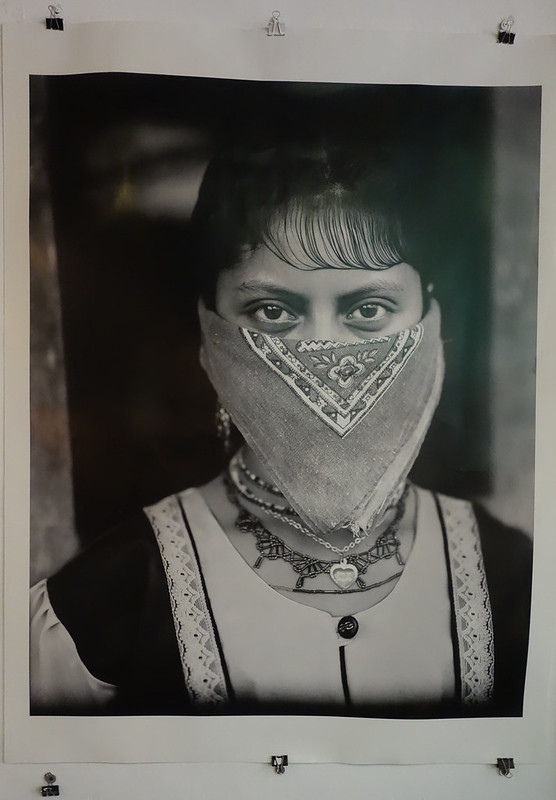 Zapatistas-4 by Esa Foto, on Flickr Zapatistas-4 by Esa Foto, on Flickr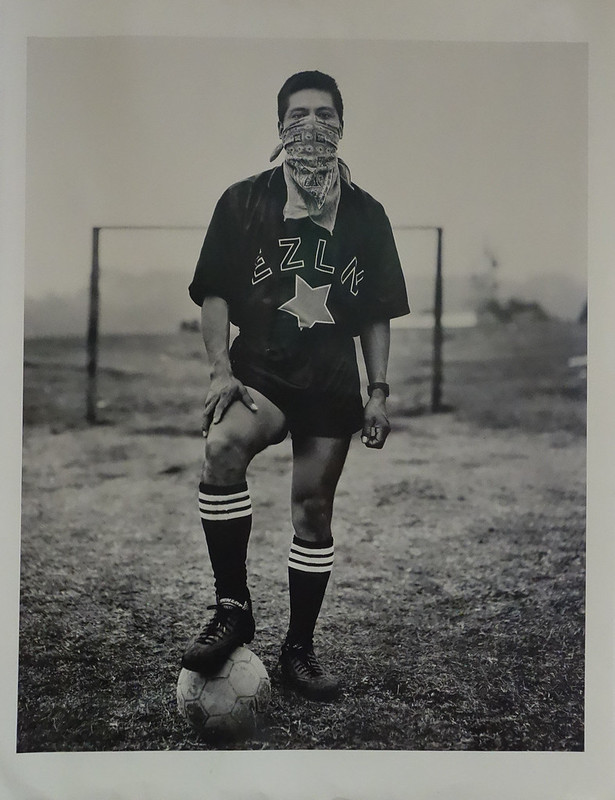 Zapatistas-5 by Esa Foto, on Flickr Zapatistas-5 by Esa Foto, on Flickr
huhu fucked around with this message at 23:26 on Oct 19, 2015 |
|
|
|
MrBlandAverage posted:Oh, hey, that guy! He presented to a camera club I was in, too. I stopped listening when he said Ayn Rand was one of his idols. http://www.colethompsonphotography.com/TheFountainhead.htm Yeah, he mentioned that particular series and Rand, but only briefly. I don't know much about the guy but it struck me as more of "thin" Rand admiration that you find in people who have read a few of her novels without going into the whole philosophy. I'm willing to give artists some leeway when it comes to personal political views. LogisticEarth fucked around with this message at 23:46 on Oct 19, 2015 |
|
|
|
The Fountainhead is bad book written by a sociopath with a rape fetish about a jerk who happens to design buildings.
|
|
|
|
I've been looking to improve my black and white post processing. The two tutorials I've watched on Youtube result in bad photos. Who teaches black and white conversion in Lightroom well?
|
|
|
|
There is a massive, thick coffee table size book at my local library that's a survey of the most notable fine art photographers and photographic movements in the 20th century and 95% of them are black and white. Maybe I should check that out. I like to shoot black and white film. I love black and white photography, but somehow can't get myself to shoot monochrome digital. huhu posted:I've been looking to improve my black and white post processing. The two tutorials I've watched on Youtube result in bad photos. Who teaches black and white conversion in Lightroom well? I have no idea about basic LR tool workflows, but what about using VSCO black and white film emulations and cutting out the simulated grain? That seems like a quick & easy way to get good conversations of full-color RAW files.
|
|
|
|
huhu posted:I've been looking to improve my black and white post processing. The two tutorials I've watched on Youtube result in bad photos. Who teaches black and white conversion in Lightroom well? I don't know of any YouTube lectures, and I'm far from an expert, but one of the things that always seems key about B&W images is that you make sure you have a true black, and shoot for true whites as well. The histogram is your guiding light. Typically I'll set the images to B&W mode, kick the highlights way down, kick the shadows way up. Then, adjust the whites up until you have just reached the limit where the first pixel or two is blown out. Then drop the darks until you start to push the shadows to true black. If there is a particular feature or shape I want to be in, or close to, "true black", then I'll just hold down ALT and drop darks until I start to see that shape in the "lost" pixels. After that, I'll further tweak the contrast and levels, and often mess around with the tone curve, to make sure the image isn't muddy and has good contrast. If you're shooting in RAW and can mess with the individual colors, then that affords you a lot of flexibility. I thought the "Church and Bell" photo from the OP was a bit muddy so I gave it a quick treatment as described above. It brought out a lot more detail and texture in the dome, highlighted the clanger in the bell, and brightened the sky into a nice white negative space instead of the fuzzy grey. It could still use a bit more work, maybe to bring up some of the lighter portions of the church dome, but you get the idea. Obviously it's up to personal taste but I think this improved it a bit.  Now compare the histogram for the original photo, notice the whites are way low: 
LogisticEarth fucked around with this message at 04:13 on Oct 22, 2015 |
|
|
|
LogisticEarth posted:I don't know of any YouTube lectures, and I'm far from an expert, but one of the things that always seems key about B&W images is that you make sure you have a true black, and shoot for true whites as well. The histogram is your guiding light. Typically I'll set the images to B&W mode, kick the highlights way down, kick the shadows way up. Then, adjust the whites up until you have just reached the limit where the first pixel or two is blown out. Then drop the darks until you start to push the shadows to true black. If there is a particular feature or shape I want to be in, or close to, "true black", then I'll just hold down ALT and drop darks until I start to see that shape in the "lost" pixels. After that, I'll further tweak the contrast and levels, and often mess around with the tone curve, to make sure the image isn't muddy and has good contrast. If you're shooting in RAW and can mess with the individual colors, then that affords you a lot of flexibility. I went back to the photos I originally tried practicing black and white conversion on and think I got some better results this time.  BlackAndWhite-6 by Esa Foto, on Flickr BlackAndWhite-6 by Esa Foto, on Flickr BlackAndWhite-5 by Esa Foto, on Flickr BlackAndWhite-5 by Esa Foto, on Flickr BlackAndWhite-4 by Esa Foto, on Flickr BlackAndWhite-4 by Esa Foto, on Flickr BlackAndWhite-3 by Esa Foto, on Flickr BlackAndWhite-3 by Esa Foto, on FlickrAs far as understanding the tone curve, I found this video: https://www.youtube.com/watch?v=rIuX4Qh1RVw which is quite informative.
|
|
|
|
Just chiming in to say that this is a good idea for a thread and series. A lot of the DR Megathreads are a bit of a nightmare as they've never been closed and restarted, so you end up with 900 pages of broken images (including the OP), out of date information when it comes to software, and no obvious start point. Plus a lot of them are more designed for people who are already drat good in the field to show off their latest craft, so I feel it's more a reading than participating place. I like B&W photography as when I first got into the whole thing when I was a kid with my Olympus OM-1 and access to a dark room in school, it's all I could shoot. It's amazing how you can take a colour photograph that has nothing special about it whatsoever and turn it into something awesome, but I'm also hoping to get the eye to say "I need to take this photo specifically to process in B&W". It's fascinating what removing something that you take for granted can do.
|
|
|
|

|
| # ? Apr 28, 2024 23:57 |
|
For B&W, I'd add The Art of Photography by Bruce Barnbaum - I think it goes into more detail and in a better way than Understanding Exposure. (Incidentally the book mentions that maxing out blacks/whites is not at all a hard and fast rule.) If you want to learn B&W, I'd also recommend shooting film - no, seriously  The development delay and the shortness of film rolls forces you to think about composition first and shoot later, developing film at home is not at all difficult or expensive, and the whole process is a tremendous amount of fun. There are some excellent tutorials in the film thread. The development delay and the shortness of film rolls forces you to think about composition first and shoot later, developing film at home is not at all difficult or expensive, and the whole process is a tremendous amount of fun. There are some excellent tutorials in the film thread.
|
|
|

















