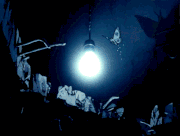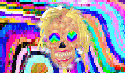|
Maybe one of you guys can help. I've been googling around and can't find anything. I have severe slowdown on some 2D games via Steam Link. The connection is wired and my internet is >100 mbps. The games I know are afflicted are: Shovel Knight Sonic CD Sega Mega Drive/Genesis greatest hits Other 2D games and other 3D games show no significant lag. Obviously old Sega ports are a consistent problem, but Shovel Knight puzzles me. When I go to the PC the Link is streaming from the framerate is just fine, further puzzling me. What settings can I futz with to try and fix this?
|
|
|
|

|
| # ? May 13, 2024 23:12 |
|
Can you turn vsync off? I find I get terrible link performance with it, while there's no tearing with it on. I got poo poo performance on 2D stuff like Binding of Isaac before I realised this.
|
|
|
|
Restrained Crown Posse posted:Can you turn vsync off? I find I get terrible link performance with it, while there's no tearing with it on. Yeah, I hate V-sync, mostly because I don't mind tearing. Graphics are the least of my concerns when it comes to games. Give me framerate before bloom and AA.
|
|
|
|
I'm trying to find vsync settings--I swore I saw them last night in the Big Picture menus--but no luck. I did however update Steam and find out there was some corruption, which did make it a bit better. The games are running 1920x1080 at about 40 fps, which is acceptable, although on the PC they crush 60 easily which is what I want (playing 2D Sonic in 60+ fps is a goddamn revelation). I'll still switch off vsync without a thought. Thanks for the help.
|
|
|
|
Rupert Buttermilk posted:Yeah, I hate V-sync, mostly because I don't mind tearing. Graphics are the least of my concerns when it comes to games. Give me framerate before bloom and AA. I kind of need it on my monitor in that it's a good budget one, but still a budget one. Tearing drives me mental.
|
|
|
|
OK, so I got a Steam Link about a week ago. I've been trying to play Enslaved over it, which runs like absolute butter on my PC/monitor with the graphics settings cranked up, but drops so many frames during hectic fights as to be unplayable over the Link. I even tried turning graphics settings in the game down for the express purpose of playing over the Link, but still had that issue. I've got a wired connection, and the Steam Link is set to "Balanced" - which actually sort of kills me, since I feel like with a wired connection and a really nice router, I should be able to play on "Beautiful". I wouldn't ask if I hadn't already done some googling around, but I feel like there must be some settings either on the Link or in my Steam client on the PC side that I'm loving up or just not seeing.
|
|
|
|
Is it the only game that is bung?
|
|
|
|
There is a hardware acceleration option in the Steam settings somewhere. Make sure that is on.
|
|
|
|
By coincidence I've yesterday opened the App app on my TV and found out that Samsung Steam Link Beta app is finally released in EU (Czech Republic). Test - First click on Install failed with 302 error (I think that is the correct number). Restarting the TV fixed this. - Then the app couldn't see my host computer, but after restarting both if found it. - App asked to connect something to TV USB port, so I used wireless mouse+keyboard. - Test showed 12 ms +-1,2 ms lag with no packet loss. - Setting Steam Link app on TV to 4K did nothing as host is still streaming only in 1080p and there is no UHD option available on the host (but I do have only 1080p monitor). I've set it the way that it should stream in the client resolution. Not that my GPU can handle it, but I wanted to test it nevertheless. - Played only Rise of the Tomb Raider which has a small but noticeable lag. My setup - Samsung KS7002. - 1 Gbit Ethernet (RJ-45) wall sockets in every room leading to Edimax 16-port gigabit full duplex rack-mounted switch (with no rack). Router is behind the switch so the in-house communication is really fast. - Microsoft Sculpt Desktop used as a TV controller as I do not own a gamepad. - Desktop: Core i5 Haswell, 16 RAM, NVIDIA GTX 770. So all in all it looks promising, but they still have issues to fix.
|
|
|
|
So I'm trying to get my SC working with modded Morrowind but I can't because the Steam overlay won't work, even though it's enabled. Everything was working fine before I started modding, but then I had to disable overlay to get a graphics overhaul thing (MGSO or w/e the abbrev. is) to work. Now it's re-enabled but won't come up with either Shift+Tab or the controller button. I've tried all different combinations of windowed/fullscreen and bordered/borderless and nothing is working. The overlay is working with all other games. Any ideas?
|
|
|
|
If you don't use the overlay features it should still work, you just can't edit the config in game. I want to say that I just enabled overlay with MGSO anyway, and it didn't break anything. In my current Morrowind game, I just avoid mods altogether and crank up the AA / AF in the nvidia control panel, and it looks neat.
|
|
|
|
hawowanlawow posted:If you don't use the overlay features it should still work, you just can't edit the config in game. I want to say that I just enabled overlay with MGSO anyway, and it didn't break anything. Unfortunately it does not work. I'll start on the game's page in my library, turn on the SC, click on PLAY with it, and then the SC stops responding altogether when the launcher comes up. Switching away from the launcher makes it work again. Same thing happens when I bypass the launcher by using morrowind.exe. 
|
|
|
|
El Jeffe posted:Unfortunately it does not work. I'll start on the game's page in my library, turn on the SC, click on PLAY with it, and then the SC stops responding altogether when the launcher comes up. Switching away from the launcher makes it work again. Same thing happens when I bypass the launcher by using morrowind.exe. When you say you start on the game's page in your library, do you mean in big picture mode? If not, try launching from big picture mode. I've also solved some steam / morrowind problems by doing this: -turn off the steam cloud save feature for morrowind -start up morrowind and mess with some settings / save a game -turn cloud save back on and choose to overwrite the files that were on the cloud I never had the SC completely stop responding on me, though.
|
|
|
|
hawowanlawow posted:When you say you start on the game's page in your library, do you mean in big picture mode? If not, try launching from big picture mode. I've also solved some steam / morrowind problems by doing this: Same thing happens in both modes. I'll try that cloud thing, thanks.
|
|
|
|
I set up a steam link today and I was getting some annoying display lag. I have a decent enough computer i5 7600k / gtx 1070 . Newish AC router, steam link hard wired to the network through a gigabit switch. Did I miss a setting or is my tv poo poo? It's an old samsung but I set it to game mode. Info says it's hardware encoding but the lag is 20-30 ms. Minecraft was chugging.
plape tickler fucked around with this message at 02:47 on Sep 2, 2017 |
|
|
|
I have run my Steam Link through a very lovely computer that can barely function on its own, but I get zero lag if it's wired. I don't know if that's helpful, but I don't think the computer's specs have a lot to do with mitigating lag through the stream.
|
|
|
|
If hardware decoding is off then I'm not quite sure. What is your performance in a variety of other types of games? Until I turned off hardware decoding the only games really giving me trouble were SEGA 2D ports like Sonic CD, so it might be more game-specific.
|
|
|
|
Anyone playing Xcom 2 with a Steam Controller? I'm seeing a sensitivity bug where hitting the right / lift bumper records like 50 presses within a second -- hard to select one soldier in particular when they go past at blazing speed. I messed around with the bindings for a while but never found a silver bullet fix. Any ideas?
|
|
|
|
NmareBfly posted:Anyone playing Xcom 2 with a Steam Controller? I'm seeing a sensitivity bug where hitting the right / lift bumper records like 50 presses within a second -- hard to select one soldier in particular when they go past at blazing speed. I messed around with the bindings for a while but never found a silver bullet fix. Any ideas? I get this with the A button sometimes when playing Stardew Valley.
|
|
|
|
NmareBfly posted:Anyone playing Xcom 2 with a Steam Controller? I'm seeing a sensitivity bug where hitting the right / lift bumper records like 50 presses within a second -- hard to select one soldier in particular when they go past at blazing speed. I messed around with the bindings for a while but never found a silver bullet fix. Any ideas? I fixed this by turning off something like 'soft press' on the trigger, so that it needs a full click of the trigger to register as a mouse click.
|
|
|
|
I have a wireless headset I use for gaming on my pc with BF1 or PUBG, and sometimes I play games through steam link on my tv (such as hyperlight drifter, inside). The wireless headset is a siberai 800 with a transmitter that is connected to the pc that is a pain to just unplug and plug into the tv, so it's easy to move around. Is there an option to switch audio output so that the game audio still comes out of the headset through the pc as opposed to the tv while playing games through the steamlink?
|
|
|
|
Any clue why a wired Xbox 360 controller won't work with Steam Link? I haven't turned the thing on since I gave up trying to get my wireless PS4 controller to work with it, but the wired 360 never had any problems until now. I'm trying to use it plugged into the Steam Link itself. It works until I choose my PC to play games off of, and then loving nothing. It doesn't recognize any controllers when I go into settings & options on my PC.
|
|
|
|

|
| # ? May 13, 2024 23:12 |
|
Jejoma posted:Any clue why a wired Xbox 360 controller won't work with Steam Link? I haven't turned the thing on since I gave up trying to get my wireless PS4 controller to work with it, but the wired 360 never had any problems until now. One of the recent (desktop) steam updates changed something with controllers and completely messed up my setup with a wired 360 controller. I forget how I had to fiddle with the settings to get things working again. There's almost no official support for the link that I can find, which is pretty miserable.
|
|
|