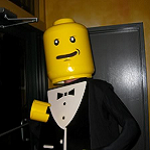|
I created in Linux a bootable USB stick to install Linux Mint on my PC. Now that I'm finished, I want to wipe the stick and restore it to its factory state so that I can use it for regular stuff like moving files. I tried doing this using the Disks tool as well as GParted, but they complained. They said something about the sticks appearing to be GPT but not having a faked MBR table or something like that. Anyway, they refuse to reformat the stick. Disks gives this error message when I try to delete partitions: quote:Error deleting partition /dev/sdc1: Command-line `parted --script "/dev/sdc" "rm 1"' exited with non-zero exit status 1: Warning: /dev/sdc contains GPT signatures, indicating that it has a GPT table. However, it does not have a valid fake msdos partition table, as it should. Perhaps it was corrupted -- possibly by a program that doesn't understand GPT partition tables. Or perhaps you deleted the GPT table, and are now using an msdos partition table. Is this a GPT partition table? In GParted, the Linux Mint partitions do not appear at all when I inspect the USB stick. How do I fix this? For reference, in its original state this USB stick had a single 16GB FAT32 partition with an MBR partition table. Baron Bifford fucked around with this message at 16:29 on Oct 26, 2015 |
|
|
|

|
| # ? May 3, 2024 09:46 |
|
Have you tried DISKPART (windows command line)?
|
|
|
|
GParted should be able to make a new partition table.
|
|
|
|
Did you try just deleting the partitions in Gparted? Also, you should be able to turn off the boot flag in Gparted, too, which might let you delete and then format.
|
|
|
|
If your USB stick (whole-device) is /dev/sdc, the following command will overwrite the partition table with zeroes. WARNING: this won't ask for confirmation. It will overwrite the first megabyte of whatever device it is pointed at. So be very sure you point it at the right device. code:That is probably why parted says not all space is used (because the image was smaller than the total capacity of the stick) and why it thinks the backup GPT partition table is corrupt (because the backup GPT is at the end of the image, and the true end of the device contains just unused space). But that means we can get away with just overwriting the start of the stick: after that, the partitioning tools should have no clue that there is a remaining backup GPT somewhere in the middle of the stick.
|
|
|