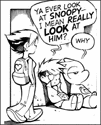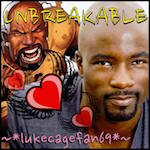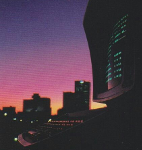|
Even now that I've gotten unsuspended, and even now that I've changed my password, it seems as though my Whisper function has been acting up again. It seems as though my account keeps sending this message out to random people...quote:Fionordequester : lolground.net hi there check this out free riot points here:) In response to this, the Twitch mods have recommend that I do some Anti-Virus and Malware checks, so, what are your recommendations on programs to use? Thank you so much for your time, and God bless you!
|
|
|
|

|
| # ? May 5, 2024 21:09 |
|
Fionordequester posted:Even now that I've gotten unsuspended, and even now that I've changed my password, it seems as though my Whisper function has been acting up again. It seems as though my account keeps sending this message out to random people... Superantispyware, malware bytes, combo fix or a hijack this log could get you started. Ideally if you had a virus and you still think it may be affecting the of you would format and then reinstall.
|
|
|
|
It so happens that I was just offered a list of anti-malware programs to scan my system with when Firefox fouled up:quote:Make sure that you update each program to get the latest version of their databases before doing a scan.
|
|
|
|
Emsisoft emergency kit, malwarebytes, superantispyware, rkill, combofix, adwcleaner, and bitdefender are what's in my standard kit these days
|
|
|
|
Check out https://secure.twitch.tv/settings/connections and make sure there's no weird applications using the API under Other Connections.
|
|
|
|
A HijackThis log would be super useful
|
|
|
|
Read this thread: https://forums.somethingawful.com/showthread.php?threadid=3723583 And don't listen to the advice of people in this thread acting as if their suggestions will fix your problem. Change all of your passwords too. Spectracide posted:Check out https://secure.twitch.tv/settings/connections and make sure there's no weird applications using the API under Other Connections. This should also be done. Lain Iwakura fucked around with this message at 19:22 on Feb 9, 2016 |
|
|
|
Something you must understand is that computer security is a process. It's not a one-and-done, run-MalwareBytes-and-rkill-and-forget-it deal. Keeping yourself secure means understanding threats on the Internet and behaving accordingly. With that in mind... Don't trust antivirus tools to keep you secure. Malwarebytes is nice but if your machine's already infected, you can't trust it. Back everything up, flatten, and reinstall Windows. If you have Windows 8 or newer, Refresh my PC (called Reset This PC in Windows 10) is a nice feature that you can find by holding down shift while selecting "restart" in the shutdown menu. Change your passwords. If your Twitch account got hacked, you don't know what else did. Anything could be compromised, which leads to my next point... Use different passwords. Identity thieves, phishers, and whatever name du jour we have for con men know that most people don't use more than one password for all their things. I was actually victim to this years ago: Steamforums got hacked and the passwords there were leaked, and the perpetrators were able to use that information to hijack my Microsoft account (which I had used the same password for) to purchase a year of Xbox Live for themselves, since I had my credit card info saved with Microsoft. Luckily, I was able to reverse the purchase, but it taught me a hard lesson: use different passwords for everything, because crackers know that most people don't and they will take advantage of this. Use two-factor authentication when available (it usually is). Practically every service worth using offers two-factor authentication. This means that in order to log into your account, you not only need a username and password, but also a special code generated via a smartphone app or received via text message. Google, Facebook, Twitter, Steam, Twitch, etc. all offer two-factor authentication. Be careful who give your account info to. Ironically enough, the world of computer security actually got a reminder of this bullet point not too long ago, when a security outfit asked for Twitter credentials over non-encrypted channels instead of using OAuth. Anyone who gave RSA their Twitter info through their page basically gave up their Twitter password to RSA instead of using more secure channels to avoid compromise. This wasn't phishing exactly (just pure ignorance at the hands of both RSA and the so-called "security experts" who fell for it), but phishing attacks often look like this. When you're logging into a service, make sure you're actually dealing with that service, which leads to... If you're doing anything that involves user account credentials, bank/credit card account information, etc. make sure you're using Secure HTTP (HTTPS). Not sure if you're on an HTTPS page? It's super simple. See a green lock next to the URL in the address bar? You're on HTTPS. No green lock? No HTTPS. Lock's a different color? The website's security certificate expired or there's another problem, so be careful. Use an ad-blocker and a tracker blocker. Believe it or not, most malware these days comes through ads. Install ublock origin and disconnect to stop ads and block trackers to keep you secure. These have the added benefit of making pages load faster and your web browser run better since it's not loading all the ads. Keep your software up to date. This one's really important. Software manufacturers are releasing updates constantly to patch security holes and keep things tight. Certain software isn't, though. Get rid of Java and Flash. These two are ticking time bombs on computers. You don't need them. Nothing on the Internet requires Flash, and nothing you're running requires Java (Minecraft was the sole exception until Mojang wisely started bundling its own sandbox for Minecraft to run in). Chrome has its own internal versions of these. Get rid of your antivirus (unless it's Microsoft Security Essentials/Windows Defender). Use MSE on Windows 7. Windows Defender comes bundled with Windows 8 and Windows 10. All anti-viruses are the same, except some are more the same than others, and it's better to use the stock Microsoft stuff since it's closer to the OS than other operating systems. Read the thread OSI Bean Dip posted. He's an actual computer security expert that used to work for an antivirus firm. He knows what he's talking about.
|
|
|
|
|
Thanks for reminding me to check this Segmentation! Actually, I managed to resolve that problem with a scan of Malware Bytes. Apparently, there were 383 "PUN" programs on my computer, and once those were removed, all of my Twitch problems disappeared. Still, I'm definitely going to take everyone's advice to heart, though, I'm not sure what to do about the passwords thing. My memory is very poor when it comes to that. Hopefully there's an easier way of remembering all my different passwords that just keeping a huge file on hand... Anyways, thank you so much everyone!
|
|
|
|
Then get a password management tool like Lastpass, dashlane, etc etc.
|
|
|
|
kri kri posted:Then get a password management tool like Lastpass, dashlane, etc etc. Please read my thread before throwing around suggestions about password managers.
|
|
|
|
OSI bean dip posted:Please read my thread before throwing around suggestions about password managers. To fill this in a bit, LastPass has had some security concerns lately, and things like 1Password or KeePass are probably better recommendations.
|
|
|
|

|
| # ? May 5, 2024 21:09 |
|
Change your password Check your twitch account for any API access Change your gmail/yahoo/outlook passwords MAKE ALL THESE PASSWORD DIFFERENT AND NOT A PATTERN Check Yahoo/Gmail/Outlook for email forwarding Check app/api access for Gmail, whatever Run some malware tool or just reformat the box
|
|
|