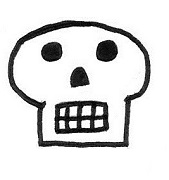|
Problem description: About 2-3 weeks ago I started noticing issues with my PC. Firefox randomly crashing on a frequent basis, World of Warcraft randomly dying, etc. I then started getting BSODs, particularly when I'd have a lot of things going at once. Attempted fixes: SMART didn't show any issues with my SSD, and virus/malware scans came up empty. However, running memtest86 immediately threw out a crapton of errors. I swapped out the the two sticks of ram with a single stick I had laying around, and while it passed the first run of memtest86 a single error came up on the second run (at which point I exited the test). So my questions are: 1) How can I know for sure whether the problem is the RAM or the DIMM, when I'm not sure of any of the 3 sticks of RAM I own? My motherboard is an Asus Z87-A which recommends putting single sticks of ram only into DIMM A2, and I seem to recall it won't boot at all if I put it in another slot. 2) Are there other things I should be checking? I've been working on this for the last couple hours, but it's 3am now and I'm not sure I've thought to check everything that I should. Any advice or suggestions would be greatly appreciated. Recent changes: None -- Operating system: Windows 10 64-bit System specs: CPU: Intel Core i5-4670K 3.4GHz Quad-Core Processor CPU Cooler: Cooler Master Hyper 212 EVO 82.9 CFM Sleeve Bearing CPU Cooler Motherboard: Asus Z87-A ATX LGA1150 Motherboard Memory: Crucial Ballistix Tactical 16GB (2 x 8GB) DDR3-1866 Memory Storage: Samsung 850 EVO-Series 500GB 2.5" Solid State Drive Storage: Western Digital BLACK SERIES 4TB 3.5" 7200RPM Internal Hard Drive Video Card: MSI GeForce GTX 980 4GB Twin Frozr Video Card Case: Fractal Design Define R4 (Black Pearl) ATX Mid Tower Case Power Supply: SeaSonic 650W 80+ Gold Certified Fully-Modular ATX Power Supply Optical Drive: Asus DRW-24B1ST/BLK/B/AS DVD/CD Writer Location: USA I have Googled and read the FAQ: Yes
|
|
|
|

|
| # ? May 29, 2024 09:47 |
|
You could try your initial two sticks of ram individually with memtest. Not conclusive, but if both have problems it may be your DIMM slot.
|
|
|