|
Problem description: Ever since I upgraded to W10, my computer takes a long time to reboot. Powering up and down is near instant though. I've been troubleshooting it on the W10 thread starting here https://forums.somethingawful.com/showthread.php?threadid=3735712&userid=0&perpage=40&pagenumber=104#post462040871 but I am now moving to this thread so I won't clog up the W10 thread any more. Current status is 1. Rebooting still takes 22 minutes. 2. My old HP Laserjet P1006 USB printer now works (it wasn't working earlier but I was trying to solve the reboot problem before I tackled that) 3. My external drive does not work on the USB 3.0 port I previously had it plugged into. It works on the USB 2.0 ports though. I have only tried on the front 4 ports on my computer though. Other devices like thumb drives and headsets still work on the USB 3 ports. Copy speed of a file to a thumb drive seems identical on both port types new system log: http://slangdesign.com/systemlog3.rar Attempted fixes: Upgraded mobo (Asrock H97 m Pro) to latest bios, uninstalled and reinstalled display drivers, uninstalled and reinstalled USB 3 controller drivers. Recent changes: Upgraded to Windows 10 pro from 7. Operating system: W10 64 bit. System specs: 16 gigs ram, GTX 950 from Zotac, Intel i5-4590 at 3.30 ghz, boot drive is a samsung 500 gig SSD. Location: USA I have Googled and read the FAQ: Yes
|
|
|
|

|
| # ? May 12, 2024 15:46 |
|
If you just unplug all optional peripherals and any external drives that you can, does it make any difference at all? Also, can you recap what if anything you're seeing on the screen during these 22 minutes?
|
|
|
|
clockworkjoe posted:I don't know how to check with a multimeter, but what if I got a power supply tester? Anyway, I started a thread here https://forums.somethingawful.com/showthread.php?threadid=3783673 A PS Tester would work out just as well (and be easier to use). Sorry, I forget about things like that.  Another (and easier) possibility to check for hardware problems is to check your RAM, too. In Windows, hit the Windows key and type MDSCHED and it'll ask you to schedule a memory test (select "At next startup" and then power off and power on to save yourself 22 minutes). There is a possibility that your RAM is bad which could have corrupted your drivers and/or system into hating you. This isn't common, but the upgrade would have been the time that it became evident. Can you toggle the USB ports/controllers in the BIOS?
|
|
|
|
Eletriarnation posted:If you just unplug all optional peripherals and any external drives that you can, does it make any difference at all? Also, can you recap what if anything you're seeing on the screen during these 22 minutes? I just see the black screen with the blue windows logo and the spinning white circle. This one 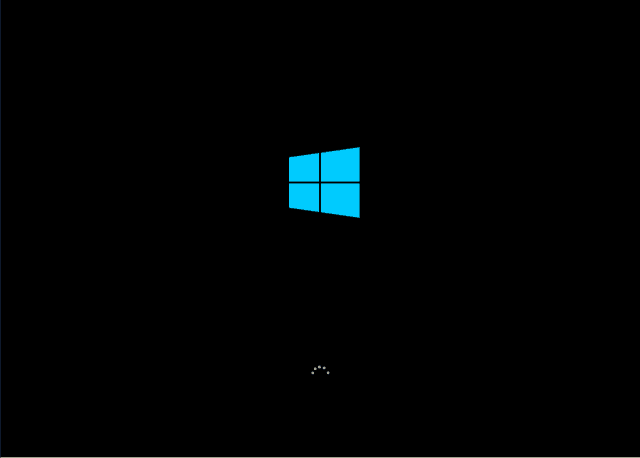 I'll try again with everything unplugged.
|
|
|
|
Eletriarnation posted:If you just unplug all optional peripherals and any external drives that you can, does it make any difference at all? Also, can you recap what if anything you're seeing on the screen during these 22 minutes? Nothing. The System Logs (linked in his posts in the W10 thread he linked) just show no activity for 22 minutes seemingly right after it starts enumerating devices on one of the USB buses.
|
|
|
|
Arsten posted:A PS Tester would work out just as well (and be easier to use). Sorry, I forget about things like that.
|
|
|
|
Alereon posted:Unfortunately neither a power supply tester or multimeter would be useful for testing power quality. A power supply tester just tells you if it is turning on, and the dips/spikes in voltage caused by a failing power supply are far too fast to show up on a multimeter. I don't recommend either of these to watch for the peak and valley run that will cause failures, but the other side effects of failing filters, rectifiers or transformers - mainly the tell-tale sign of voltages being out of spec, which is what I mentioned in the W10 thread. (Sorry if that came out strange in your Haus). Arsten fucked around with this message at 04:16 on Jul 19, 2016 |
|
|
|
So what should I do? This is the PSU I got: https://www.amazon.com/SilverStone-Technology-Factor-Modular-ST45SF-G/dp/B008VQ2Y4K?ie=UTF8&ref_=pe_825000_114660910_TE_item
|
|
|
|
clockworkjoe posted:So what should I do? This is the PSU I got: https://www.amazon.com/SilverStone-Technology-Factor-Modular-ST45SF-G/dp/B008VQ2Y4K?ie=UTF8&ref_=pe_825000_114660910_TE_item That's a decent PSU. How old is it and what sort of environment has it operated in? I'd hook it up to the tester and make sure the voltages are what they are supposed to be. Also: -Have you unhooked all your devices and tried to reboot without anything in the USB ports? -Have you run the memory test?
|
|
|
|
I unhooked all USB devices and rebooted. No change. I left the monitors and speakers plugged in. What kind of memory test and how do I do it? edit: I got the PSU in November and it's kept in my office. It probably has some dust inside but the entire computer is about 7 months old so it can't be too dirty in there. Room is carpeted but it's resting on cardboard. clockworkjoe fucked around with this message at 08:15 on Jul 19, 2016 |
|
|
|
clockworkjoe posted:I unhooked all USB devices and rebooted. No change. I left the monitors and speakers plugged in. clockworkjoe posted:What kind of memory test and how do I do it? Arsten posted:Another (and easier) possibility to check for hardware problems is to check your RAM, too. In Windows, hit the Windows key and type MDSCHED and it'll ask you to schedule a memory test (select "At next startup" and then power off and power on to save yourself 22 minutes). There is a possibility that your RAM is bad which could have corrupted your drivers and/or system into hating you. This isn't common, but the upgrade would have been the time that it became evident. clockworkjoe posted:edit: I got the PSU in November and it's kept in my office. It probably has some dust inside but the entire computer is about 7 months old so it can't be too dirty in there. Room is carpeted but it's resting on cardboard. That PSU shouldn't be having problems unless it's a dud (or unless you run it in Las Vegas without A/C  ) )
|
|
|
|
The Windows Memory Diagnostic tested the computer's memory and detected no errors Shutting down and turning it back on did not trigger the memory test so I had to restart it. When I looked at the event viewer log, I saw this at 1:09 PM The Windows Process Activation Service (WAS) started with 'Classic' mode using 'ConfigurationSystem' then the next event at 1:31 was this The access history in hive \SystemRoot\System32\Config\SECURITY was cleared updating 139 keys and creating 6 modified pages. There are several more information events like that in the log. I'll try disabling the USB controller in BIOS later after I get some work done.
|
|
|
|
clockworkjoe posted:The access history in hive \SystemRoot\System32\Config\SECURITY was cleared updating 139 keys and creating 6 modified pages. That is usually something that gets noted after the WUDF fails to load something (which was in your last event viewer dump and why I focused on the USB controllers).
|
|
|
|
Arsten posted:That is usually something that gets noted after the WUDF fails to load something (which was in your last event viewer dump and why I focused on the USB controllers). Okay I disabled USB 3.0 mode (p 78 of the manual here http://www.asrock.com/mb/Intel/H97M%20Pro4/?cat=Manual ) and that did nothing. Same reboot time. I can still plug thumb drives into the usb 3 ports but the USB 3 controller does not show up in device manager - I guess the USB 3 ports are now USB 2 ports. Only other option is to disable USB entirely so I need to get a serial port keyboard first so I can still use the computer. I'm working on that now.
|
|
|
|
clockworkjoe posted:Okay I disabled USB 3.0 mode (p 78 of the manual here http://www.asrock.com/mb/Intel/H97M%20Pro4/?cat=Manual ) and that did nothing. Same reboot time. I can still plug thumb drives into the usb 3 ports but the USB 3 controller does not show up in device manager - I guess the USB 3 ports are now USB 2 ports. Hrm. I'm out of ideas.... Short of maybe resetting Windows. 
|
|
|
|
I found a PS2 to USB adapter but I can't get a keyboard to work with it. Maybe I have to reboot instead of power off and on? I'll try that. I can't disable the USB ports entirely until I know I will still be able to use the computer after I do it.
|
|
|
|
clockworkjoe posted:I found a PS2 to USB adapter but I can't get a keyboard to work with it. Maybe I have to reboot instead of power off and on? I'll try that. I can't disable the USB ports entirely until I know I will still be able to use the computer after I do it. A lot of the PS2 to USB adapters are proprietary, E.g. Microsofts' would only work on Microsofts' (old) keyboards. If it's not working, that may be a reason.
|
|
|
|
Arsten posted:A lot of the PS2 to USB adapters are proprietary, E.g. Microsofts' would only work on Microsofts' (old) keyboards. If it's not working, that may be a reason. Amazon has a logitech ps2 keyboard on sale for 12 bucks. I'll get that and see what's up.
|
|
|
|

|
| # ? May 12, 2024 15:46 |
|
Update: I got the keyboard, disabled all USB ports from BIOS, and rebooted. Still took a long time to reboot. I guess I will reset Windows in the near future, since that's the only option available to me. I guess if it's not the USB controller then, that means the motherboard is fine, just a problem with the software?
|
|
|








