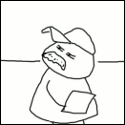|
Problem description: After doing an install of a grip of new parts, ran into a problem on Saturday afternoon. After waking from sleep, only one monitor came online and it was in black and white and a very low/blurry resolution. I did a shut down through windows. On restarting, the motherboard will POST to A0 "IDE Initialization has started". If I swap the HDMI to onboard video, it will boot to windows normally. I have another graphics card with no 6-pin connector, and I attempted to swap to that. It boots all the way to windows, and I hear a *click* from some component and the monitor goes dark. All configurations can get to the UEFI BIOS fine on one monitor, but if I try a normal start with my original configuration it'll sit at A0 indefinitely. Attempted fixes: Swapped video cards to test if it is a card issue. Tried both available PCI slots. Reinstalled Windows. Re-seated/reapplied TIM to CPU in case of heat issues. reset motherboard, tested, then flashed bios to most recent version. Recent changes: Yup. New CPU, Motherboard, RAM, and Power Supply (detailed below), also reinstalled Windows as possible fix after encountering problem. -- Operating system: Windows 10 Pro System specs: Intel i7 6700k ASUS ROG Maximus VIII Ranger 2x8gb G.SKILL Ripjaws V Series 16GB 3000 EVGA 220-G2-0750-XR 80 PLUS GOLD 750W Power Supply *all of the above are new in the past 7 days* MSI GAMING GeForce GTX 970 4GB OC -Test Card EVGA GeForce GTX 750TI Location: USA I have Googled and read the FAQ: Oh yes. My first suspicion was the motherboard PCI port. My second is the power supply or cables, which was installed 2 days after the rest of the parts. However, the 750 will boot all the way TO windows with both ports before the monitor shuts down. My 970 MIGHT be busted (although it did still display something right before the big issue), but both cards giving trouble seems to rule that out. There are a lot of things I can do - swap power supplies, swap to my old motherboard config, test every video card, etc, but I wanted to consult before I embark on 6 hours of ripping poo poo out of my case (again) or RMAing literally all parts.
|
|
|
|

|
| # ? May 12, 2024 14:45 |
|
If you still have a known-working motherboard then I would try that with all the other new equipment. From what you describe I'd also suspect a bad motherboard, maybe with faulty power management circuits. I assume you dug through the BIOS on the new mobo to see if it had any weird options for PCIe controls? I have an old ASUS motherboard on my old desktop machine that has some sort of half-assed PCIe optimization settings or something to that effect which I have to turn off. I'd check that thoroughly, try the new equipment with old motherboard, and bet that you're going to end up RMAing the new motherboard.
|
|
|
|
That's basically what I've resolved to do. The only "problem" with that is my old stuff is Sandy Bridge and the new stuff is Skylake. The only things I can really mix and match to test are the power supplies and the individual RAM modules. I wasn't expecting a wildly different answer, but it's good to have a second set of eyes read over the issue. Thanks for the idea about the BIOS settings. My plan right now is do that, then 1) test RAM just in case, 2) hook up old power supply to test new equipment without ripping the old stuff out, 3) swap in old motherboard with new power supply. I think my "preference" is finding out it's the power supply, because the new stuff'll work for the time being with the old one.
|
|
|
|
Ready for what I think the problem was? My monitor is dying. Thank god I didn't mail back the motherboard I RMA'd, yet.
|
|
|
|
Do you think the click you were hearing was coming from the monitor? Could you run the computer using a different monitor or a TV for a while to see if it behaves normally then?
|
|
|
|
CaptainSarcastic posted:Do you think the click you were hearing was coming from the monitor? RE: the click. It's possible, although I don't know. It might have been something on the board or GPU switching off because the of the monitor. I'm currently running exactly the setup I was for the past year+, except with my new power supply and another monitor subbed in for the dead/dying one. The next step is to sub all the new equipment BACK in and see if it boots. I'm not ready to call it case closed, but it follows. The computer worked perfectly when I plugged the working monitor into the onboard video (it has HDMI while the other is DVI, just coincidentally), but not when they were both connected to the card. That's what led me down the road of a faulty PCI-E slot or power supply doing something funky. I finally started the computer with just the HDMI monitor, and then when windows was booted, plugged in the other. Both monitors shut off. When I removed it, the HDMI came back on.
|
|
|
|

|
| # ? May 12, 2024 14:45 |
|
Every new component is now reinstalled. It was almost certainly the monitor and only the monitor.
|
|
|