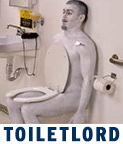|
I posted this once and it got gassed for some reason. Recently, a week ago, any full screen video I would play in Google Chrome or Microsoft Edge does this weird stutter and lag type of thing. The video will go slow motion for a couple of seconds, then regular speed for a second and so on. Never did this before. Here's what I recorded: https://www.youtube.com/watch?v=J04jIIL6bm0 This is what I've tried to no success: - Updated Flash - Updated Java - Updated Graphics Card Drivers - Disabled hardware acceleration - Cleared cache in Chrome - Ran virus scans - Made sure all monitors were set to 60 hz - Tried this link: http://rextronics.co.uk/general/how-to-fix-jerky-full-screen-youtube-videos-in-google-chrome/ Nothing. My computer is beastly. No problem there. The video is just fine when it's in the browser window. It's just when it goes full screen. Makes everything full screen unwatchable. What's going on here? 89 fucked around with this message at 17:19 on Oct 2, 2016 |
|
|
|

|
| # ? May 2, 2024 23:24 |
|
Chrome only lists one Flash player in the plugins, the PPAPI flash.
|
|
|
|
When you updated the video drivers did you completely remove the old ones using DDU first? Also, you should really include more information about your hardware - "beastly" is not really helpful. Since you referred to Edge then it is clear you are running Windows 10, but the template for posts is there for a reason. Not knowing what kind of GPU you have or anything else about your specific hardware means that specific advice is that much harder to generate.
|
|
|
|
What AV software are you using? I noticed recently when watching amazon video in fullscreen in the past year or so I've had to disable Avast or run into the same problem.
|
|
|
|
quote:Windows 10 No problems until a week ago. My virus scan/anything is CCleaner and Windows Defender. I did not use DDU. I used GeForce Experience to update as I always do. Sorry for the lack of info, guys.
|
|
|
|
89 posted:No problems until a week ago. Nvidia has put out a bunch of crap drivers this year. I'd strongly suggest using DDU to completely blow out the old drivers and do a fresh install of the latest ones. If nothing else it helps to reduce the number of possible variables.
|
|
|
|

|
| # ? May 2, 2024 23:24 |
|
So, I followed through and used DDU to uninstall all of my display drivers and started clean with a new graphics driver. Now, there's horizontal screen tearing  Of note, I do mirror my main screen to my HDTV in my living room. But I've neeeeever had any problems with this setup. I've gone into NVideo Control Panel and turned on VSync for Google Chrome, but both On and Adaptive doesn't help the screen tearing. Still tears after disabling hardware acceleration. 89 fucked around with this message at 00:39 on Oct 8, 2016 |
|
|