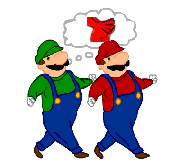|
Problem description: Hey guys! This might not even be possible at this point. My 78 year old father just got a smartphone and I am trying to hook him up with all the little tricks and wonders such a thing entails. So far he's just been using it to play Solitaire but I want him to be able to check his email on it, too. The trouble is, he currently gets his email from a broke-rear end Windows Vista computer using that OS's version of Windows Mail. So he can only check his email on that one computer and it takes like ten minutes to boot up. He does not have any sort of Outlook account or anything. Well, that's sort of untrue. In attempting to fix the situation I created an Outlook account for him using his current email (which is unique). Sadly emails directed at that address are still going to broke-rear end Vista and not Outlook hotness. I found a way old help article detailing how to merge Windows Vista Mail into Outlook but it doesn't appear to work anymore, or at least it didn't when we followed the steps. As the article was from early 2013 I am unsurprised. Is there any way to get my poor, old, Daddy to read his email on not a poo poo rear end computer? Or is he hosed? He wouldn't mind not having the inbox transfer over, I explained that I might not be able to swing that. Just get all messages directed at [his email address] pointed at his phone or any computer he drat well pleases, and not just the one? Attempted fixes: I googled it and called tech support. Recent changes: N/a Operating system: e.g. Windows Vista; Edit: The phone is an Android Samsung Galaxy Note 5. System specs: I don't think this is relevant Location: US I have Googled and read the FAQ: Yes The Lobster fucked around with this message at 07:37 on Jan 5, 2017 |
|
|
|

|
| # ? Apr 29, 2024 09:25 |
|
Did you connect the email account to Outlook? In Outlook Mail, click on the gear in the upper right, choose Connected Accounts, and add an 'Other email accounts'. Depending on what email provider your Daddy is using, you might be able to just put in the name, email address, and password then hit OK. If that doesn't work, you'll have to select the Advanced Setting and input the necessary information. The information can usually be found by googling " [email provider] imap settings outlook". You are also able to set up the email app that came with his smartphone with this information. Depending on how his old email program was configured, you might want to make sure it isn't connected anymore once you get the Outlook account working correctly. There are different ways of fetching mail from an email provider; one way involves removing the mail from the provider's server making it unavailable to other email clients. Actuarial Fables fucked around with this message at 08:46 on Jan 5, 2017 |
|
|
|
Goddamn, that was the easiest fix ever. Those idiots over at our ISP have no idea what they are doing. Thank you so much. It's been really hard on him to get to that old computer lately so this is going to really be a big improvement in his life. Edit: It said it was importing his email and the account is connected, and it certainly acted connected, but the Inbox has not refreshed and the test email I sent has not appeared. In the status of the update it shows as having completed the transfer, but having done so more than three hours ago for some reason, so I'm going to give it until morning. Edit 2: Guys, I did it. It is 6 am but I did it. I had to use the Gmail app because Outlook doesn't allow POP3 but Gmail does. It was that simple. Sadly his inbox did not come along for the ride, but all new messages are. The Lobster fucked around with this message at 11:55 on Jan 5, 2017 |
|
|
|
Checked the outlook app, apparently there's no POP3 option. Huh! Actuarial Fables fucked around with this message at 12:21 on Jan 5, 2017 |
|
|