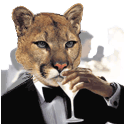|
Problem description: One day, I unplugged my computer while it was running. Very bad, I know. Since then, I've had various system instabilities: computer freezing up every now and then, especially if it was on for a long period of time. If I left my computer on overnight, I would always come back to a screen that appears when the computer boots with no hard drive attached to it at all. I didn't fix it, because as long as I rebooted my computer before doing stuff, it was okay. However, I updated my computer to the latest Windows 10 update, and I can't go more than fifteen minutes without it completely freezing: the mouse moves, but everything else is totally stopped. Have to hard-reboot every time it happens. Attempted fixes:
Operating system: Windows 10 Pro 10.0.15063 System specs: i7-6700K (stock clock, used to be overclocked) MSI Z170A SLI PLUS (MS-7998) G.SKILL Ripjaws V Series 16GB (2 x 8GB) GeForce GTX 1070 Location: USA I have Googled and read the FAQ: Yes
|
|
|
|

|
| # ? Apr 26, 2024 05:11 |
|
What's the brand and model of your power supply?
|
|
|
|
Alereon posted:What's the brand and model of your power supply? EVGA SuperNOVA 550
|
|
|
|
Hit Ctrl+Shift+Escape to bring up the Task Manager. You can sort processes by CPU/RAM/HD use, or pop over to the Performance tab for charts of resource consumption. There's also a link to the Resource Monitor at the bottom of the Task Manager if you want a more technical view. Keep this open and see if you notice anything happening before things go south. It might be time to back up your hard drive, maybe try a new one? Unplugging the machine can make the HD sad.
|
|
|
|
I am hesitant to think it's a HDD problem, but you could run crystal disk info (get the portable edition for no anime) and post a screenshot. If it shows caution/bad hard drive is on the way out, but if it reports Good, that should be fine.
|
|
|
|
MF_James posted:I am hesitant to think it's a HDD problem, but you could run crystal disk info (get the portable edition for no anime) and post a screenshot. If it shows caution/bad hard drive is on the way out, but if it reports Good, that should be fine. I did that, disk health was at 100% (I put this in the OP). The anime was kind of endearing
|
|
|
|
Dr Cox MD posted:Hit Ctrl+Shift+Escape to bring up the Task Manager. You can sort processes by CPU/RAM/HD use, or pop over to the Performance tab for charts of resource consumption. There's also a link to the Resource Monitor at the bottom of the Task Manager if you want a more technical view. At the time of taking this grandpa screenshot, I could not longer open programs or even the start menu. Basically there's nothing to see though, the programs themselves kept on running https://i.imgur.com/XSiukdZ.jpg Keep in mind that these issues persisted through a reformat/reinstall
|
|
|
|
I'd run http://www.memtest.org/ overnight to check RAM health.
|
|
|
|
Zogo posted:I'd run http://www.memtest.org/ overnight to check RAM health. Problem is identical using either stick of RAM and not the other
|
|
|
|
kingcobweb posted:Problem is identical using either stick of RAM and not the other It's possible that both are bad. Also, it could be a slot issue. Have you tried them in different slots? If the RAM is okay I'd try using the onboard GPU temporarily and see if that makes any difference.
|
|
|
|

|
| # ? Apr 26, 2024 05:11 |
|
Have you checked Device Manager to see if there are any alerts in there? Reseated the video card and the power connectors for it? Checked the system log to see if it is throwing a consistent error around the times it freezes?
|
|
|