- Coucho Marx
- Mar 2, 2009
-

kick back and relax
|
Iím pretty much at the point of just throwing my PC at a repair shop and paying for a service, but I thought Iíd try here first, in case thereís some sort of obvious answer Iím missing.
Problem
Around Sunday, the PC locked up during normal use (I think I was browsing?). Nothing terribly odd Ė it might do this every month or couple of months, especially running old games or whatever. Anyway, I fire it back up, and immediately start to have issues. My browser (Firefox) kept crashing unexpectedly, and some programs failed to run properly (the only demanding program I tried to run was Rocket League, which kept crashing either on startup or when I tried to join an online game). After getting a bunch of corrupted file warnings, and a few more crashes, I figured that something had gone horribly wrong during that first crash and hosed things up, and so resolved myself to a rebuild (it was probably past due anyway). I backed up my stuff on the storage drive and removed it from the PC (just to be safe), put a DVD drive in (since this is the only time I actually use one), and started to try and re-install Win 7. Hereís a bullet-point list of what happened afterward:
- Started the install process, formatted the SSD in the setup, Ďexpanding filesí repeatedly failed at ~68%.
- Put the SSD in our other PC and quick-formatted it manually there, returned it to my PC. Then, used the other PC to make a bootable Win 7 USB (since the DVD kept loving up). The bootable USB install similarly failed twice before finally working.
- The fresh install still had issues. After reinstalling the storage drive and trying to install some drivers, I realized I needed to do updates first, but Windows Update had all sorts of problems and basically didnít work at all (internet connection was fine). Browsers (IE and Firefox) still crashed a whole lot. More unrelated crashes.
- CrystalDiscInfo and Samsung Magician both think the SSD is fine; Windows Memory Diagnostics couldnít find any issues with the RAM.
- Decided to do a second rebuild, with the bootable USB. Pulled out the storage drive first. Install failed once, crashed once(!), then worked. This time, I didnít put the storage drive in at all, just went right ahead with updating Windows. Same problem; found info about deleting files in Windows/SoftwareDistribution, which helped a few individual things update when I selected them manually, but most didnít. IE kept crashing. I gave up at this point.
I donít have any spare parts (like hard drives or memory or whatever) to swap out and try to isolate the problem, sadly.
Here, have some error pictures!
This was a pre-rebuild crash, I think.




This happened during 'expanding files' (even though the USB worked before and after) (there were, like, thirty of these messages all at once)

This happened during an install.

And this.
Also, some crash reports pre-rebuild (the descriptive files are long gone):
quote:Problem signature:
Problem Event Name: BlueScreen
OS Version: 6.1.7601.2.1.0.768.3
Locale ID: 3081
Additional information about the problem:
BCCode: 24
BCP1: 00000000001904FB
BCP2: FFFFF8800B4C8408
BCP3: FFFFF8800B4C7C60
BCP4: FFFFF880014A49A7
OS Version: 6_1_7601
Service Pack: 1_0
Product: 768_1
Files that help describe the problem:
C:\Windows\Minidump\060517-6052-01.dmp
C:\Users\Misha\AppData\Local\Temp\WER-7706-0.sysdata.xml
Read our privacy statement online:
http://go.microsoft.com/fwlink/?linkid=104288&clcid=0x0409
If the online privacy statement is not available, please read our privacy statement offline:
C:\Windows\system32\en-US\erofflps.txt
quote:
Problem signature:
Problem Event Name: BlueScreen
OS Version: 6.1.7601.2.1.0.768.3
Locale ID: 1033
Additional information about the problem:
BCCode: 1a
BCP1: 0000000000041790
BCP2: FFFFFA8005ACDDA0
BCP3: 000000000000FFFF
BCP4: 0000000000000000
OS Version: 6_1_7601
Service Pack: 1_0
Product: 768_1
Files that help describe the problem:
C:\Windows\Minidump\060617-6177-01.dmp
C:\Users\Misha\AppData\Local\Temp\WER-7815-0.sysdata.xml
Read our privacy statement online:
http://go.microsoft.com/fwlink/?linkid=104288&clcid=0x0409
If the online privacy statement is not available, please read our privacy statement offline:
C:\Windows\system32\en-US\erofflps.txt
FIREFOX
AdapterDeviceID: 0x1c82
AdapterDriverVersion: 22.21.13.8233
AdapterSubsysID: 372a1458
AdapterVendorID: 0x10de
Add-ons: %7B972ce4c6-7e08-4474-a285-3208198ce6fd%7D:53.0.3,en-AU%40dictionaries.addons.mozilla.org:2.2,uBlock0%40raymondhill.net:1.12.4,%7BDA1B0AB5-7DD3-4066-BC2A-64AABBDD0A8B%7D:2.1.1,e10srollout%40mozilla.org:1.14,firefox%40getpocket.com:1.0.5,webcompat%40mozilla.org:1.0,aushelper%40mozilla.org:2.0,followonsearch%40mozilla.com:0.8.0,shield-recipe-client%40mozilla.org:1.0.0,forecastfox%40s3_fix_version:4.1
AddonsShouldHaveBlockedE10s: 1
AvailablePageFile: 14627549184
AvailablePhysicalMemory: 6057410560
AvailableVirtualMemory: 3294466048
BIOS_Manufacturer: American Megatrends Inc.
BlockedDllList:
BreakpadReserveAddress: 51642368
BreakpadReserveSize: 67108864
BuildID: 20170518000419
CPUMicrocodeVersion: 0x1d
ContentSandboxCapable: 1
ContentSandboxLevel: 1
CrashTime: 1496709840
E10SCohort: disqualified-test
EMCheckCompatibility: true
Email: REMOVED BY ME
FramePoisonBase: 00000000f0de0000
FramePoisonSize: 65536
InstallTime: 1496677955
IsGarbageCollecting: 1
Notes: AdapterVendorID: 0x10de, AdapterDeviceID: 0x1c82, AdapterSubsysID: 372a1458, AdapterDriverVersion: 22.21.13.8233
FP(D00-L1000-W00001000-T000) D2D1.1? DWrite? DWrite+ D2D1.1+ D3D11 Layers? D3D11 Layers+
ProductID: {ec8030f7-c20a-464f-9b0e-13a3a9e97384}
ProductName: Firefox
ReleaseChannel: release
SafeMode: 0
SecondsSinceLastCrash: 28028
StackTraces: THIS GOES ON FOREVER, HAD TO REMOVE
StartupCrash: 0
StartupTime: 1496709550
SystemMemoryUsePercentage: 28
TelemetryEnvironment: THIS LINE IS ALSO HUGE
Theme: classic/1.0
Throttleable: 1
TotalPageFile: 17037139968
TotalPhysicalMemory: 8519524352
TotalVirtualMemory: 4294836224
URL: https://www.google.com.au/?gws_rd=ssl#q=bitdefender+free
UptimeTS: 935.249300416
Vendor: Mozilla
Version: 53.0.3
Winsock_LSP: MSAFD Tcpip [TCP/IP] : 2 : 2 : 1 : 6 : 0x20066 : 0x8 : %SystemRoot%\system32\mswsock.dll : : e70f1aa0-ab8b-11cf-8ca3-00805f48a192
MSAFD Tcpip [UDP/IP] : 2 : 2 : 2 : 17 : 0x20609 : 0x8 : %SystemRoot%\system32\mswsock.dll : : e70f1aa0-ab8b-11cf-8ca3-00805f48a192
MSAFD Tcpip [RAW/IP] : 2 : 2 : 3 : 0 : 0x20609 : 0xc : %SystemRoot%\system32\mswsock.dll : : e70f1aa0-ab8b-11cf-8ca3-00805f48a192
MSAFD Tcpip [TCP/IPv6] : 2 : 23 : 1 : 6 : 0x20066 : 0x8 : %SystemRoot%\system32\mswsock.dll : : f9eab0c0-26d4-11d0-bbbf-00aa006c34e4
MSAFD Tcpip [UDP/IPv6] : 2 : 23 : 2 : 17 : 0x20609 : 0x8 : %SystemRoot%\system32\mswsock.dll : : f9eab0c0-26d4-11d0-bbbf-00aa006c34e4
MSAFD Tcpip [RAW/IPv6] : 2 : 23 : 3 : 0 : 0x20609 : 0xc : %SystemRoot%\system32\mswsock.dll : : f9eab0c0-26d4-11d0-bbbf-00aa006c34e4
RSVP TCPv6 Service Provider : 2 : 23 : 1 : 6 : 0x22066 : 0x8 : %SystemRoot%\system32\mswsock.dll : : 9d60a9e0-337a-11d0-bd88-0000c082e69a
RSVP TCP Service Provider : 2 : 2 : 1 : 6 : 0x22066 : 0x8 : %SystemRoot%\system32\mswsock.dll : : 9d60a9e0-337a-11d0-bd88-0000c082e69a
RSVP UDPv6 Service Provider : 2 : 23 : 2 : 17 : 0x22609 : 0x8 : %SystemRoot%\system32\mswsock.dll : : 9d60a9e0-337a-11d0-bd88-0000c082e69a
RSVP UDP Service Provider : 2 : 2 : 2 : 17 : 0x22609 : 0x8 : %SystemRoot%\system32\mswsock.dll : : 9d60a9e0-337a-11d0-bd88-0000c082e69a
useragent_locale: en-US
This report also contains technical information about the state of the application when it crashed.
If the StackTraces or TelemetryEnvironment lines are useful, I can provide them, I just didn't want to post them since they were absolutely massive and this post is long already.
Specs
OS: Windows 7 Home Premium 64bit
CPU: Intel i5 4590
Motherboard: MS H97M-G43
RAM: G.Skill Ares F3-1866C9D-8GAB 2x4GB DDR3
Graphics: Gigabyte GeForce 1050 Ti 4GB
Power Supply: Be Quiet! Pure Power L8 500W
OS SSD: Samsung 850 EVO 250gb
Storage HDD: Western Digital WD Green 1TB WD1-EZRX
Location: Australia
The storage hard drive has been in use since May 2014; graphics card was installed late January this year; all other parts date from September 2015. The original motherboard failed within a day and was replaced by my supplier (PC Case Gear); thatís the only issue Iíve ever had.
Iíve read the FAQ and Googled the poo poo out of the various problems Iíve been having, and installing/running various Microsoft and other programs, but any kind of fixes on a PC that canít even run Windows properly are a bit beyond me. All of this screams ĎHARDWARE ISSUE!í to me anyway.
I tried 
|
 #
?
Jun 7, 2017 07:29
#
?
Jun 7, 2017 07:29
|
|
- Adbot
-
ADBOT LOVES YOU
|

|
|
#
?
Apr 26, 2024 00:03
|
|