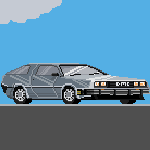|
Problem description: Relatively new build (I think January!). Recently, I have noticed that my sound keeps stuttering. Whether I'm listening to music or playing a game - everything sounds as normal but every so often the sound will stutter. This appears to happen randomly - usually 5 or 6 times each minute though. This happens with my standard audio from the in-built motherboard sound card as well as from a USB headset. I do not know if this is relevant, however my computer went through a short period of rebooting through playing Overwatch. It wouldn't happen too frequently and the issue seemed to go away when I gave the computer a little more breathing space - ie moving it further away from the wall. When playing, Overwatch would freeze and the system would be unresponsive - NO REBOOT, I'd have to do this manually. Attempted fixes: I've updated my bios and I've updated my sound card drivers. No dice. Recent changes: I cannot think of anything that has been changed lately other than adding an Asus PCE-N15 Wireless Network Card a few months ago, and recently using wireless internet rather than USB tethering from my phone. Music I'm playing are mp3 files on my disk - not online. -- Operating system: Windows 10 Home (64 bit) System specs: PC-Part Picker link: https://uk.pcpartpicker.com/b/FFfH99 Intel - Core i5-7600K 3.8GHz Quad-Core Processor Kaby-Lake (with Cooler Master - Hyper TX3 Evo 43.1 CFM CPU Cooler) Asus - PRIME Z270-P ATX LGA1151 Motherboard G.Skill - Ripjaws V Series 8GB (2 x 4GB) DDR4-2133 Memory Samsung - 850 EVO-Series 500GB 2.5" Solid State Drive MSI - GeForce GTX 770 2GB TWIN FROZR Video Card Asus PCE-N15 Wireless Network Card Cooler Master - B500 ver.2 500W 80+ Certified ATX Power Supply Location: United Kingdom I have Googled and read the FAQ: Yep! I really can't work out what's causing this. It wasn't an issue a few months ago when I built the system. It just seems to have cropped up for no apparent reason lately. a dmc delorean fucked around with this message at 20:07 on Jun 10, 2017 |
|
|
|

|
| # ? Apr 25, 2024 11:31 |
|
Ok, so after looking into this further the stuttering seems to stop when I disable the wireless network card. Once it's re-enabled, the stuttering comes back. I've tried updating the drivers for the Asus PCE-N15 Wireless Network Card too, but it hasn't made a difference. I'm happy it seems to have been narrowed down a little, but I don't really understand what's causing this.
|
|
|