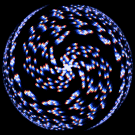|
I'm trying to change the channel that my wifi router uses to access. It's on a shared channel right now I found out after using inSSIDer (via networking thread) I try to access my router settings through chrome, but I keep getting - Error, page cannot be displayed - when I type my IP address into the html bar. (http://192.168.0.1) My router is a qualcomm atheros qca9377 . How can I change my network channel access if I can't get into changing my router settings? Windows 10, laptop. Tried troubleshooting with google search, network settings, etc. Can't find an answer here.
|
|
|
|

|
| # ? Apr 30, 2024 03:51 |
|
Dennis McClaren posted:I try to access my router settings through chrome, but I keep getting - Error, page cannot be displayed - when I type my IP address into the html bar. (http://192.168.0.1) Try to access that IP via a different browser or a different device.
|
|
|
|
Some routers, most that I've dealt with in fact, will NOT let you access the management page over wifi by default, but rather only via wired connections, could try that if you haven't already.
|
|
|
|
Zogo posted:Try to access that IP via a different browser or a different device. Cool, thank you for the help. Unfortunately, I tried the IP address in both browsers - I.E. and Firefox with no results either. Same error message- can't display the page. MF_James posted:Some routers, most that I've dealt with in fact, will NOT let you access the management page over wifi by default, but rather only via wired connections, could try that if you haven't already. Well, I remember maybe 10 years ago doing what I'm trying to do now all the time through a browser- and it worked fine. I guess with technology evolving maybe most management pages are now only available via wired connections like you say. But where does the router management page to change the network channel get displayed? Just plug usb to usb from router to laptop and a display page should be shown? I know hooking up some Cat5 cable has nothing to do with this, right? Thank you both, your advice has been helpful. I've been working on this issue for 2 days and its so ridiculous because looking at inSSIDer clearly! shows that I'm experiencing my slow speeds due to sharing my wifi channel with like 10 other people around me. I just need to change channels to 1, 6, or 11 but I can't sort out how!
|
|
|
|
Dennis McClaren posted:Cool, thank you for the help. Plug your computer/laptop directly into the router via ethernet aka cat5/cat6 whatever you've got. USB does not care about IP or MAC addresses, so plugging USB in then trying to hit an IP address will not do anything because your computer is attempting to use its' ethernet connection (either wired or wireless) to access that address, not the USB.
|
|
|
|

|
| # ? Apr 30, 2024 03:51 |
|
MF_James posted:Plug your computer/laptop directly into the router via ethernet aka cat5/cat6 whatever you've got. USB does not care about IP or MAC addresses, so plugging USB in then trying to hit an IP address will not do anything because your computer is attempting to use its' ethernet connection (either wired or wireless) to access that address, not the USB. Yeah that makes perfect sense ok, thank you. I'll try this and report back with my findings.
|
|
|