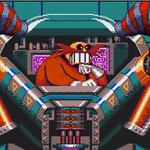|
Problem description: I acquired a larger SSD and tried to clone the data. However, during my fuckery, I made a nonexistant drive, which I deleted.More importantly, I cannot get either drive to change path, I cannot format either disc When I try to format either disc, I get these messages:   Attempted fixes: Unsatisfactory google searches, failed formats, switching around the disc paths (only works the the blu ray disc drive), uninstalling programs off both. Recent changes: Have you made any changes to your system/configuration recently that might have caused the problem? As mentioned, trying to clone the system with the usage of a USB SATA connector (instead attaching it directly to the motherboard and power supply), and screwing around with the disc manager. -- Operating system: Windows 10 System specs: Two Samsung SSDs, one 250 GB, one 500, Also, 8GB of RAM, an ASROCK H97M Pro4 Motherboard, a Raden R7 Saphirre, and an intel core i3-4160 CPU at 3.60GHz Location: USA I have Googled and read the FAQ: Yes
|
|
|
|

|
| # ? May 4, 2024 19:40 |
|
Were you successful in cloning to the new drive?
|
|
|
|
Windows is protecting what it thinks is it's boot drive. Your cloned disk may have the same volume ID as the original, and that might be why the protection code cannot tell them apart. The Windows 10 disk management GUI hides some things. To get the full details, you might want to open a Command Prompt, start Diskpart, and then list all the disks and partitions visible to the system: code:Nuclear option (if you do this, you're on your own): Boot with a Windows 10 installation media, and follow e.g. this tutorial until you get to the point where you can select partitions: https://www.groovypost.com/howto/clean-install-Windows-10/ Now, you can delete or format the extra partitions.  Don't make mistakes here. Don't make mistakes here.  Then don't proceed any further in the installer: just power off the computer after the formatting/deleting is done. After this, you'll probably discover that Windows won't boot, because Windows' idea of the system was different from yours: try booting from the installation media and select the option to repair Windows boot. Hope for the best.
|
|
|
|
Before getting super crazy and blowing up the installs and formatting, I would attempt to boot from each drive individually and see if either boots, if neither boots, then plug in just the new drive, boot to windows 10 media and attempt to repair, see if it then boots and has all your stuff. There is zero reason to delete data before you're sure you have everything you need somewhere. If you can't get the new drive to work, plug in the original, if it doesn't boot, attempt to repair and hopefully that gets you up and running on the old one, then you can format the new one and try again.
|
|
|