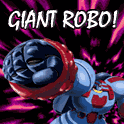|
Problem description: When playing games (i.e. under load) my PC has started hard crashing. When it happens, the screen turns off, the power light on my screen starts blinking like it can't find a connection. No bluescreen. The last sound I've played becomes stretched out to infinity. In this state, I can't even use the restart button on the case, I have to press and hold the power button to turn the system off. Unfortunately, with no BSOD code I can't find a place to start w.r.t. causes. Attempted fixes: I've run memtest and checkdisk tests, and a GPU stress test. All came back clean. Recent changes: Nothing. This whole system is not even a year old. In March, I had to replace my motherboard, and decided to upgrade a bit. So I got new RAM, a new PSU and a new CPU. The only thing that's slightly older is the GPU and the HDD. -- Operating system: W7 Premium Edition (64bit). System specs: Intel i5 6600k at 3.50GHz. Motherboard is an AMD Z170. Gigabyte GTX960. 2x8GB Kingston DDR4 RAM. PSU is a CoolerMaster B500v2. Hard drives are one Samsung 250GB SSD and one older HDD. Location: Germany. I have Googled and read the FAQ: I've been spending most of the day on various help sites. Is the FAQ still around?
|
|
|
|

|
| # ? Apr 29, 2024 12:19 |
|
dumb question: i realized after posting this that i had very little space (less than 9GB) on my main harddrive (the SSD). could this cause my problems? I've cleared up some space and I'm trying to see if the problems persist.
|
|
|
|
nope, that did not fix it. crashed again. WhoCrashed reports:quote:On Mon 11.12.2017 15:37:13 your computer crashed
|
|
|
|
Fully uninstall the graphics driver. Use: Display Driver Uninstaller https://www.wagnardsoft.com/forums/viewtopic.php?f=5&t=939 Download a fresh updated driver from Nvidia.
|
|
|
|
If that doesn’t work, try an order version of the graphic driver. Sometime the newer driver messed things up.
|
|
|
|
Holy Haze posted:Fully uninstall the graphics driver. Use: Display Driver Uninstaller https://www.wagnardsoft.com/forums/viewtopic.php?f=5&t=939 did that, didn't help. Nyaa posted:If that doesn’t work, try an order version of the graphic driver. Sometime the newer driver messed things up. didn't help either. the only games this reliably happens with are dota 2, grim dawn and escape from tarkov. no idea if that says anything.
|
|
|
|
Run the portable zip edition of CDI to check HD health: https://crystalmark.info/download/index-e.html Make sure you're using the latest motherboard BIOS.
|
|
|
|
Zogo posted:Run the portable zip edition of CDI to check HD health: CDI came back clean on both drives. I updated the BIOS, crashes are still happening.
|
|
|
|
These are the next steps I'd take in this order: Make sure your CPU isn't overheating: https://www.techpowerup.com/download/techpowerup-real-temp/ If it isn't overheating I'd use onboard video temporarily (if you have it) and see if that helps. If you don't have onboard video then I'd try another card. If onboard video/another card still don't fix the issue I'd try another PSU. PSU recommendations: https://forums.somethingawful.com/showthread.php?threadid=3774409#post459415953
|
|
|
|
Zogo posted:These are the next steps I'd take in this order: CPU heat (and other heat values) are all fine, that's the first thing i checked. the problem with using onboard video is that the crashes only happen when i play certain games that wouldn't run on the onboard card, so i don't think this will work as a test. i guess i need to get a replacement video card somehow :|
|
|
|
|
Has this been going on since the rebuild? or started some time after that? Is the RAM you paired with your new motherboard listed as compatible in the manual? Worth a check if the timing makes sense. Similar issue happened to me with my last build. http://dlcdnet.asus.com/pub/ASUS/mb/LGA1151/Z170-A/Z170-A_DRAM_QVL_20160316.pdf
|
|
|
|
Taiso posted:Has this been going on since the rebuild? or started some time after that? Is the RAM you paired with your new motherboard listed as compatible in the manual? Worth a check if the timing makes sense. i used to get graphics driver crashes occasionally before the rebuild that i couldn't figure out how to fix (which is why i'm suspecting the GPU), but not system hard locks. i can't check the RAM compatibility right now, but i'll do so over the coming days, thanks for that, i didn't even know that was a thing!
|
|
|
|
my RAM seems to be fine, so i've ordered a replacement GPU. should be here in two weeks, hopefully that'll fix the issues.
|
|
|
|
My Windows 7 PC has just started doing this exact same thing over the last few days. CDI is good, Memtest86 is good, disk space is good, CPU temperature was below 60C, mobo temp less than that. GPU is sitting at less than 40C. As you say, the screen (both, in my case) goes black, the last played sound stretches out and I'm left with hitting the reset button. Mostly in games, but it just happened not 10 minutes ago when I was writing a forum post. I've been meaning to buy a new PC for a while and maybe this will just drive me to do it. In the meantime, though, I might try and borrow a PSU from somewhere and see if that helps. I hate these mystery hangs that leave you with nothing to go by.
|
|
|
|
a little update from me: my replacement GPU came over the weekend (Geforce 1050TI) and i've been testing it since then (i.e. playing vidja). the hard hangs are gone, including for games that would reliably hard crash within 30 minutes of game play (grim dawn being the worst offender). this is great, i'm happy about this. however, i have been getting random graphics driver crashes sporadically. these aren't serious, screen turns black for a second, goes back to normal and i get a windows pop-up saying the nvidia driver has crashed and had to be restored. this happens, up to this point, when the card is not under load, i.e. when i'm just browsing the internet. i'm going to do a clean re-install of the driver and see if that fixes it, but i'm open for other suggestions as well.Gromit posted:I hate these mystery hangs that leave you with nothing to go by.  
|
|
|
|
The only reliable fix I've ever had when I get that Nvidia driver crash thing is rolling back to an earlier restore point.
|
|
|
|
Well that went well.  Rolled back to a restore point from the end of December and now I'm stuck in an inescapable "automatic repair" boot loop. Nothing I've found online can get me out of it so its time for a reinstall of the OS. What a treat. At least I can access all my disks from the command console so I can copy anything I need out of my user folder.
|
|
|
|
Are your driver crashes happening with multiple games? if its just Dota 2 try removing any video related launch commands if you have them.
|
|
|
|

|
| # ? Apr 29, 2024 12:19 |
|
Taiso posted:Are your driver crashes happening with multiple games? if its just Dota 2 try removing any video related launch commands if you have them. so far it's actually only happening outside of games, when i'm browsing the internet. unfortunately it's still happening. a clean reinstall of the graphics drivers didn't fix it.
|
|
|