|
A few years ago it seemed like thin clients and desktop virtualization were just around the corner. A company could have a big server on site and people would plug their monitor, keyboard, mouse, and ethernet cable into a little box and pretty much stream their desktop. No more files on local hard drives, instant updates for everyone, backup images of your own desktop instance, easy hot-desking, etc. Why didn't this take off?
|
|
|
|

|
| # ? May 4, 2024 02:16 |
|
Hummer Driving human being posted:A few years ago it seemed like thin clients and desktop virtualization were just around the corner. A company could have a big server on site and people would plug their monitor, keyboard, mouse, and ethernet cable into a little box and pretty much stream their desktop. No more files on local hard drives, instant updates for everyone, backup images of your own desktop instance, easy hot-desking, etc. The IT staff of the companies that tried to prototype this murdered with an axe everyone who submitted a ticket and then themselves.
|
|
|
|
Still exists as VDI. Virtual desktops with cloud storage/ software as a service.
|
|
|
|
I've seen it at a few big companies. It's not as commonplace because the initial setup is huge and expensive, versus replacing 1/5th of the desktop PCs in the organization every year or whatever the lifetime of a PC is according to corporate standards.
|
|
|
|
GreyjoyBastard posted:The IT staff of the companies that tried to prototype this murdered with an axe everyone who submitted a ticket and then themselves. Thin Clients seemed like a great idea until we tested them with actual employees.
|
|
|
|
I can speak about two experiences involving thin clients, using X11 and Wyse terminals: X11: I mostly tested this out in college, where I had access to a Linux desktop over a connection that was essentially as close to all fiber from one point on the campus to another. I was able to get good performance, but you could absolutely tell X11 apps were a solution for the 80s to 90s and nothing more. Over anything slower and it was very much a "your mileage may vary" kind of situation. It was an interesting experiment, but now I limit my remote Linux access to over a terminal and nothing more. Wyse thin client: Since I mostly do my work over a shell client and Citrix apps these were for the most part alright. Anything more than that and they were horribly slow. I mean the Citrix apps didn't run very well to begin with. My employer got rid of those once we got the chance to move off of Windows XP to 7.
|
|
|
|
Hummer Driving human being posted:A few years ago it seemed like thin clients and desktop virtualization were just around the corner. A company could have a big server on site and people would plug their monitor, keyboard, mouse, and ethernet cable into a little box and pretty much stream their desktop. No more files on local hard drives, instant updates for everyone, backup images of your own desktop instance, easy hot-desking, etc. People tried to introduce thin clients and hotdesking in my department at the same time as opening up the floor plan to create a more ~social~ and ~collaborative~ work environment. When that came out, all staff and students basically rioted because work isn't a hippy commune.
|
|
|
|
Origin posted:I can speak about two experiences involving thin clients, using X11 and Wyse terminals: As you hint here, thin clients being the next big thing 'a few years ago' is not exactly news. X terminals go back to the 80s. Java based thin clients were a thing Sun was pushing in like 1999. Trouble is modern X11 toolkits and GUIs aren't really written with running across a network in mind. As for why they never became the next big thing - you just don't actually save that much by using one over a bog standard PC. Even in the 90s the small savings from a crappier CPU and no hard disk wasn't enough to drive their adoption.
|
|
|
|
This is very common in high security areas of large companies. Tiny closed network that becomes much harder to maliciously exfiltrate data from.
|
|
|
|
I've been a VDI admin for a long time. It's hard to do right and has a lot of limitations to it's use, but it also can achieve a lot that can't be done any other way. It's fairly popular with people who do straight up office / document production work. Also it's still the only way to get certain applications to work across a WAN/internet connection. Those applications are becoming less and less frequent, but never underestimate how hard it can be to change a main line of business app. Internet Explorer fucked around with this message at 01:18 on Mar 27, 2018 |
|
|
|
In short: People need to use machines in situations where they don't always have a good network connection. Nobody in any office I've worked in this decade had a desktop machine, it's all laptops and tablets meant to be able to be mobile on and off site.
|
|
|
|
Walmart uses thin clients. Every store uses thin clients for personnel use, the store manager is the only person who gets an actual desktop PC. We can use the thin clients for clocking in an out only with no actual internet. Everything else is done through the Sale Force platform, so power outage or network loss results in almost all personnel related activities being unavailable. Registers can continue to run without network connections, but are unable to process credit/debit cards. Each store probably has around 15-25 thin clients each. So Walmart is using close to 125,000 or more thin clients.
SlayVus fucked around with this message at 07:31 on Mar 28, 2018 |
|
|
|
Thin clients that pump an entire desktop over a network connection are a pain in the rear end to actually use. Every action has to deal with network roundtrip latency, and running a modern display (1080p, decent color) takes a lot of bandwidth. There are tricks you can use to deal with this, but getting a UI that's not frustrating to use takes resources and work. Meanwhile, computing hardware is cheap enough that there's not a ton of cost savings from rolling out dedicated thin clients instead of cheap desktops. Without a strong case for absolute central management (like the security stuff mentioned earlier) there's no reason to go through that extra difficulty. The core concepts, though, haven't gone anywhere. Every web app, and most phone apps, handle the heavy computation and storage on the server side. The client is just there to put a UI on top of an API. More of the graphics are done client-side, but you still get the benefits of centralized compute and data persistence. So, in a sense, the thin client concept has seen massive adoption; it's just not in exactly the form people predicted a decade ago.
|
|
|
|
Space Gopher posted:Thin clients that pump an entire desktop over a network connection are a pain in the rear end to actually use. Every action has to deal with network roundtrip latency, and running a modern display (1080p, decent color) takes a lot of bandwidth. There are tricks you can use to deal with this, but getting a UI that's not frustrating to use takes resources and work. Meanwhile, computing hardware is cheap enough that there's not a ton of cost savings from rolling out dedicated thin clients instead of cheap desktops. Without a strong case for absolute central management (like the security stuff mentioned earlier) there's no reason to go through that extra difficulty. For general word/excel/etc. I dont notice much difference between my thin client and my work laptop. However, all the graphics processing is done on CPUs and its dildoes. I sometimes use MATLAB to do GPU intensive stuff and it fuckin sucks at it. The same script that take an hour on the thin client take 20 minutes or less on a 2 year old work station.
|
|
|
|
Space Gopher posted:a modern display (1080p, decent color) takes a  no no1080p is the new 1024x768, in that it�s still usable and you can buy it to save a buck here or there, but we�re at the point where pretending anything below 1440p is modern just means you�re trying to stretch your IT budget really hard.
|
|
|
|
Lots of them are used in the healthcare realm, too. I work for a company with a bunch of hospitals and we probably have thousands of thin clients (Citrix-based, sadly.) scattered around. I don't like them but I can understand why it's beneficial with HIPAA and whatnot.
|
|
|
|
I work as a full time system/network admin and I do small/medium business stuff on the side. I love thin clients for places where there's a specific need for a desktop application (quickbooks is common), but the environment isn't really suited for a computer. One client of mine is a concrete plant and they have concrete dust EVERYWHERE. But thin clients have all-flash storage and few/no moving parts so they are pretty drat bulletproof. A small fanless HP thin client hooked up to a 2008R2 terminal server has now been a rock solid system for years when the previous solution of a regular desktop computer was failing every 6-8 months. Server 2016 std now ships with licensing for 2x2016 Hyper-v VMs so getting domain controller + RDS is relatively cheap now - don't forget your RDS CALs. They also use that same remote desktop server for remote access to their stuff, and they love being able to load up the company files from anywhere in the world with very little IT infrastructure (we're talking 1 server, a handful of crappy windows home desktops and a basic consumer-level wireless router). I think thin clients in general are nice when the situation calls for it - well defined processes for computer use and poor operating environment seemed to fit the bill nicely, and the client loves saying "thin client" because she says it makes them feel smart. Also in any lab setting (university or other schools) I can see them being useful from a management perspective. During my time as a student worker at university I helped build a thin client platform using Solaris sunray services with pointers to redirect to a Remote Desktop connection. It was pretty slick to log in to unix and be presented with a Windows desktop but after my boss quit they scrapped that for a COTS solution.
|
|
|
|
I've used roaming profiles at a couple of companies I've worked at. It's convenient when you're hoteling cubes, but, it's slow and awkward. It's super nice when you're offsite to just jump on the VPN as if you're at the office and have full access, but it's just so drat slow. Easier just to transfer data back and forth and make sure you pay attention to versioning.
|
|
|
|
mostlygray posted:I've used roaming profiles at a couple of companies I've worked at. It's convenient when you're hoteling cubes, but, it's slow and awkward. It's super nice when you're offsite to just jump on the VPN as if you're at the office and have full access, but it's just so drat slow. Hint: VDIs fix this problem.
|
|
|
|
I used to think virtualization is the tits. Then I got a help desk job at a fortune 100 company, use VDIs at work, and don't get any more snow days  Tbf though I still think it's pretty rad.
|
|
|
|
VDI is expensive. Instead of cheap desktops you now have thin clients that cost almost as much but also way more network storage, compute in a data center, a ton of expensive licenses (Hypervisor, workspace management, security, Thin client management, maybe Citrix) and more expensive admin staff. From my perspective it absolutely took off because i haven't worked for a company that doesn't have VDI in years quote:I've used roaming profiles at a couple of companies I've worked at. It's convenient when you're hoteling cubes, but, it's slow and awkward. NihilismNow fucked around with this message at 19:54 on Apr 3, 2018 |
|
|
|
We have pretty significant desktop virtualization deployment here but nobody uses thin clients. It's seemed like ipads were a fad for a bit but it's now back almost entirely to laptops. As far as I can tell it's mainly used for:
|
|
|
|
high six posted:Lots of them are used in the healthcare realm, too. I work for a company with a bunch of hospitals and we probably have thousands of thin clients (Citrix-based, sadly.) scattered around. I don't like them but I can understand why it's beneficial with HIPAA and whatnot. Edit: We're not exclusively on thin clients, of course. Clinical areas have them, but most offices and support staff have either full desktops or laptops.
|
|
|
|
The Macaroni posted:Yup, same here. It's infuriating because we'll develop new stuff, and it will work fine on every platform except the asstastic thin clients. They're really not robust enough for anything but data entry. Wait, are you talking about actually running software on the thin clients or what? Because while there are "thin clients" that allow for that, they're really not thin clients in the traditional sense of the word. Or does your software not handle VDI itself well?
|
|
|
|
Internet Explorer posted:Wait, are you talking about actually running software on the thin clients or what? Because while there are "thin clients" that allow for that, they're really not thin clients in the traditional sense of the word. Or does your software not handle VDI itself well? I wonder if people use 'thin client' now to mean 'something that runs a web browser and nothing else'.
|
|
|
|
What about the use of fat clients? Does someone on here have any experience with the whole centralized applications and desktop profiles thing but running it on diskless fat clients or something like that? Is it even possible to load Windows to RAM via PXE and have everything fed from a central server?
|
|
|
|
Hummer Driving human being posted:What about the use of fat clients? Does someone on here have any experience with the whole centralized applications and desktop profiles thing but running it on diskless fat clients or something like that? Just to make sure I understand what you're asking, you want the client to do the heavy lifting CPU/RAM wise, but for the client to be diskless? "Centralized applications and desktop profiles thing" is particularly confusing to me. What do you mean by centralized applications, if you want the client doing the heavy lifting? It makes me think you are referring to something like application virtualization / application streaming but neither of those need (or really want) a diskless client. On desktop profiles, do you mean user profiles? Because there are plenty of user profile solutions that make it so the user profile is not tied to the client. Do you mean deploying certain applications and settings to a desktop? Because again, there are plenty of solutions out there for that. Now your last question is a little more understandable to me. I would suggest looking at something like Citrix Provisioning Services. This will boot off a boot CD or PXE and it will make a basic network connection to a server that will then stream down your disk as you use it, which is pretty freaking cool for a lot of reasons. It can cache in RAM, on disk, or a hybrid of both. But due to the nature of what you're doing, it is extremely sensitive to network connectivity issues and while you could stream it to someone's PC sitting out on the floor, you generally want it streaming within your datacenter so you can ensure the best network experience. Losing network is like losing access to your disk, and while the tech has gotten pretty good, the higher I/O you see on the "disk" the faster and more solid your network connection has to be to avoid performance issues. Hopefully I did not misunderstand what you're asking. If so, please let me know.
|
|
|
|
Internet Explorer posted:Hopefully I did not misunderstand what you're asking. If so, please let me know. My question was probably easy to misunderstand because I don't know what I'm talking about and am speaking in hypotheticals. To give a more concrete idea of an idea I've had, it would be a coworking space built as cheaply as possible. Because old desktops and laptops are easy to get in bulk from business or government offices upgreading, but they usually have the hard drives removed, I was thinking of how to use a diskless laptop/desktop as-is by using PXE and desktop virtualization so the money would be spent on the server side and not the clients. What would I need to do to have 15-20 diskless stations PXE boot to Windows and have a fully functioning desktop experience (that's hot desk capable) and applications as well as network-storage and the normal things an office local area network shares (like printers)? Because it would all be local, the LAN speeds should be able to use gigabit ethernet.
|
|
|
|
Ah, got ya. Yes, you can technically do what you're describing. At that scale it really wouldn't be worth it and you would be better off adding hard drives, using normal methods to deploy software to everything, then use Roaming Profiles or some other user profile virtualization solution along with Folder Redirection. Like has been mentioned in thread thread, some of the technically complicated solutions like VDI or something you're describing aren't really any cheaper. They can often be more expensive, but at scale the management capabilities can make it an attractive solution. For something like you're describing, it does not sound like a path I would take.
|
|
|
|
Hummer Driving human being posted:A few years ago it seemed like thin clients and desktop virtualization were just around the corner. A company could have a big server on site and people would plug their monitor, keyboard, mouse, and ethernet cable into a little box and pretty much stream their desktop. No more files on local hard drives, instant updates for everyone, backup images of your own desktop instance, easy hot-desking, etc. The only people that thought it would replace everything had no idea what they were talking about, also tech journalism like science journalism is a complete loving joke so you had a lot of stories where the reporter misconstrued what people were saying or the technology in general. The simple fact is that low powered laptops are simply a ton loving better for general use along with internet infrastructure not being up to snuff yet. It would be a much different story if the whole world was blanketed in giga speed wireless that always worked, but that's just not the case. New Yorp New Yorp posted:I've seen it at a few big companies. It's not as commonplace because the initial setup is huge and expensive, versus replacing 1/5th of the desktop PCs in the organization every year or whatever the lifetime of a PC is according to corporate standards. Not really, with cloud solutions you could at least roll out a test case pretty easily and cheaply. The more salient factor is that workers would flip out because thin clients really just aren't good replacements for what currently exists and the savings aren't there either. They are still very much solutions to niche problems. They will never fully take over because you literally cannot avoid the latency issue if you are getting internet from say, outer space. Of course most people don't do that but the fact that any wireless transmission is limited by the speed of light is a very real problem even if the distances are much smaller than beaming between satellites. e: I also remember tech reporters being convinced that loving everyone would be juggling tablets at this point as well. tsa fucked around with this message at 02:27 on Apr 12, 2018 |
|
|
|
Hummer Driving human being posted:What would I need to do to have 15-20 diskless stations PXE boot to Windows and have a fully functioning desktop experience (that's hot desk capable) and applications as well as network-storage and the normal things an office local area network shares (like printers)? Because it would all be local, the LAN speeds should be able to use gigabit ethernet. Even if you used PVS or a similar solution to stream the OS to the local computers once you roam to another desk you're booting up a new PC. If you roam to another computer it is going to have to reboot with your image so you lose the state of the apps and it is not really hot desking. If you give the PC's a SD card or a small SSD (64 gb for under $30) to boot from you can use them as thin clients to connect to a traditional terminal server environment or you could run a full OS and publish terminal server/Citrix apps to those computers, the published apps would roam with the user and you can still use the local GPU/CPU for apps that don't like to run without a GPU. That is probably the best you can do without thing getting really expensive. How fast do your users have to switch and do they *really* need their open apps to roam with them? Because if you just need user settings/applications and not necessarily the state of the apps you can accomplish that much easier with App-V/UE-V.
|
|
|
|
I bought a thin client at a Goodwill once. Was a portable touchscreen monitor that connected over wifi and screen-shared from the desktop computer. Had laughably low specs even for the era in which it was built (Win98). Never could get it to work with the XP/Win7 computers I had at the time. Now we have iPads and Surface tablets that have better specs than the beast of a desktop I tried to use that with, at less than half the weight. So the answer to the OP's question is that the internals got small enough that it was easier to give everybody an actual computer. We briefly had laptops and Citrix apps at the newspaper I worked for. It was slow-rear end poo poo and replaced with desktop Macs running local apps doing the work and just sending files to the production server within a few months, same as it had been. I think they kept a few of the laptops around for people to take to out-of-town assignments where they wouldn't be able to get back to the office before deadline.
|
|
|
|

|
| # ? May 4, 2024 02:16 |
|
I see this ALL the time in Point of Sale and Quickbooks. Trust me, its very popular.
|
|
|










 I CANNOT EJACULATE WITHOUT SEEING NATIVE AMERICANS BRUTALISED!
I CANNOT EJACULATE WITHOUT SEEING NATIVE AMERICANS BRUTALISED!








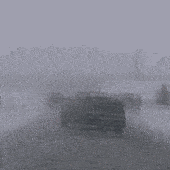
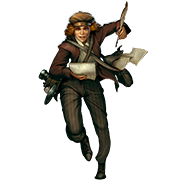



 Bad Angus! Bad!
Bad Angus! Bad!