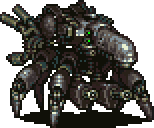|
Is there software or a plugin or something that can sort/filter photos by sharpness? Like half my time spent in post is just going back and forth between a dozen nearly identical photos of birds trying to decide which one is slightly more in focus, and this seems like something computers should have solved by now Bonus points if it can automatically group related images in some way
|
|
|
|

|
| # ? Apr 29, 2024 14:06 |
|
Fellatio del Toro posted:Is there software or a plugin or something that can sort/filter photos by sharpness? While it's mostly for event photography (weddings et al.) Aftershoot was dealing with some of my concert photography stuff in terms of identifying and grouping shots together pretty decently Give the free trial a whirl.
|
|
|
|
Anyone know the trick to focus stacking in photoshop? Everyone says it's generally pretty good at it but I always get poo poo results which leads me two two posibilities: everyone lies, or I am poo poo (trick question, I am poo poo). So teach me how to not be poo poo. Is there better software? Something different I should do in photoshop (my process is very simple, load images as layers, edit->auto align layers then edit->auto blend layers).  These giant halos happen all the time and are really pissing me off so it's pushing me to avoiding focus stacks in general.
|
|
|
|
aight so I helped a work colleague to shoot some photos for a makeup portfolio. I am happy with the photos, but due to being taken in a botanical gardens, they've got this awful green cast which I not sure how best to deal with here is the original  and this is my attempt  I mean, I would probably be happy with this for my own purposes but seeing as it's for the purpose of displaying makeup I want it to be as close to good as I can. I've tried reducing green saturation, putting a cast over it of purple to cancel out the green, tried using calibration. they all mostly work, but idk. maybe it's just because I know the og was green that I can't not see it. maybe it's fine. anyway any advice or whatever is welcome here's a link to the dng if someone wants to have a play themselves https://mega.nz/file/nA5FxDjL#l3DIdZ0k0VsXwASLlls1RnNQf7PqrLWIOnv8Otkz7WY
|
|
|
|
if you're trying to show off make up then you really shouldn't be in a colour casted shade, i'd do it in full sun - a little earlier than golden hour but not quite noon sun. or use flash tbh. my edit could use more saturation maybe 
bobmarleysghost fucked around with this message at 23:34 on Oct 20, 2023 |
|
|
|
bobmarleysghost posted:if you're trying to show off make up then you really shouldn't be in a colour casted shade, i'd do it in full sun - a little earlier than golden hour but not quite noon sun. or use flash tbh. yeah I'd never done this before, and only afterward was I like yeah maybe shouldn't have done it somewhere else lol. the location was requested by the MUA and they were inflexible on times... thankfully they didn't pay me anything so they can't really complain lmao quote:my edit could use more saturation maybe whatd you do?
|
|
|
|
the main things were fixing the WB, desaturating the greens, fixing light/shadows. e: i see grain was applied, that must have been from the profile. changed the camera profile. i don't have the linear profile for the camera you're using, so i picked a natural looking one  
|
|
|
|
cool thank you and yeah the grain is me. I always apply grain lol a question I need to ultimately find the answer to, is can you utterly correct for the cast, or will it always be hosed lol there were other photos that were worse than this one for the cast. ugh. oh well. live and learn. thanks pretty happy with the photo, composition wise and also that's a good looking mf
|
|
|
|
May also try adjusting the Green Primary/Saturation along with the Shadow Tint (green vs. magenta) sliders in the Calibration panel.
Viginti Septem fucked around with this message at 17:19 on Oct 21, 2023 |
|
|
|
i am pissy that lightroom has no ability to assign hotkeys for various adjustments wanted to buy a generic macro keyboard to help speed up post and nope it'd be useful af because "-exposure" is literally not something you can assign to a key in lightroom VSCO apparently had a plugin to do this but naturally adobe broke it
|
|
|
|
that is bogus hate the whole our way or the highway appeoaxh
|
|
|
|
MIDI2LR will let you do that.
|
|
|
|
xzzy posted:MIDI2LR will let you do that. midi2lr did a bunch of weird nonsense with being unable to tell when a CC was at the same value still (so you'd get a constant stream of EXPOSURE IS SET TO +1.0 toasters), apparently stepping through every intermediate value (making CPU usage go wheeeeee) and being unable to set any value other than +max, 0, and -max on some adjustments conceptually it should be great but in practice it seems pretty janky
|
|
|
|
I have a Tourbox and while it's primarily meant for editing like you're mentioning, I mostly use it for culling huge batches of photos (I am an extremely inefficient shooter) But editing on it is relatively nice. Dials and whatnot. Check it out.
|
|
|
|
A trick someone taught me and I used it here, is to crank the saturation, then play with the temperature and tint etc, it makes it much more obvious if you've still got a green cast or whatever. then pull the saturation down obviously, but maybe makes it a bit easier.
|
|
|
|
Can anyone recommend a good guide to the image quality part of post processing? Sharpness, clarity, noise reduction and the like. Is there a one true path or is it always going to require a different method on each unique photo? And does the various software suites work the same or are there differences between for example lightroom and capture one? Or has the answer become 'just buy topaz and let it handle it'? 
|
|
|
|
I've found myself getting away from trying to clean up images. Nothing wrong with denoising and sharpening, however, it really seems like it's only the photography community that cares about noise in a photo to the point of stressing themselves trying to remove every tiny bit of grain from a photo. Color/contrast/framing/story telling in a photo, to me, is more impactful than having the "cleanest" image.
|
|
|
|

|
|
|
|
Again, nothing wrong with cleaning images. Some photographers enjoy chasing that clean, noiseless look, and using the sharpest lenses they can buy. That's a style that some enjoy. If that's your thing, go do it. Just wanted to caution a bit that there's a market for companies to sell the idea that a photo isn't good unless you buy their denoising software, specifically with the increase in AI-denoising right now, and to offer an alternative view that good photos come in all shapes and sizes, noisy or not, sharp or not, etc. To your specific questions about workflow: Lightroom and Capture One are probably pretty close in their capacity. Topaz really floods the market with advertising for denoising. All of those are going to use AI algos now to denoise. It's something I've sort of grown to not like about the whole denoise process, but that's a very-specific-to-me thing. I just felt that painting over my image with a recreation from images that are not noisy is a weird process for denoising that I just didn't want to use going forward, so I've just stopped denoising completely. If anything I will use just a slight denoise from the older, manual denoise sliders in Lightroom, but only on images that I've intentionally stepped away outside of the safe ISO zone on, like 12800 or above. But, if I'm ever shooting that high an ISO it's probably some artsy creative shoot where I'm wanting some noise, so maybe it's a wash. I do sharpen my photos, but I've found a style for that that works for me. In Lightroom: Around 96 sharpness, then move to the Mask slider, Alt-click and drag until just the slightest outline of main subjects is sharpened, usually around 81-99 of 100 on the Mask slider. This keeps sharpening artifacts out of most of the images, and just focuses on the important outlines of the subject. Then move to the Radius slider and Alt-click and adjust following this method: Start low on the slider and move right until you JUST start to see the outlines of a haloing around the sharpened areas. Then walk it back just a tad. This usually results in a numerical values of between 0.9 and 1.5 for Radius. Then do the same process for the Detail slider... Alt-click, start low, move right until you JUST begin to see a thickening of the sharpened areas, then walk it back just a smidge. Typically the numerical value ends up between 9 and 36 out of 100. More often than not my Detail panel settings are roughly between: Sharpening: 96 - 126 Radius: 0.9 - 1.5 Detail: 9 - 36 Masking: 81 - 99 This keeps the sharpening on the low to medium end and targets just the most visible lines for sharpening, while not blowing out the radius/details and sharpening too far beyond the edges. That said, each photo is unique. Try many different things, and adapt over time. My style is always changing. There was a time when I added grain to photos and then did massive denoise/sharpening so that it would create a pseudo-painterly look. Now I barely touch the sharpening and never use denoise or added grain.
|
|
|
|
Oh, since you mentioned Clarity too... Give this a try and see what your thoughts are. There is an interesting interplay between the Texture and Clarity sliders. Clarity affects the contrast of the midtones in an image. Unlike the Contrast slider, which increases or decreases space between the highlights/shadows in the image, the Clarity slider affects the contrast in the midtones of the image. This can make a photo appear a bit sharper or more "dramatic" if increased, and less sharp/hazy/diffused if decreased. The Texture slider increases or decreases the visibility of textures. Increasing it adds texture, decreasing it can flatten and soften texture. Typically decreased texture can be used to soften skin texture, like wrinkles or even blemishes. There is a trick that sort of mimics the Orton Effect from Photoshop (named after Michael Orton who developed a technique in Photoshop that softens the image and diffuses light). The trick is to decrease Clarity and Texture. Simple, gets close to the same effect from Photoshop, but not really. Most photographers will adapt that a bit, and decrease Clarity while increasing Texture. This saves some of the sharpness of the image while softening the light and overall tone of the image. The trick I'd ask you to try is to invert that process. Instead, decrease Texture while increasing Clarity. I do not see a lot of photographers doing this. Decreasing Texture will soften details like grain and noise, and can actually work as a pretty good denoiser. But the trick is to then add an increase in Clarity to bring back some of the sharpness of the overall image. Proper contrast can trick the eye into thinking the image is sharper than it is. And the Clarity slider works by adding contrast to the midtones of your image. So with a decrease in Texture of about 25-35% you cover up a lot of noise. But you're also making the image slightly soft. So then you increase the Clarity about 35-50% (or more) to recover that "sharpness" by bringing out midtones contrast. I've been playing with this trick for a little while now and getting great results at a pseudo denoise/sharpen without touching either the denoiser or the sharpening. Viginti Septem fucked around with this message at 05:04 on Nov 18, 2023 |
|
|
|
Thanks for the detailed explanations. That helps me understand what's actually happening when I'm moving the sliders around. I should clarify (heh), while I enjoy my photos sharp and clear it's not my top priority. I mainly want to understand the tools available to me.
|
|
|
|
Viginti Septem posted:Color/contrast/framing/story telling in a photo, to me, is more impactful than having the "cleanest" image. this seems correct
|
|
|
|
Qtotonibudinibudet posted:i am pissy that lightroom has no ability to assign hotkeys for various adjustments This is exactly what a Loupedeck does. I have the Loupedeck+ It's good. Get one. I wrote a bit about it a few years ago when I'd just got it and was getting used to it - https://www.serialforeigner.photo/living-with-loupedeck/
|
|
|
|
well there's something I never knew I needed
|
|
|
|
Helen Highwater posted:This is exactly what a Loupedeck does. I have the Loupedeck+ It's good. Get one. yeah i know about those it's just annoying that you need dedicated hardware with custom integration code to handle it. customizable hotkeys for those adjustments should just exist out of the box
|
|
|
|
I'm struggling with time management more than anything, but I think a new thing might be useful for motivating me to get into a routine of editing & uploading my photos. The massive backlog is weighing on me and makes walking around shooting - an activity I very much enjoy - a little less fun. TourBox looks quite interesting, but Loupedeck seems like overkill - like I'd have to learn a whole new way of using my computer to see the benefits. Having three things in front of me - mouse, keyboard, and console-thing - seems like something that would work for me. The actions that spring to my mind first when I'm looking at these devices are things like going to the next photo even when I've zoomed in the view with a single button press (or wheel-turn or whatever) that I don't need to use my eyes and my mouse hand to do. This may be specific to ACDSee (the alternative to LR that I use) but if the image is fit to window, the left and right arrows on the keyboard move from one photo to the next. But if it's zoomed in at all, the arrows move the visible area around; I'm often trying to cull photos of birds, and the way I do this is to be as ruthless as I can with images that are not perfectly in focus on the bird's eye, so I zoom in to 100%. Usually, there will be half a dozen or more very very similar shots that I took while making tiny adjustments to focus through my 300mm f/4 and just banging away hoping for one good one. The composition will be more or less identical, so all I want to do is quickly see which, if any, have in-focus eyes. I'm sure there are many other functions such a device could help me with - I'm even thinking of using something like that in MS Word when I'm editing someone else's work (I am happy to get ultra-pedantic about grammar, spelling, and formatting on something like a scientific paper), with a bunch of quick-to-access commands in the Paragraph and Font menus. Anyway, what other options are out there besides TourBox and Loupedeck? What are the useful keywords for searching for this kind of thing?
|
|
|
|
ExecuDork posted:I'm struggling with time management more than anything, but I think a new thing might be useful for motivating me to get into a routine of editing & uploading my photos. The massive backlog is weighing on me and makes walking around shooting - an activity I very much enjoy - a little less fun. I had a Tourbox for evaluation. I didn't like it as much as the Loupedeck. Probably that's because I had already changed my work approach to fit the Loupedeck and adapting it to a different device was a stretch. I sold mine to a Goon on Discord about a year ago. The main issue I had with the Tourbox is that the button behaviours are all contextual. The Loupedeck has a lot of controls so you can map things almost 1:1 across to unique inputs. The Tourbox has a small number of controls so they all have to cover a lot of functionality. I like that the Loupedeck is entirely tactile. I don't need to look at it to make adjustments, I put my hand on it and I know what I'm adjusting without taking my eyes off the photo I'm editing. The Tourbox requires me to know what modifier is active so there's an extra layer of interpretation between my brain and the tool.
|
|
|
|
just wanna say that I wish lightroom had a thing where you could do a couple crops and when you exported it did all of them often I crop a photo for 4:5 and then again for 16:9 and it'd be cool if I could just have both at the same time, rather than having to re-crop and go back in the history to get to the other one.
|
|
|
|
It has a virtual copy feature. Probably not exactly what you want but it's the closest you're gonna get.
|
|
|
|
yeah. hmm when you synchronise develop settings does that mean a change to one changes all that are synced? in practice I just crop, export, re-crop, export again. and abuse the history tbh the history is fuckin great. one downside of virtual copies is that it starts with a fresh history plus if you hit backslash to bring up the og, the og is the state of the photo you virtually copied when you copied it
|
|
|
|
something I am shocking at is editing late at night and then posting something and then in the morning just being like woah that colour what was I thinking. stare at it too long and you get some kind of colour fatigue and canít tell itís a mess I really need to have some patience and right now just occurred to me, maybe something like a reference photo where I am totally happy with the colour balance and exposure, and keep using it as a reference
|
|
|
|
echinopsis posted:something I am shocking at is editing late at night and then posting something and then in the morning just being like woah that colour what was I thinking. stare at it too long and you get some kind of colour fatigue and canít tell itís a mess Look at it at different sizes and on different devices as well. Zoom in and out, sync it to your phone, you'll pick up colour casts way easier.
|
|
|
|
I add them to an album my TV can access (hell yeah Apple ecosystem) and flip through them there. Seeing stuff big and not color calibrated is kinda interesting. I'll also put them in the screen saver so I can have stuff in the living room when I'm in there. Looking at the same photos on rotation does a lot for making me like some more and realize I hate others.
|
|
|
|
A cheaper solution than Loupedeck is just Midi2LR with a Behringer X-Touch Mini. Like Helen was saying, a big pro of those kinds of devices is not having to look down at what you're doing, you're just looking at the screen and twiddling knobs/hititng buttons to taste.
|
|
|
|
Megabound posted:Look at it at different sizes and on different devices as well. Zoom in and out, sync it to your phone, you'll pick up colour casts way easier. nice tip thanks
|
|
|
|
Does anyone else also think that the content aware stuff in Lightroom is awful compared to Photoshop?
|
|
|
|

|
| # ? Apr 29, 2024 14:06 |
|
huhu posted:Does anyone else also think that the content aware stuff in Lightroom is awful compared to Photoshop? I find I have to do it at the start of an edit rather than after my general edits have been made in Lightroom in general.
|
|
|