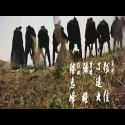|
like, lol, okay, no poo poo, right? But something seems fucky here and I've been banging my head against this problem for a couple days now. porblem: Recently the PSU in my desktop crapped out, and it'll be a minute before I can replace it, so I dusted off this huge old laptop I've had for a while. I managed to get Windows 7 running rather well on here, and it's pretty snappy for a nearly 15 year old machine- but video is choppy, slow, or doesn't play at all. YouTube is soooorrrt of fixed by h246ify (at 240p), but twitter embeds are about 1fps. Played a 720p mkv video, and it was more like a frame per minute. Also, webpage rendering takes much longer than it feels like it should, even on this old of a machine, though Aero runs fine. Disabling Aero improves the mkv framerate slightly, but not enough to be watchable (though without Aero enabled, moving a window around makes it paint itself onto other windows until they're active; annoying) Thing is- my much less beefy netbook handles the mkv at full framerate (with just a lil screen tearing), plays embedded video and YouTube at 360p pretty well, and renders webpages in Chromium much faster than the XPS does in Chrome. i try fix: Hooked both up to a 1280x1024 LCD panel in case it was a problem with the XPS having way more screen than it can really handle- same thing. so I'm thinking: drivers. It's gotta be drivers. gently caress. It's graphics card drivers on a mid-2000s laptop and you might know why that's always been kind of a tangled mess to go through, let alone fifteen years later. The drivers installed right now are the ones from Windows Update:  Dell still has their XPS 1 support pages up, bless their hearts (it's the only way I managed to get hyperthreading working), and they have a video driver listed as updated in 2011 at https://www.dell.com/support/home/us/en/04/drivers/driversdetails?driverid=r71256 - but it's just the v7.x driver from 2003. I remembered Omega drivers from back in the day- but it looks like omegadrivers.net is long dead (and being squatted on by a graphic design company with a message that it's not for sale, lmao what). ATI's website is no help, either- there are Vista drivers, but running them (in compatibility mode) doesn't do anything but analyze my system and then extremely quickly skip to a 'done!' message. I don't know if that's the compatibility layer failing, or because I'm trying to install desktop drivers on a laptop instead of the ones provided by a manufacturer like you had to do on laptops back then. Frustratingly, I can see 10.02 drivers from 2010 in here:  but when I point Windows at C:\ATI\Support\10-02_legacy_vista32-64_dd_ccc\ manually, it tells me "you already have the best drivers for this device" so I did a rollback to generic VGA drivers, tried that again, and "you already have the best drivers for this device"- uh no buddy I'm runnin at 800x600 p sure I dont- so I put the Windows Update drivers from 2008 back so I can at least use my display at native resolution. recent changes: fresh system install that's about six days old; it's always done this specs and OS: Netbook (HP Mini 210): CPU: Atom N450 @ 1.66 GHz RAM: 1 GB DDR2 GFX: Intel GMA 3150 Integrated (up to 256mb shared sysram) Native Res: 1024x600 OS: Linux Mint 18 'Sarah' MATE, 32-bit Laptop (XPS Gen 1): CPU: Pentium 4 Extreme Edition @ 3.40 GHz RAM: 2 GB DDR GFX: Radeon Mobility 9700 (128mb w/up to 128mb of shared sysram) Native Res: 1280x1600 OS: Windows 7 Professional, 32-bit location USA did you google this yes oh god christ yes i even binged it i asked jeeves some issues from about ten years ago came up, nothing was relevant or worked as it was mostly for XP or predates the newest possible drivers also- idk if it's related at all, but FiraCode font ligatures aren't working in Sublime Text or Notepad++ (I followed instructions for both to enable them), but do work in notepad.exe:   Any ideas of what might be going on here, if it's not drivers? If it is drivers, how the heck am I gonna find ones better than the 2008 ATI-made, Microsoft-supplied 8.x ones? Do I need to trick the computer into allowing desktop drivers to be installed somehow, by hiding them as Dell-supplied? ty for any help on this arcane puzzle brought to you by at least three large corporations and the passage of time Peanut Butler fucked around with this message at 14:36 on Mar 13, 2019 |
|
|
|

|
| # ? May 1, 2024 03:44 |
|
I remember using a laptop with a ATI Mobility chip in there, and it was almost useless without the Omega drivers. This is the latest version I could track down: https://www.guru3d.com/files-details/radeon-omega-drivers-4-8-442.html Online virus checks report it as clean, but you know, use at the peril of your ancient laptop.
|
|
|
|
oh sweet, thanks for finding the link! Got the drivers installed (in XP compat mode)- however, it doesn't solve the problem, unless there's some heavy customization I must do via the modified Catalyst Controls. Also, it broke Aero, which is unsurprising since the old 2003 drivers also did- guessing whatever Aero needs is only supported in 8.x+, where the latest Omegas are based on 7.x. It is cool that I can change to way more video modes, though- it'd be nice to be able to run this thing sometimes at half-resolution, 960x600 Coming back to this after a sleep and a day, I'm remembering having an old 7000 series Radeon card back then, and using Omega drivers until ATI released Catalyst 10.02, which iirc integrates a lot of the Omega team's stuff. Have dim memories of 10.02 being very good and worth getting, but I was running XP on a self-built desktop back then and didn't have to deal with any OEM video driver licensing nonsense also tested other rendering to see if it's just a video decoding thing or what have you, using snes9x- snes9x-gtk on the netbook plays with minimal frame-skipping (some tearing) using a 2x NTSC filter, it's unplayable on the XPS I suppose the next thing to try is to boot the XPS using a Linux LiveUSB, and compare performance? I don't use a LiveUSB environment, like, ever- would it properly detect and load video/hyperthreading drivers into RAM without doing a hard disk install? I've run some crunchbang fork on here before, back when I first got it back in 2014, to set it up as a sort of kitchen TV, but abandoned that project pretty early in favor of a FAR less power-hungry Pi-3 hooked to an oldish LCD- I can't recall if I even ever tried to play video on it in that environment. Other things I'm considering, if not video drivers: Is Hyperthreading is actually working properly? I mean I'm pretty sure it is; when I first put Win7 on here, 50% of my CPU was always idle, until I installed Intel's chipset drivers, but maybe it's not optimal. What could I use to benchmark this thing, and where could I compare that score with what this machine 'should' be producing? Does the BIOS need to be updated? Most of the BIOS updates for this machine seem to only be available as floppy disk images- luckily, I have another (much less powerful) Dell Dimension from this era that has a working Floppy drive I can swap for the XPS's DVD-RW- but the only floppy in my apartment is a copy of King's Quest II and I'd rather not write over it. I could track down a blank diskette if need be, though. Is the hardware damaged? This I don't know- it is very stable, never crashed at all under my operation, and it's a 'little old lady from Pasadena' situation where the previous and only other owner used it entirely to read the paper and play Words With Friends. It's not a heat issue as far as I can tell- performance is equally bad when the fans are running low as when they're running in TURBO JET ENGINE MODE Is there some reason that this is just impossible with this hardware running Windows 7? Hope not- I'd really prefer to have Win7 on here, so I have one just barely powerful enough Windows machine to use the applications I need, as well as being able to kick back and dick around on Twitter/youtube when I need to step away from a project for a bit. If I have to suffer until I get a new desktop and can put Mint or something on there instead, I guess I'll deal with it- but I can't help but think there's a solution right under my nose that I'm not seeing. Peanut Butler fucked around with this message at 05:08 on Mar 14, 2019 |
|
|
|
The last time I replaced XP on an old laptop I went with this: https://lubuntu.net/downloads/ It's a version of Ubuntu that comes preconfigured with a desktop environment suitable for old computers (lxde I believe). It's definitely a thing you can try out. It will boot from USB fully functional, and won't need to touch your HD if you don't want it to.
|
|
|
|
I might end up putting Mint+MATE or lubuntu on here; I'd just really like to avoid it so I can use Windows apps that don't have good GNU equivalents, and to play games from 2000-2005 without having to share resources with a VM- I do recall some of the simpler romhacking utilities I use working in WINE on the netbook, though, so cutting losses wouldn't be the end of the world. Still, hard to get over the fact that this machine has double the specs across the board compared to the netbook, but performs consistently worse for everything except bootup/shutdown (it's shockingly fast at both of those, for having a platter drive and old RAM, but I've also stripped away a bunch of services- the video issue was happening before the msconfig/services.msc audit, in case you're wondering) gonna document stuff I try on the 1/1000 chance that someone else with this weirdly precise problem comes across this ever: - set power settings to full performance, since this is never unplugged- no help - got Catalyst 10.2 running after modding drivers to work on a Dell laptop- no help Peanut Butler fucked around with this message at 03:12 on Mar 16, 2019 |
|
|