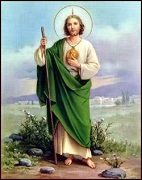|
Problem description: What it says on the tin. I accidentally infected a computer with 4-shared ad crap, which creates pop-up notifications telling me I have messages from dating matches and for some reason that my post office has a package for me, and.. Attempted fixes: ...running anti-malware programs doesn't seem to cut it. I also reinstalled all browsers, but it seems like they just reappeared. I noticed it after reinstalling chrome, so it might be stuck to that browser (it was also the browser I used while downloading the shady files that got me the infection in the first palce. Recent changes: Apart from trying to find a particular pdf for free, nothing. Operating system: Windows 10 Home, 64-bit. System specs: Lenovo Ideapad 15IBD Model # 80QQ Location: Denmark I have Googled and read the FAQ: Yes. Google does come up with some suggestions, but as far as I can see they all suggest downloading shady third party fixes which might just expand the problem. Tias fucked around with this message at 21:14 on Apr 19, 2019 |
|
|
|

|
| # ? May 3, 2024 05:22 |
|
I'd run these three things: https://www.bleepingcomputer.com/download/tdsskiller/ https://www.bleepingcomputer.com/download/adwcleaner/ https://www.bleepingcomputer.com/download/junkware-removal-tool/ Also, do a scan using windows defender offline. Also, install uBlock Origin on whatever browser is being used.
|
|
|
|
Allright, thanks! I'll get back when I've tried it.
|
|
|
|
Zogo posted:I'd run these three things: None of this worked. It seemed like it did for like 10 minutes, now there's even more of them.
|
|
|
|
There might be specialized software to remove whatever you have but I can't be sure if it's legitimate or not. You could try doing a system restore going back to before the infection. If that's not an option I'd probably do a full reformat at this point.
|
|
|
|
MalwareBytes usually works really well. If you can't get that to run than you may need to look at using a pre-boot environment that has some cleanup utilities on it. A Hirens boot cd or usb would probably do the trick.
|
|
|
|

|
| # ? May 3, 2024 05:22 |
|
Allright, thanks!
|
|
|