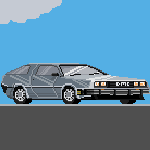|
Hey HoTS, I'm having trouble with my monitor and I'm hoping y'all can help me. Problem description: The monitor on my computer seems to be failing to pick up any signal from my computer, and immediately enters Power Saving Mode (basically a sleep mode) whenever I turn on the computer with the monitor plugged in. I have an old Dell pre-built that I mention in this post. When I plug in the DVI port, then my monitor's digital input channel with enter power saving mode while the analog input channel will display a generic color test, but when I plug in the VGA port, he analog channel will enter power saving mode while the digital channel will display the color test. So the monitor seems to "know" which port is being used, and enters power saving mode specifically on that channel. Attempted fixes: I've tried two different monitors, and the same problem persists on both. I've tried both DVI ports on the GPU, as well as the DVI and VGA ports on the mobo. I've tried with the GPU inserted and removed, and neither setup works. Completely powering down the system doesn't seem to help, nor does inserting / re-seating a RAM stick (as some websites have suggested). Hammering F8 on startup doesn't do anything either. Recent changes: My setup was working fine until my roommate moved my computer/desk to a different location, which is when this problem started occurring. Then, for some reason, things started working again (I have no idea if my roommate did anything to fix it, or why it started working again). But since the computer was moved a second time the problem has cropped up again, and I'm unable to find any solution so far. -- Operating system: Windows 7 or 10. I forget which one, but I think it's 10. System specs: An old Dell pre-built, with a GeForce 8600 inserted. Location: USA I have Googled and read the FAQ: Yes. This appears to be a fairly common problem, but with no common or obvious solution. Thanks everyone. edit: oops, small typo in the thread title. literally this big fucked around with this message at 21:08 on May 21, 2019 |
|
|
|
|

|
| # ? May 1, 2024 21:02 |
|
How old is it? It's possible the PSU/motherboard (or something else) has failed.
|
|
|
I tried two different power sockets, and swapping out power cables, as per a recommendation from Reddit, but that didn't work either.Zogo posted:How old is it? It's an HP Pavilion P6000, so probably about a decade old. A dead piece of hardware could certainly be the case, but I'm also curious as to how that might cause the issues I'm having. Merely having the monitor plugged into the computer causes it to automatically and immediately enter power saving mode, even if the computer itself isn't actually turned on. literally this big fucked around with this message at 23:03 on Jun 2, 2019 |
|
|
|
|
literally this big posted:Merely having the monitor plugged into the computer causes it to automatically and immediately enter power saving mode, even if the computer itself isn't actually turned on. Maybe I'm mistaken but isn't that what modern monitors normally do?
|
|
|
|
Have you re-seated all RAM sticks? Those pesky things can cause issues like this and it's always the last one you check, so just take them all out and put them back in. It might also be worth doing a cmos reset and checking for any trapped wires. Also, while you're poking about in there, check your motherboard caps and make sure none of them have bubbled on the top.
|
|
|