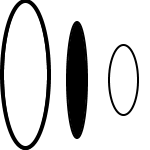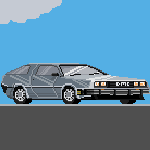|
Problem description: Within the last four days, a problem has started occurring whenever I try to load up any remotely graphically demanding game. E.g. Kingdom Come: Deliverance at high settings, Battletech at high settings. The game runs for a little bit, a few seconds to a few minutes, then crashes to desktop. Kingdom Come: Deliverance throws off the error message "DXGI ERROR DEVICE REMOVED". A similar result occurred when I tried to run a benchmark (The Unigine Superposition Benchmark), except it threw a different error. "2d texture cannot be drawn". The benchmark reaches scene 3 and then crashes, no matter which graphics setting I set it to. There's no problem running games that don't tax the GPU, e.g. Darkest Dungeon, or Battletech on low settings. Attempted fixes: I have attempted driver updates, driver rollbacks, Windows updates, Windows reinstall, moved the GPU to another PCIE port. I tried disabling the DirectX error system. I've tried underclocking the GPU using MSI Afterburner. I saw the most significant result when I underclocked the GPU memory, which added a few minutes of runtime to Kingdom Come Deliverance, but didn't have any effect on the benchmark. GPU idles at about 35 Celcius, and runs at 45-50 for a bit before the crash. Recent changes: The start of the problem seems to have coincided with a windows update four days ago, which I have since both rolled back, updated away from and formatted. PC as a whole is home-built from new parts about a month ago. This is the first time I've had problems with it. Operating system: Windows 10 Professional 64bit System specs: MB: Gigabyte X470 Aorus Gaming 5 Wifi CPU: AMD Ryzen 2 2700x GPU: ASUS GeForce RTX 2070 ROG STRIX OC RAM: 32GB Corsair Vengeance LPX DDR4-3200 C16 BK DC HD: Samsung 970 EVO Plus SSD M.2 2280 - 1TB PSU: Corsair RM850x (2018) - 850 Watt - 135 mm - 80 Plus Gold Location: Denmark. I have Googled and read the FAQ: Yes As far as my googling can point me, there's either a hardware problem with the GPU or PSU, or some obscure software/BIOS issue that I can't figure out. Everything is still covered by both warranty and retailer. My next planned step is to go by a local shop and get them to test the hardware, but my usual place seems to have shuttered or moved, so if there's a way to definitely rule out software problems/pinpoint faulty hardware without me finding a new shop, I'd love to hear about it.
|
|
|
|

|
| # ? May 14, 2024 18:02 |
|
This is a weird one - it does sound like you're in the right area in that it's likely a GPU or PSU issue though it could be a software issue. First off: Recheck all connections (especially those to your GPU). Check all fans are spinning on both your CPU cooler and your GPU. If you happen to have another PSU around, test your system with that. I wouldn't imagine it's BIOS but you can always reset to safe defaults just to make sure. Alternatively (this is something I found online, and it involves editing your registry, but apparently has helped people): Click Start Run Regedit Right click and select run as administrator Open HKEY_LOCAL_MACHINE Open SYSTEM Open CurrentControlSet Open Control Click GraphicsDrivers Right Click And Select New In Windows Registry Select DWORD (32-bit) Value Type TdrLevel (Write it exactly T and L should be capital) Double click on TdrLevel Make sure value data is 0 Restart computer
|
|
|
|
I tried that. Probably wasn't clear that that was what I wrote out as "disabled directx error system" Only seemed to turn off the error message that sometimes accompanied the crash. Thanks for the thought and the response, though! I'll give the connections a good once-over tomorrow, maybe try some replacement cables. Sadly don't have spare components around. EDIT: Update: I've now also lost the ability to run Battletech on low settings. The disease appears to be progressing 
Hawgh fucked around with this message at 20:26 on Jun 18, 2019 |
|
|
|
Epilogue: T'was a hardware problem with the GPU.
|
|
|