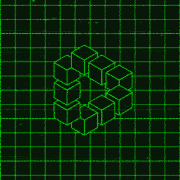|
I have an older Western Digital external drive. It was purchased several years ago and has never been used too often. It was purchased to make backups and was only plugged in during file transfers. When not in use, it sat unplugged in safe places. I recently tried connecting it to my Windows 10 machine to pull photos but my computer isn't recognizing the drive (it does not show up at all). I looked under My Computer, I looked in diskmgmt.msc but nothing shows up. I tried two computers (both running the same OS). I tried plugging the USB cable into another device and the cable is working fine. Aside from the USB cable, the drive also has a separate power cable and I see a blue light inside the case when it is plugged in. However, when I put my ear up to it I don't hear any familiar HD noises. Would the disk spin if it doesn't detect any devices connected to it? I followed the steps on this page, all the way up to where it suggests using their software to recover the drive. When I got to the step about viewing hidden drives, I did see one thing grayed out (it said something about "Verbatim") and I uninstalled it and rebooted but now I don't see any hidden drives. This drive has so many photos on it and I really want to recover it. Is there anything else I can try?
|
|
|
|

|
| # ? May 4, 2024 07:55 |
|
me your dad posted:Would the disk spin if it doesn't detect any devices connected to it? Yea, but you might not hear it. me your dad posted:Is there anything else I can try? Try connecting it to a computer with another OS. Sometimes external drives have issues being seen by newer OSs. On what OS did you last use the drive?
|
|
|
|
Thank you. I likely last used it with Windows 7. I could probably find someone with a Mac Book. Would that work? I also have a Raspberry Pi I was using for emulation but it's gathering dust. Could that be used somehow?
|
|
|
|
me your dad posted:I could probably find someone with a Mac Book. Would that work? Yea, depending on how things are configured you may be able to read from the drive (but not write). Depends on what format the drives are (NTFS/FAT32) and other macOS settings. Ideally you'd want to try accessing it from a W7 computer. me your dad posted:I also have a Raspberry Pi I was using for emulation but it's gathering dust. Could that be used somehow? Maybe but it'd probably be easier to use a Live CD or boot from a Linux OS on a flash drive.
|
|
|
|
Thank you! I didn't even think of loading another OS via USB. I'll reach out to some friends to see if they have a Mac. I think it could be tough finding a computer with with Windows 7.
|
|
|
|
me your dad posted:Aside from the USB cable, the drive also has a separate power cable and I see a blue light inside the case when it is plugged in. However, when I put my ear up to it I don't hear any familiar HD noises. Would the disk spin if it doesn't detect any devices connected to it? I happen to have an older WD Elements drive as well, and it doesn't spin up unless both powered and connected to a device (I've only tested it with my computer just now, though) and immediately spins down when you pull the usb cable out of the device. It's very quiet though, but audible in a quiet room. Mine has a white LED though so it might be from a different age and may have somewhat different behavior.
|
|
|
|
Thanks - mine has a blue power light, for what it's worth. I'm thinking because the computer isn't detecting it, the drive isn't noticeably spinning. I may be going to a friend's house today and he has a MacBook, so I'm hoping to see it detected there. If not, the next step will be a Linux USB boot. I just hope I can get the data off. There are so many photos on it that would otherwise be lost.
|
|
|
|
If all else fails, you could try opening it up and connecting it to the computer directly, bypassing the USB controller board.
|
|
|
|

|
| # ? May 4, 2024 07:55 |
|
Geemer posted:If all else fails, you could try opening it up and connecting it to the computer directly, bypassing the USB controller board. if I remember correctly, WD Elements drives have a proprietary sata connector that goes straight to the controller board, so there’s no removing the hdd from the enclosure and trying it directly...
|
|
|