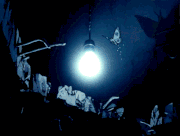|
Problem description: I use two monitors with my R9 390 GPU-- an HDMI and a DVI for a secondary. While the second monitor is always active during BIOS, in the last year I've had to turn the secondary monitor off/on to get the GPU to recognize the second display once we're at Windows. After installing a new bluetooh adapter/wi-fi card, the second monitor is no longer recognized once I get to Windows. I've tried some common solutions but nothing has yet worked. Attempted fixes: Uninstalled/reinstalled GPU drivers and restarted the machine. I also checked the BIOS to make sure my PC was detecting the card-- it is. The first monitor is reading from its HDMI port. I checked all ports and connections and tried the DVI on other ports to no result. I also made sure the GPU was seated and powered-- it is. Recent changes: I did dust out the interior and install a bluetooth adapter in a PCIe slot. I made sure all connections were working before booting it up and the second monitor is recognized by the BIOS-- just not Windows/the GPU. -- Operating system: Windows 10 64-bit Home System specs:
Location: USA I have Googled and read the FAQ: Yes
|
|
|
|

|
| # ? May 2, 2024 17:39 |
|
Is W10 fully updated? Also, make sure you're on the latest motherboard BIOS: https://www.asrock.com/mb/Intel/Z97%20Pro4/#BIOS
|
|
|