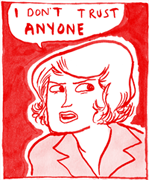|
-SOLVED- see reply below. Problem description: For about five days now, if I try to reach youtube.com on my laptop, from my preferred browser, Firefox, I get a connection time-out, as if the website is down. This happens with no other website, only Youtube. Furthermore, if I try to load Youtube from a different browser, like Internet Explorer, it loads, no problem. I have a desktop computer too, and it has no problem loading Youtube in Firefox. The problem seems oddly concentrated on my laptop. While I don't know if it's related, over the past weeks, sometimes late in the evening if I'd try to watch Youtube videos in Firefox on my laptop, I'd get kicked to a Youtube page that mentioned "suspicious activity" from my connection. I assumed maybe YT was testing some new anti-adblocker tech, but turning off my adblock did not stop these messages from appearing. They were oddly concentrated around like 10-11am in my timezone, not appearing before that. Attempted fixes: Googling the problem didn't lead me anywhere. I saw people who had trouble loading Youtube on all their browsers, but nobody with my specific problem. I tried the obvious solutions: make sure I had the latest updated version of Firefox, cleared all cookies, history and cache for Firefox and disabled all my addons (UBlock Origin and Downloadhelper, I have no others), but no luck. When I got those messages about suspicious activity from my connection, I ran multiple scans with Malwarebytes. I've run one again prior to posting this, and a full system scan with AVG, neither giving results. I realize that a simple solution is to install a different browser like Chrome and use that instead, I'm just really comfortable with Firefox plus I'm mighty curious whether this is something caused by malicious software on my laptop or whether Youtube is somehow blocking me. (I suppose I could also look into using a VPN) Recent changes: No, though as I've mentioned, I have been getting odd messages from Youtube before, and I get the impression Youtube presents you with a different layout depending on which computer and browser you're accessing it from? For what it's worth, I've made no changes to my hosts file for years, and I haven't installed new addons other than the two mentioned. I have Adblock Plus installed but deactivated. -- Operating system: Laptop with Windows 8.1. Firefox 72.0.2 with addons UBlock Origin and Downloadhelper, though, as mentioned, I've tried shutting those off. System specs: I presume I can leave this empty, since it's not a hardware issue. Location: Netherlands I have Googled and read the FAQ: Yes davidspackage fucked around with this message at 12:39 on Jan 27, 2020 |
|
|
|

|
| # ? May 2, 2024 17:04 |
|
Do any other google sites have this issue as well? Are you blocking google cookies, or have any additional privacy measures in place? Since it's a laptop, could you take it to a cafe or somewhere else with free WiFi and try to connect from there? Does Private Browsing make a difference? (probably not, but it's an easy test)
|
|
|
|
Actuarial Fables posted:Do any other google sites have this issue as well? Are you blocking google cookies, or have any additional privacy measures in place? No problem with other Google sites like the search engine, Gmail or Maps. Did an extra check if I was blocking any cookies, but no. Private Browsing did not make a difference. I was going to try your suggestion of different wifi by bringing it into work tomorrow, but I managed to solve it by doing the following: -disable AVG -uninstall Firefox -run Windows disk cleaner and check everything -reboot -reinstall Firefox (it detected a previous install and suggested cleaning up those files for a fresh install, which I clicked yes for) After that... no problems reaching Youtube. I reactivated AVG and reinstalled UBlock, still no issues. Good, though slightly annoying I don't know which step fixed the problem and where it was exactly. Thanks Actuarial Fables! I'll close this now.
|
|
|